In the past, Linux was primarily used by developers, system administrators, and enterprise users to host websites and applications. Its complexity often discouraged beginners from adopting it as their operating system of choice.
However, thanks to the dedicated efforts of the vibrant open-source community, Linux has undergone significant transformations. It has become more user-friendly and accessible, bridging the gap between Linux and mainstream operating systems like Windows and Mac. These advancements have made Linux a viable and welcoming option for a wider range of users.
1. Zorin OS
Zorin, a Linux distribution based on Ubuntu and developed by the Zorin Group, is specifically designed to cater to new Linux users. With its focus on user-friendliness, Zorin provides a powerful yet approachable operating system.
One of the standout features of Zorin is its clean and intuitive user interface. It closely resembles the familiar look and feel of Windows 7 and Windows 10, making it an excellent choice for users transitioning from Windows or macOS to Linux. This similarity in appearance and usability helps users feel comfortable and at ease while exploring the Linux environment.
For those venturing into the world of Linux for the first time, Zorin comes highly recommended as a user-friendly and welcoming distribution. Its combination of power, simplicity, and a familiar interface makes it an ideal choice for Windows and macOS users looking to embrace Linux.

Zorin, which has been established since 2009, offers a range of editions, including Zorin OS 16.2 Pro, Core, Lite, and Education. Among these editions, Core, Lite, and Education are available for free, while the Pro Edition is priced at $39. The Education and Ultimate editions provide a choice between the GNOME and XFCE desktop environments.
The Core edition exclusively features the GNOME desktop environment, while Lite incorporates the XFCE environment. Regardless of the edition, Zorin provides a selection of pre-installed software, including the LibreOffice productivity suite and various utility applications to facilitate a smooth start.
With a focus on security, Zorin delivers regular security patches and feature updates to address vulnerabilities and enhance system performance. This dedication ensures that users can rely on a secure and stable operating system.
Moreover, Zorin is particularly recommended for older PCs or systems with limited CPU and RAM specifications. Its lightweight design and efficient resource management make it an excellent choice for optimizing the performance of such systems.
Zorin OS Requirements
If you’re considering trying out Linux for the first time, Zorin is an excellent choice to experience its sleek user interface, stability, and impressive system performance. Here are the minimum system requirements to run Zorin OS:
1GHz dual-core CPU
2GB RAM (512MB for Lite edition)
10GB hard disk space (20GB for Ultimate Edition)
Minimum screen resolution of 800 x 600 (640 x 480 for Lite edition)
With these modest system requirements, Zorin can run smoothly on a wide range of hardware configurations. Whether you have an older machine or a newer system, Zorin’s optimized performance ensures a seamless user experience.
By giving Zorin a test run, you can explore the world of Linux with its intuitive interface, reliability, and efficient system operation. It’s a great opportunity to embrace the benefits of open-source software and enjoy the features and performance that Zorin offers.
2. Linux Mint
Linux Mint is a popular, free, and open-source operating system that specifically caters to desktop users. It is based on the Ubuntu distribution and benefits from the extensive Ubuntu ecosystem. Linux Mint has garnered a dedicated community of developers who are committed to providing a stable, feature-rich, customizable, and secure system.
One of the key strengths of Linux Mint is its emphasis on delivering a user-friendly desktop experience. The developers strive to create an intuitive and familiar interface, making it easy for both newcomers and experienced users to navigate and utilize the system effectively.
Linux Mint offers a wide range of pre-installed software and utilities, including popular applications for productivity, multimedia, and internet browsing. The operating system also provides a high level of customization, allowing users to tailor their desktop environment to their preferences.
Security is another vital aspect of Linux Mint, with regular updates and patches to address vulnerabilities and enhance system protection. The community-driven nature of Linux Mint ensures constant improvement and development, making it a reliable choice for desktop users seeking a stable and secure operating system.

Linux Mint offers an elegant and user-friendly interface right from the start. The Start button, located in the bottom left corner, provides access to a comprehensive menu that includes favorite applications, storage locations, and system settings for easy customization. The taskbar resembles that of Windows 7 or 10, featuring status icons for network connectivity, volume, battery usage, date, and the Update Manager.
One of the standout features of Linux Mint is its out-of-the-box functionality. It provides full multimedia support, ensuring a seamless experience with audio and video playback. The Update Manager tool simplifies the management of system updates, while the software manager repository offers a wide range of applications for installation, including popular options like Skype, Discord, and VLC media player.
Linux Mint follows a long-term support (LTS) model, which means it receives support and updates for an extended period, typically up to 5 years. This ensures users can rely on a stable and secure operating system for an extended duration.
The latest release, Linux Mint 20.1 (codenamed “Vera”), was launched on March 20, 2022, and is based on Ubuntu 22.04 LTS. It is available for download in three desktop environments: Cinnamon, MATE, and XFCE. However, it is important to note that Linux Mint 20.1 is only available for 64-bit architecture, unlike previous versions.
Linux Mint offers extensive customization options, including a wide range of desktop backgrounds, improved monitor support with fractional scaling, and accent colors. These enhancements contribute to a visually pleasing and personalized user experience.
Compared to some other distributions, Linux Mint has a slightly larger system footprint and requires higher specifications for smooth performance. It is recommended to have a robust system to ensure optimal operation and responsiveness when running Linux Mint.
To install Linux Mint, your computer should meet the following minimum requirements:
- 2GB of RAM: This ensures smooth operation and efficient multitasking capabilities.
- 20GB of hard disk space: Sufficient storage space for the operating system, applications, and user data.
- Screen resolution of 1024 x 768: This is the minimum display resolution supported by Linux Mint, ensuring proper rendering of the user interface and content.
These requirements are relatively modest and should be easily met by most modern computers. However, it’s worth noting that higher specifications, such as additional RAM and larger hard disk space, can enhance performance and accommodate more demanding usage scenarios.
By meeting these minimum requirements, you can proceed with the installation of Linux Mint and enjoy the features and benefits of this user-friendly and versatile operating system.
3. Ubuntu
Ubuntu, developed by Canonical, continues to be one of the most widely used and influential Linux distributions. It serves as the foundation for numerous other Linux distributions, which are derived from it.
One of the key highlights of Ubuntu is its open-source nature, which fosters collaboration and community involvement. It is available for free download, making it accessible to a wide range of users. Ubuntu ships with the GNOME desktop environment, providing a sleek and modern interface. The desktop environment features polished icons and a diverse collection of desktop backgrounds, allowing users to personalize their Ubuntu experience.
Ubuntu’s popularity can be attributed to its user-friendly approach and commitment to delivering a stable and reliable operating system. It strives to provide a seamless and intuitive user experience, empowering both beginners and experienced users to navigate the system with ease.
Furthermore, Ubuntu benefits from its large and active community of developers and users who contribute to its development, support, and continuous improvement. This vibrant ecosystem ensures regular updates, security patches, and the availability of a vast repository of software applications.
Ubuntu’s enduring success and widespread adoption make it a go-to choice for individuals and organizations seeking a powerful, reliable, and user-friendly Linux distribution.

To ensure smooth performance and functionality, your PC should meet the following minimum requirements to install and run Ubuntu Linux:
2 GHz dual-core processor: This provides sufficient processing power for multitasking and running applications smoothly.
4 GB of RAM: Sufficient memory to handle various tasks and applications without significant slowdowns.
25 GB of hard disk space: Adequate storage space for the operating system, installed applications, and user data.
Meeting these minimum requirements allows for a satisfactory Ubuntu experience, ensuring that the system operates efficiently and provides a responsive user interface.
It’s worth noting that while these requirements are sufficient for general usage, more demanding workloads or resource-intensive applications may benefit from higher specifications. Additionally, having a faster processor, more RAM, and additional storage space can enhance overall performance and accommodate more extensive usage scenarios.
Ubuntu’s extensive software repositories, user-friendly interface, and support for cloud and IoT technologies make it a versatile and powerful operating system suitable for a wide range of users and applications.
4. Elementary OS
Elementary OS, an operating system that has been available since March 2011, offers users a visually stunning and sleek desktop experience. The Pantheon desktop environment, which is the flagship feature of Elementary OS, captures attention with its crisp design and elegant aesthetics. At first glance, users may be reminded of macOS due to the design cues inspired by Apple’s operating system. One notable similarity is the centered dock positioned at the bottom of the screen, adding a touch of familiarity for users accustomed to macOS. However, Elementary OS brings its own unique touch to the desktop environment, creating a distinct and cohesive user interface that sets it apart.

The Pantheon desktop environment, found in Elementary OS, truly stands out as one of the most visually captivating and user-friendly interfaces available. Its minimalistic design allows for easy navigation and access to applications and files. While Elementary OS adopts a minimalist approach by default, it boasts a robust App Center where users can easily install their preferred applications, including popular choices like Spotify and LibreOffice.
Elementary OS emphasizes the use of open-source software and includes a range of applications to cover various needs, such as email clients, web browsers, photo viewers, and music players. Notable examples include Geary for email management, the Midori web browser, a photo viewer, and the GIMP image editor.
Built on the foundation of Ubuntu, Elementary OS inherits its stability and performance benefits, ensuring a smooth experience even on older or low-specification PCs. The latest release, elementary OS 7 Horus, introduces significant enhancements like a refreshed login screen, improved system settings, and new desktop customization options. These updates further enhance the overall aesthetic appeal and functionality of the operating system.
Elementary OS offers users a delightful combination of a visually pleasing interface, access to popular applications through the App Center, and a stable and efficient performance, making it an excellent choice for users seeking an intuitive and aesthetically pleasing Linux distribution.
5. Deepin Linux
Deepin, previously known as Hiweed Linux or Linux Deepin, is a free and open-source operating system that offers users a distinctive and immersive user experience. One of its standout features is the visually stunning Deepin Desktop Environment (DDE), which boasts a sleek and modern design. The DDE offers a range of layouts and is known for its polished icons, smooth animations, and subtle sound effects that enhance user interactions. The desktop environment is built using the Qt framework, providing a seamless and intuitive user interface.
Deepin focuses on delivering a user-friendly experience, providing users with a visually appealing environment that is both elegant and functional. With its attention to detail, including rounded corners on windows and intuitive mouse-click animations, Deepin aims to create a visually pleasing and interactive computing experience.
Deepin also offers a range of pre-installed applications that cover various needs, such as productivity tools, multimedia software, and system utilities. Additionally, Deepin provides its own software center, making it easy for users to discover and install new applications.
With its focus on aesthetics and user experience, Deepin has gained popularity among users seeking a visually pleasing and feature-rich Linux distribution. Whether you’re a seasoned Linux user or new to the operating system, Deepin offers a unique and engaging desktop environment that sets it apart from other Linux distributions.

Deepin provides a straightforward installation process, ensuring that users can quickly get started with the operating system. Once installed, Deepin offers a stable and reliable environment, ensuring a smooth user experience.
One of the standout features of Deepin is its high level of customization. Users have the freedom to personalize their desktop, choosing from various themes, wallpapers, and icon sets. Deepin’s own Windows manager, dde-kwin, enhances the visual appeal of the desktop environment with its aesthetically pleasing icons and panels.
Deepin is built on the solid foundation of the Debian distribution, benefiting from its robustness and extensive software repository. It includes a mix of both open-source and proprietary applications to cater to a wide range of user needs. Some notable pre-installed applications include WPS Office for productivity tasks, the Google Chrome browser for web browsing, Thunderbird as the default mail client, and Deepin Movie and Deepin Music for multimedia entertainment. Additionally, Deepin provides its own software store, allowing users to easily discover and install additional applications.
With its blend of stability, customization options, and pre-installed software, Deepin offers a comprehensive and user-friendly Linux distribution suitable for both newcomers and experienced Linux users.
6. Manjaro Linux
Manjaro, an open-source Linux distribution, is designed to cater to beginner users while being based on the powerful Arch Linux distribution. While Arch Linux is known for its lightweight nature, stability, and impressive speed, it has traditionally been favored by advanced users with extensive Linux knowledge, making it less accessible for beginners.
With Manjaro, the complexities of Arch Linux are abstracted away, offering a user-friendly experience suitable for those new to Linux. It provides a simplified installation process and a preconfigured desktop environment, making it easier for beginners to get started without requiring in-depth technical expertise.
Despite its beginner-friendly approach, Manjaro still retains the performance advantages of Arch Linux, ensuring a fast and efficient operating system. It benefits from Arch Linux’s rolling release model, which provides frequent updates and access to the latest software packages.
By bridging the gap between user-friendliness and performance, Manjaro offers a compelling choice for individuals who desire a beginner-friendly Linux distribution without sacrificing speed and stability.

To install Manjaro Linux on your PC, it is recommended to meet the following minimum requirements:
4GB of memory (RAM): Sufficient memory for smooth system performance.
30GB of hard disk space: Adequate storage space for installing the operating system and additional applications.
1 gigahertz (GHz) processor: A reasonably fast processor to handle everyday tasks and ensure responsive performance.
A high-definition (HD) graphics card and monitor: This ensures optimal visual experience and compatibility with modern display technologies.
By meeting these requirements, you can enjoy a seamless and efficient Manjaro Linux experience, taking advantage of its user-friendly interface, extensive software availability, and the benefits of the Arch Linux base.
7. CentOS
CentOS is a popular open-source operating system that provides users with an opportunity to explore an RPM-based Linux distribution without any financial cost. It is built upon the foundation of Red Hat Enterprise Linux (RHEL), leveraging its stability and reliability.
As a community-driven project, CentOS aims to provide a free alternative to RHEL, which is a subscription-based offering. It strives to deliver a robust and secure operating system that can be used for various purposes, including server deployments, development environments, and desktop systems.
By utilizing CentOS, beginners can gain hands-on experience with enterprise-grade Linux distribution, familiarize themselves with RPM package management, and explore the vast ecosystem of open-source software available for CentOS.
Please note that as of December 2020, CentOS announced a change in its development strategy, shifting its focus from CentOS Linux to CentOS Stream, which now serves as a rolling release distribution. However, previous versions of CentOS Linux are still available and widely used.

CentOS is a Linux distribution that prioritizes stability and performance over visual appeal and extensive customization options. It is particularly well-suited for server environments and individuals looking to explore system administration and development.
The latest release, CentOS 8, features the GNOME desktop environment as the default option. Software packages are provided through the AppStream and BaseOS repositories. While CentOS 8 excels in terms of stability and performance, it may not offer as many options for desktop customization compared to other distributions mentioned earlier. If you are seeking a more visually exciting desktop experience, you may find other distributions more suitable for your needs.
It is worth noting that as of December 31, 2021, the CentOS project has shifted its focus towards CentOS Stream. CentOS Stream is a rolling release distribution that serves as the upstream version for future releases of Red Hat Enterprise Linux (RHEL) and Fedora. Unfortunately, this shift in focus has resulted in the premature end of support for CentOS 8, which was initially planned to be supported until 2029.
Fortunately, CentOS boasts a large and active community of open-source developers, ensuring that beginners will have access to assistance and guidance when encountering challenges or seeking help.
8. OpenSUSE Tumbleweed
OpenSUSE Tumbleweed is an advanced Linux operating system designed for desktop and server environments. It is known for its combination of cutting-edge features, stability, and user-friendliness. Powered by openSUSE-based technologies, Tumbleweed offers a range of powerful tools and utilities.
One notable feature of Tumbleweed is the Btrfs file system, which provides advanced capabilities for managing and protecting data. The YaST installation and configuration tool, often referred to as the “control panel,” offers a user-friendly interface for managing various aspects of the system.
Tumbleweed utilizes the ZYpp package manager, with zypper serving as the command-line interface for package management tasks. This allows users to easily install, update, and remove software packages.
Security is a top priority in Tumbleweed. The operating system is built from the latest kernel releases and incorporates the latest patches for mitigating vulnerabilities such as Spectre and Meltdown. Additionally, Tumbleweed includes a firewall and robust security policies that are enabled by default, ensuring a secure computing environment right from the start.
With its combination of leading-edge technologies, stability, and strong security measures, OpenSUSE Tumbleweed offers a reliable and feature-rich Linux experience for both desktop and server users.

Moreover, Tumbleweed undergoes consistent updates, with each update undergoing meticulous testing in compliance with high-quality standards prevalent in the industry. In order to maintain internal coherence within the system, every new version of each package is subjected to rigorous testing. Additionally, diverse clusters of versions are tested against one another to guarantee comprehensive compatibility assessment.
9. Rocky Linux
Rocky Linux is an open-source Linux distribution that serves as a successor to CentOS Linux. Following the discontinuation of CentOS by Red Hat, Gregory Kurtzer, the co-founder of the CentOS project, announced the launch of Rocky Linux with the aim of continuing the original goals and principles of CentOS.
Rocky Linux is designed to provide a stable, secure, and community-driven operating system for enterprise and production environments. It is built upon the foundation of CentOS, leveraging its proven technologies and compatibility with Red Hat Enterprise Linux (RHEL).
The goal of Rocky Linux is to provide a seamless transition for users who relied on CentOS, offering long-term support and updates that align with upstream RHEL releases. By maintaining compatibility with RHEL, Rocky Linux ensures a reliable and consistent experience for users who require a stable and dependable operating system.
Driven by a dedicated community of developers and contributors, Rocky Linux aims to uphold the core principles of open-source software, fostering collaboration and transparency. It provides a platform for businesses, organizations, and individuals seeking a robust and community-backed Linux distribution.
With its origins rooted in the CentOS project and a commitment to its original objectives, Rocky Linux emerges as a viable alternative for users seeking a reliable and freely available enterprise-grade Linux distribution.

Rocky Linux is an enterprise-grade, production-ready Linux distribution that is available free of charge. It is meticulously crafted to achieve 100% compatibility with RHEL (Red Hat Enterprise Linux) by directly rebuilding sources from RHEL. With the aim of facilitating seamless transitions, Rocky Linux offers a user-friendly migration script at no cost, enabling users to migrate effortlessly from other enterprise Linux distributions.
One of the key strengths of Rocky Linux lies in its commitment to providing robust stability. Regular updates are diligently delivered, ensuring that the system remains reliable and up to date. Additionally, Rocky Linux boasts an impressive 10-year support lifecycle, granting users an extended period of assistance and maintenance—all at no expense.
In summary, Rocky Linux offers a complimentary, enterprise-grade Linux distribution that mirrors RHEL’s compatibility. It simplifies the migration process and guarantees stability through regular updates and a generous 10-year support cycle.
10. PepperMint_OS
PepperMint OS is a community-driven Linux distribution that offers a minimalist desktop environment, providing users with the freedom to customize their system by installing only the software they need. It is designed to cater to users of all age groups and abilities, offering a versatile and user-friendly experience.
Being a bare-bones operating system, PepperMint OS does not come pre-installed with a firewall, browser, office suite, or media player. This minimalistic approach allows users to have full control over their system and select the specific software they want to use, tailoring their experience to their preferences and requirements.
PepperMint OS includes two file managers: Nemo, the preferred choice by the community and set as the default, and Thunar, which is the default file manager of the Xfce desktop environment. Users have the flexibility to switch between different file managers based on their personal preferences and workflow.
To expand the software options beyond the pre-installed choices, PepperMint OS enables users to access additional software through the flatpak, snaps, and appimages repositories. This allows users to easily install and manage applications not officially supported by the distribution, broadening the range of available software.
With its focus on simplicity, flexibility, and community involvement, PepperMint OS offers a customizable Linux experience that empowers users to shape their operating system according to their individual needs and preferences.

PepperMint_OS incorporates user-friendly GUI tools developed using tkinter and pyqt. These tools are designed to assist users in configuring their computers and enhancing their desktop experience by easily installing additional wallpapers, themes, and icon sets.
An essential aspect of PepperMint_OS is its integration of Debian into the Peppermint desktop vision. The developers have seamlessly integrated Debian and are actively customizing it to align with their specific requirements. This integration allows PepperMint_OS to benefit from Debian’s robust foundation while tailoring it to suit the unique goals and objectives of the Peppermint project.
11. MX Linux
MX Linux is a user-friendly and highly customizable Linux distribution built by developers from the MEPIS Linux community and antiX Linux community. It is based on Debian and combines the core components of antiX Linux with additional software developed or packaged by the MX community.
One of the distinguishing features of MX Linux is its departure from the systemd system and service manager commonly used in many Linux distributions. Instead, MX Linux utilizes the systemd-shim init, which emulates the necessary systemd functions to run helpers without relying on the init service.
The focus of MX Linux is on providing an intuitive and accessible experience for users, with a wide range of customization options. The distribution offers a variety of desktop environments and window managers, allowing users to tailor their desktop environment to suit their preferences.
MX Linux benefits from the extensive software repositories of Debian, providing users with a vast selection of applications to install and use. The MX community also develops and packages additional software specifically for MX Linux, enhancing its functionality and user experience.
With its user-friendly nature, customization options, and the involvement of the MX community, MX Linux offers a versatile and reliable Linux distribution that appeals to both beginners and advanced users alike.

MX Linux boasts a comprehensive set of graphical tools that provide users with a straightforward approach to accomplishing various tasks. These user-friendly tools simplify operations and contribute to a seamless user experience.
In addition, MX Linux inherits the Live USB and snapshot tools from antiX Linux, enhancing its portability and enabling users to create live USB drives for on-the-go usage. The snapshot tool adds the ability to create system snapshots, allowing users to revert to previous states if needed. These features contribute to the flexibility and versatility of MX Linux.
It is worth noting that MX Linux includes a selection of non-free software, which provides users with additional functionality and options out of the box. This inclusion ensures that users have access to a broader range of software and tools, further enhancing the overall experience.
Overall, MX Linux stands out with its user-friendly graphical tools, portable capabilities inherited from antiX Linux, and the availability of non-free software to meet a wider range of user needs.
12. PCLinuxOS
PCLinuxOS is a user-friendly and freely available Linux distribution designed for x86_64 desktops or laptops. It is distributed as a LiveCD/DVD/USB ISO image, allowing users to run the operating system without making any changes to their computer or to install it on their hard drive if they wish to do so.
One of the notable features of PCLinuxOS is its simplicity and ease of use. It provides a straightforward Addlocale interface that enables users to easily add support for over 85 languages, making it accessible to a diverse range of users worldwide.
PCLinuxOS utilizes the Advanced Packaging Tool (APT) package management system, which is a powerful and efficient system for managing software packages. To simplify the software installation process, PCLinuxOS includes Synaptic, a graphical user interface (GUI) frontend for APT. With Synaptic, users can browse, search, and install software from the official software repository, which offers a wide range of over 12,000 RPM software packages.
The availability of a large software repository ensures that PCLinuxOS users have access to a comprehensive selection of applications and utilities to meet their needs.
With its user-friendly approach, wide language support, and efficient package management system, PCLinuxOS aims to provide a hassle-free and enjoyable Linux experience for users of all levels of expertise.

PCLinuxOS offers a convenient tool called mylivecd that enables users to create a personalized snapshot of their current hard drive installation. This snapshot includes all the customized settings, installed applications, documents, and other data. The mylivecd tool then compresses this snapshot into an ISO image that can be burned onto a CD/DVD or written to a USB drive.
By using mylivecd, users have the ability to create a backup of their system or create a custom liveCD/DVD/USB image. This is particularly useful for preserving their personalized setup and configurations, as well as for sharing their customized PCLinuxOS environment with others.
The ability to create a custom liveCD/DVD/USB image allows users to have a portable version of their personalized PCLinuxOS setup, which they can use on different computers without the need to install the operating system from scratch. It provides flexibility and convenience, especially for users who frequently switch between different systems or need to demonstrate or distribute their customized PCLinuxOS environment.
The mylivecd tool enhances the overall usability and versatility of PCLinuxOS, making it easier for users to manage their installations, create backups, and customize their Linux experience according to their preferences.
Conclusion
Indeed, we have covered some of the most popular and beginner-friendly Linux distributions in this guide. Each distribution has its own unique features, strengths, and community support. Whether you’re looking for a sleek and customizable interface, a stable and secure system, or a user-friendly environment, there is a Linux distribution out there to suit your needs.
It’s important to note that the best distribution for you ultimately depends on your personal preferences and requirements. You may want to consider factors such as ease of installation, available software packages, community support, hardware compatibility, and desktop environment.
Remember that Linux offers a vast ecosystem with numerous distributions beyond the ones mentioned here. Exploring and experimenting with different distributions can be an exciting part of your Linux journey.
Regardless of the distribution you choose, the Linux community is known for its helpfulness and support. Online forums, documentation, and tutorials are widely available to assist you in your learning process.
We wish you the best of luck on your Linux journey, and may you find joy and success in discovering the power and flexibility of this open-source operating system.
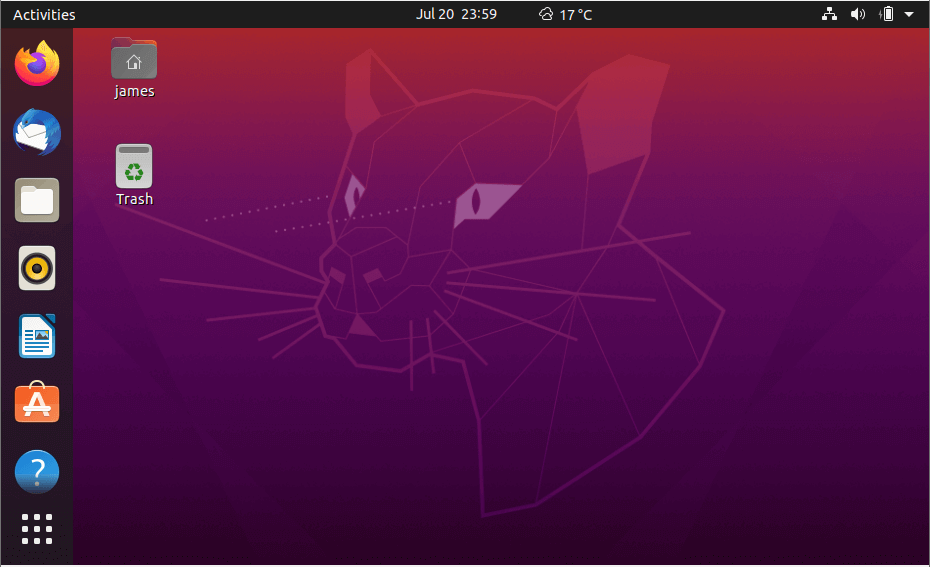











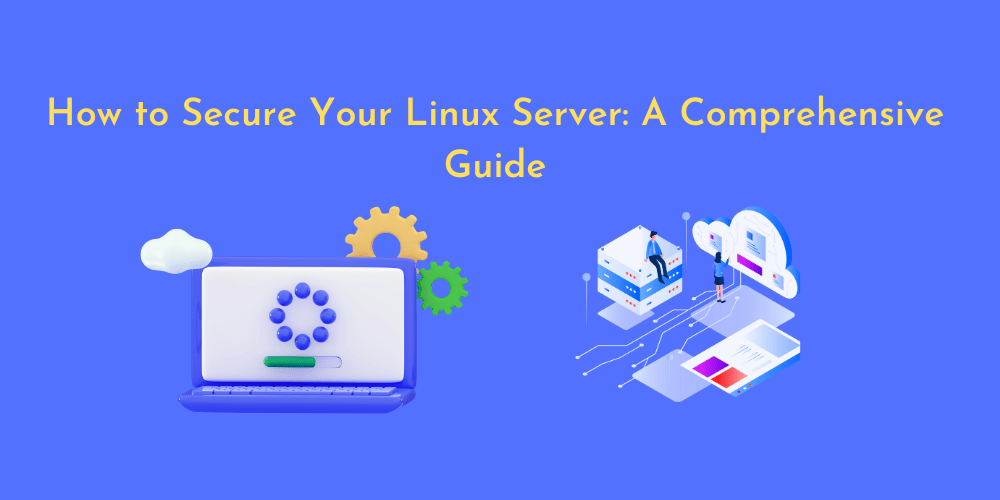
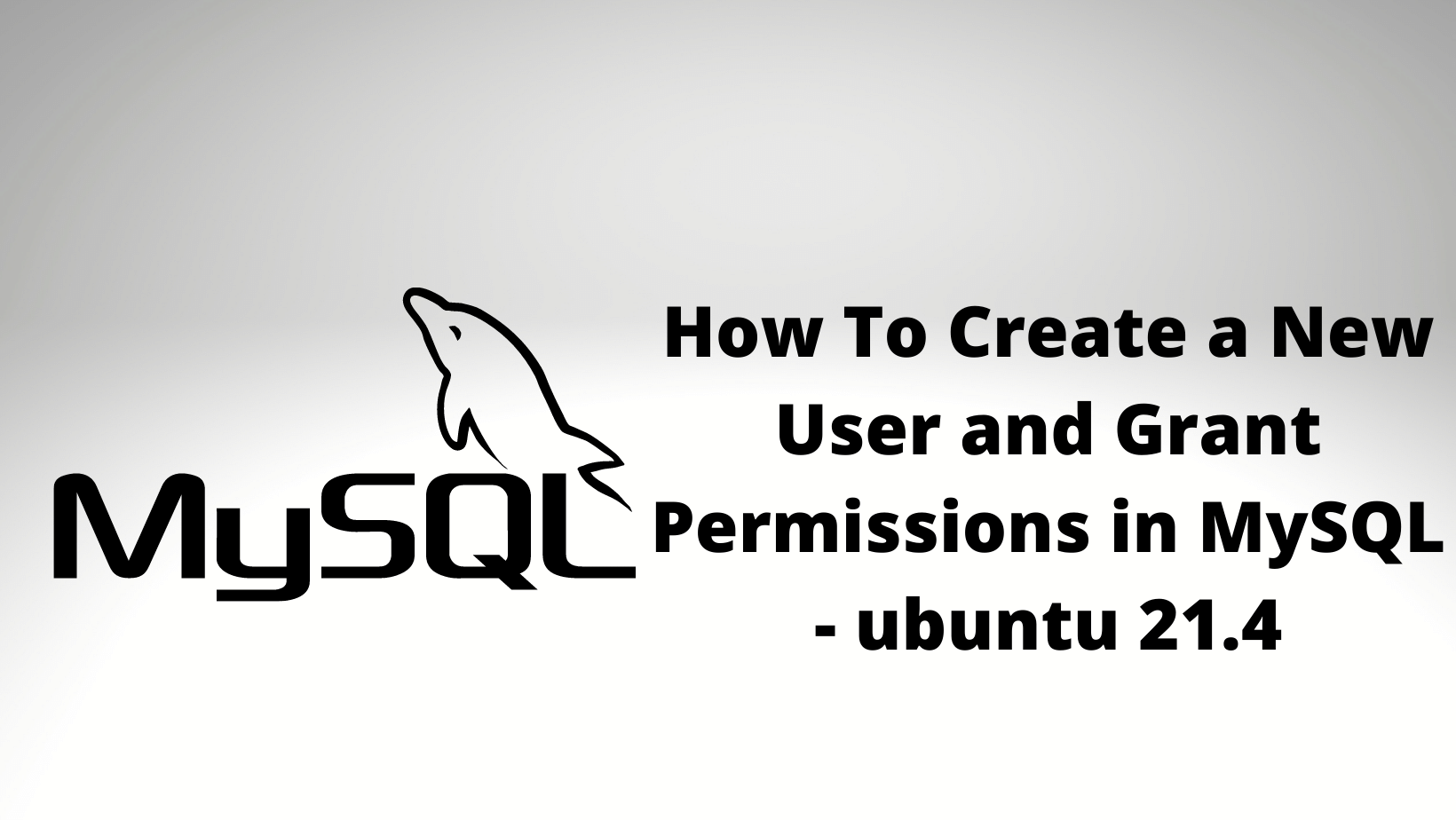
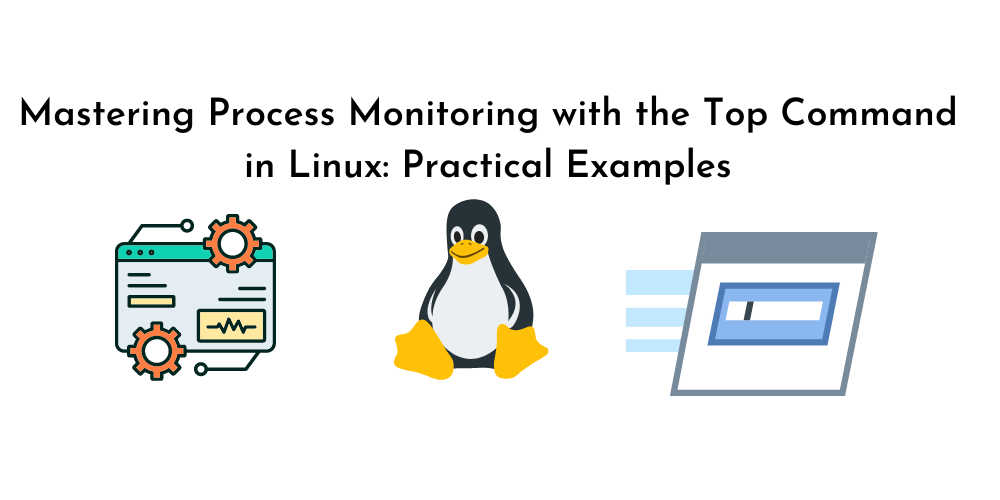
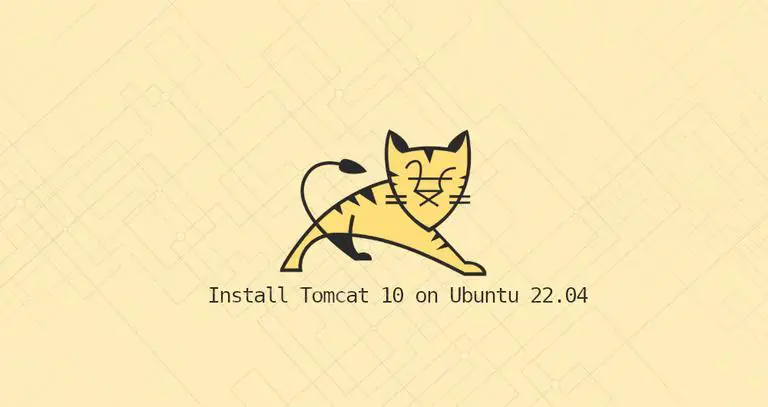
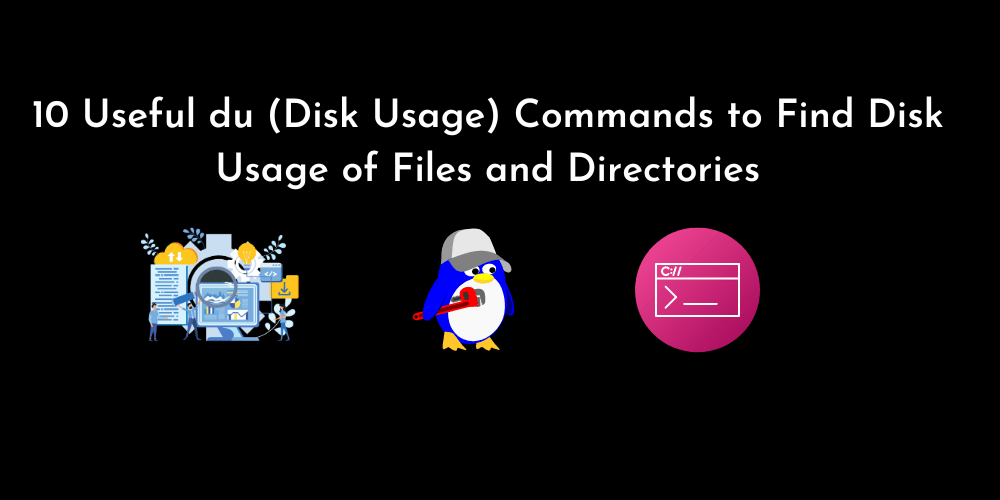
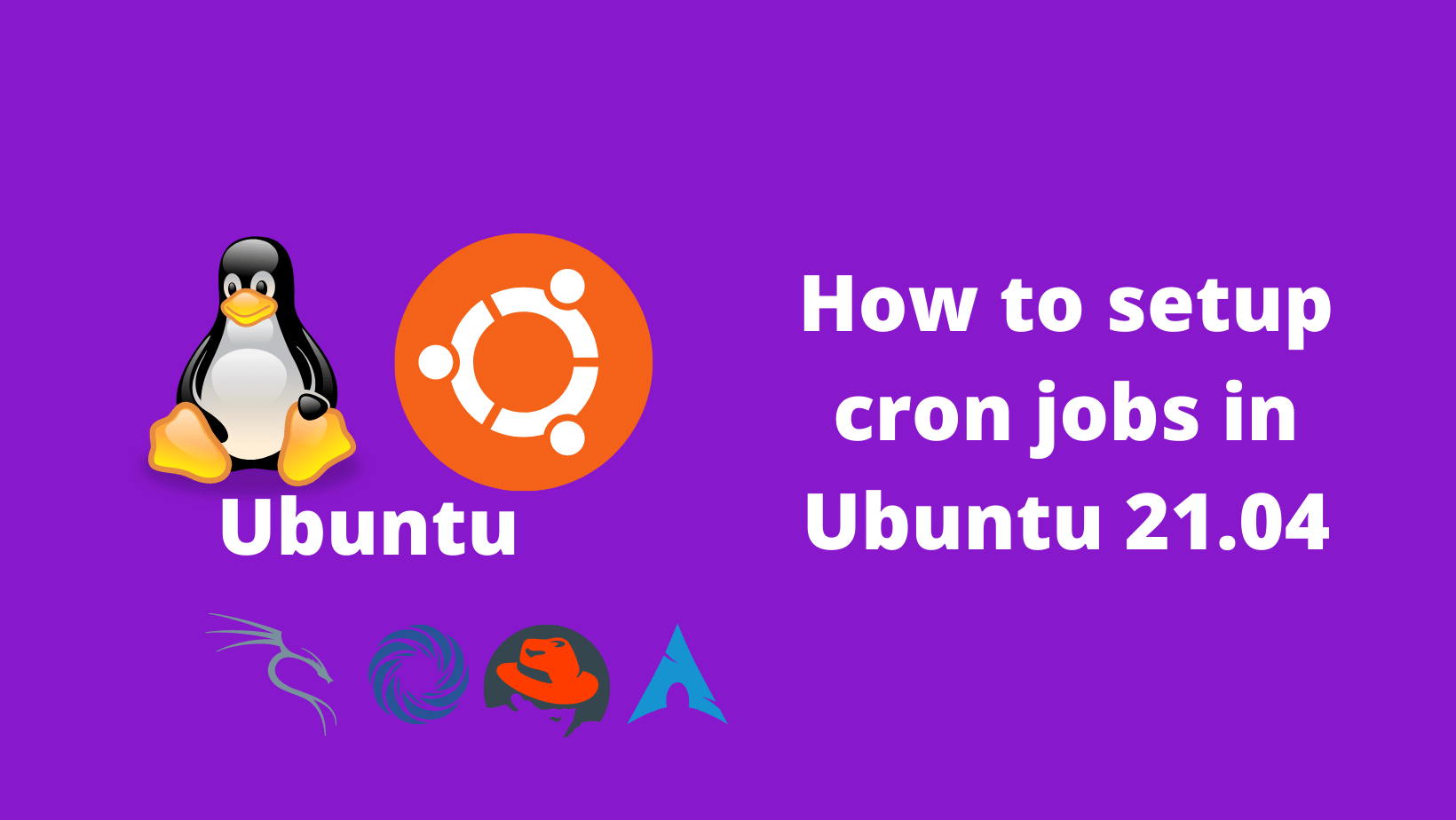
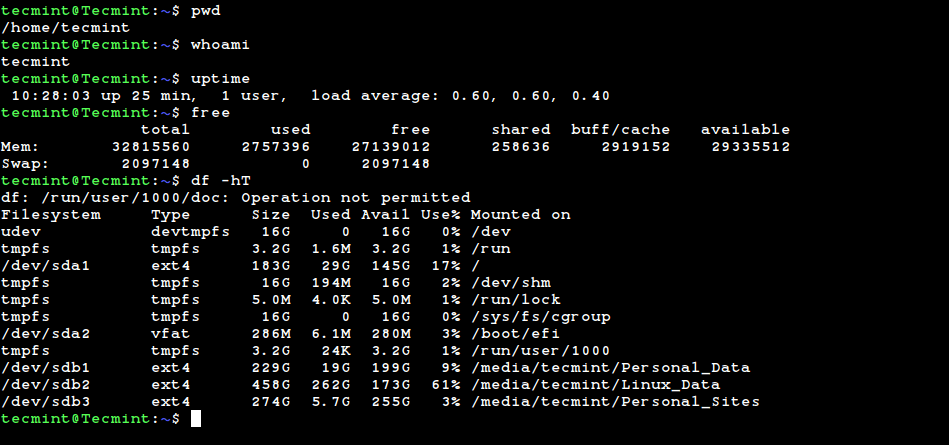
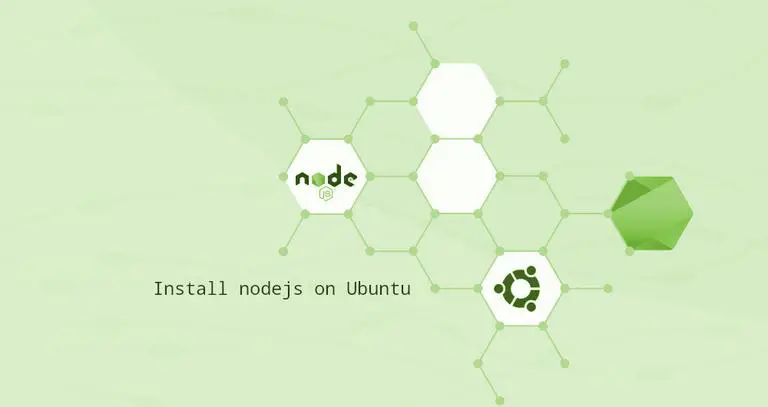
No Comments
Leave a comment Cancel