To grant new user permission in MySQL, you must first log in to your server. in this guide you will learn how to create a user and grant permission to the user
Typically the root user will have been assigned an authentication password when MySQL was installed
Lets Start.
Login to your server using ssh using putty or a local terminal. I used bitvise ssh software.
Once you log-in on to your server simple ty command:
mysql

Let’s start by making a new user within the MySQL shell:
CREATE USER 'newuser'@'localhost' IDENTIFIED BY 'password';

Therefore, the first thing to do is to provide the user with access to the information they will need.
GRANT ALL PRIVILEGES ON * . * TO 'newuser'@'localhost';That is. its very simple!
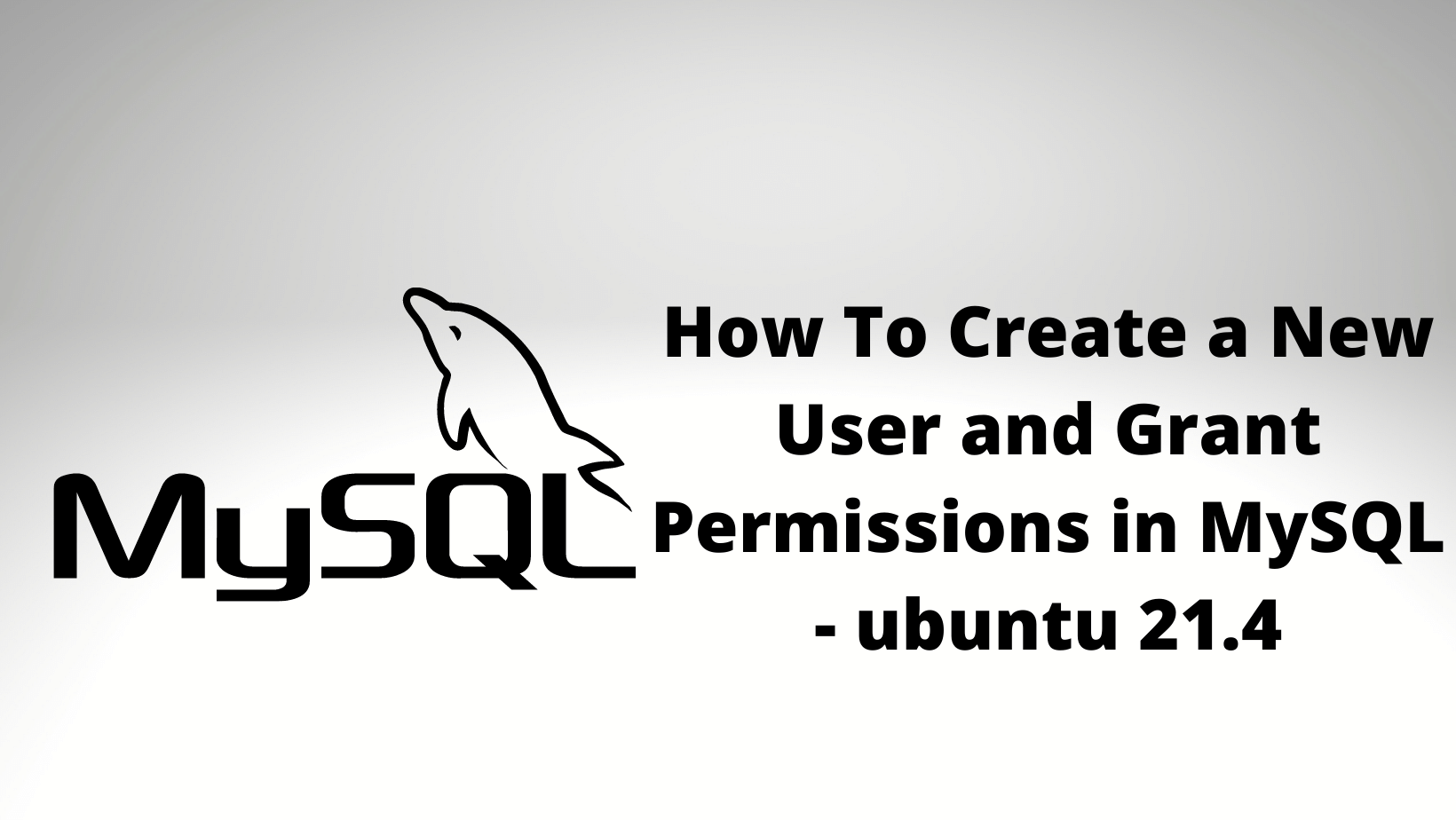











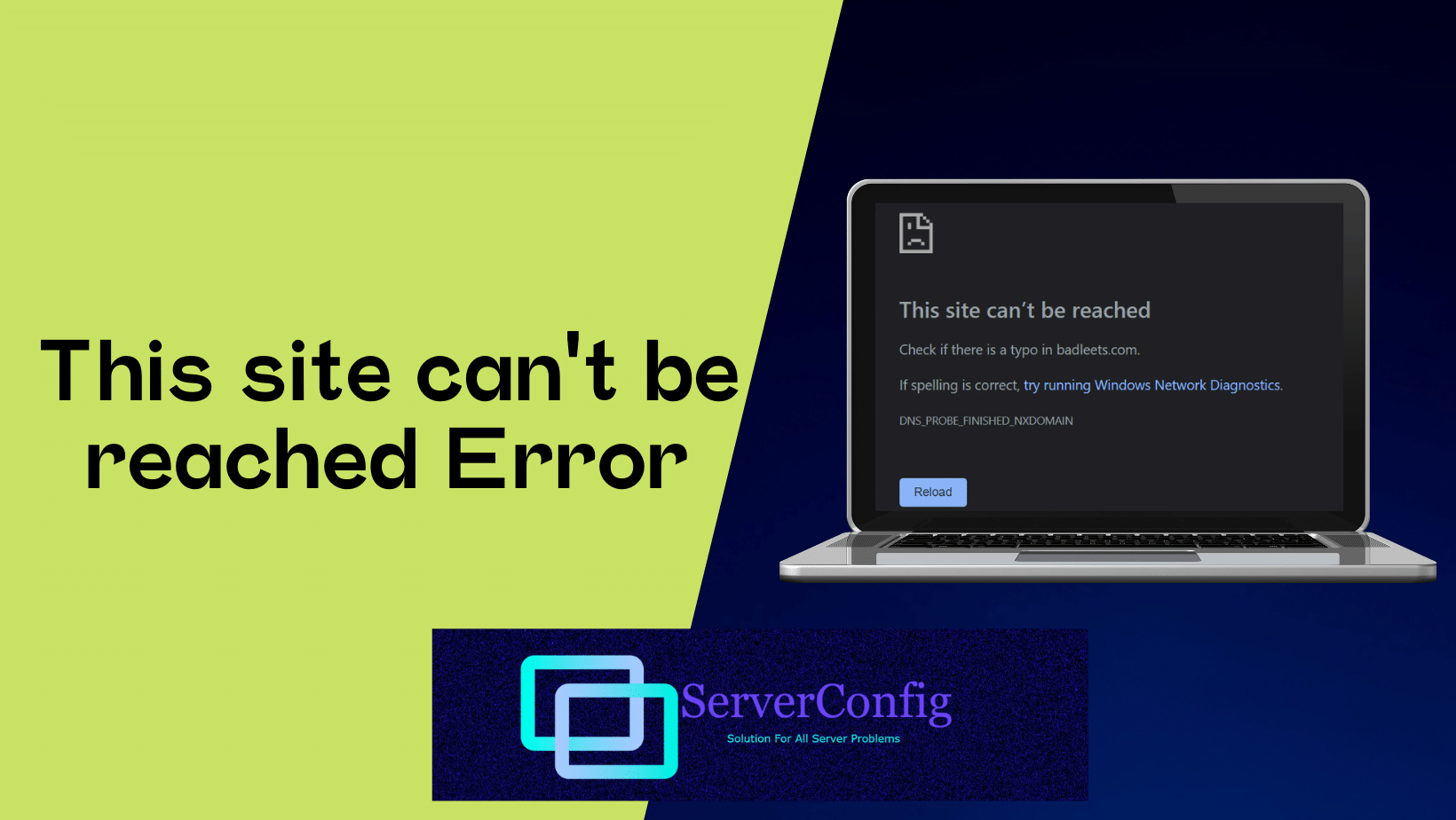
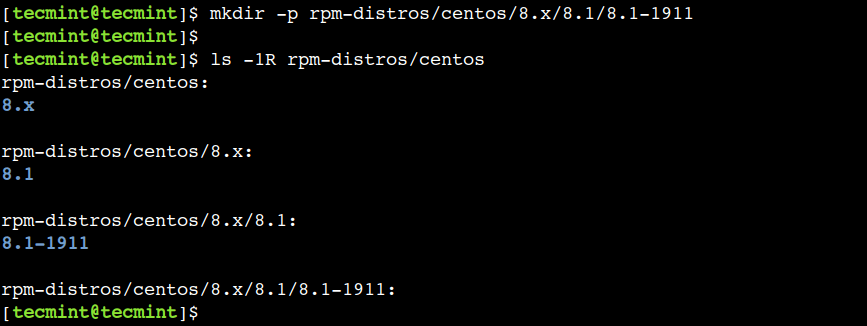
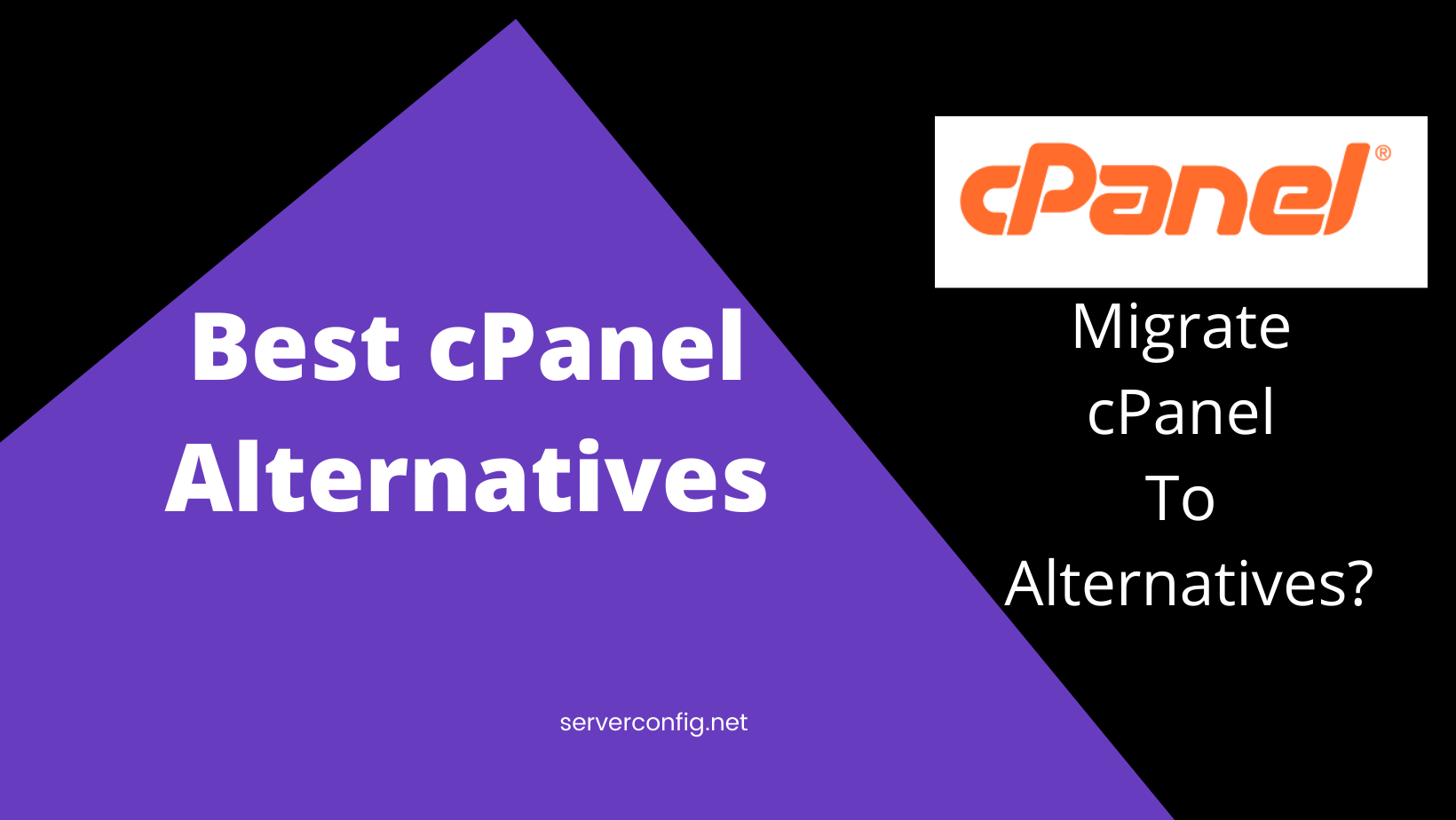


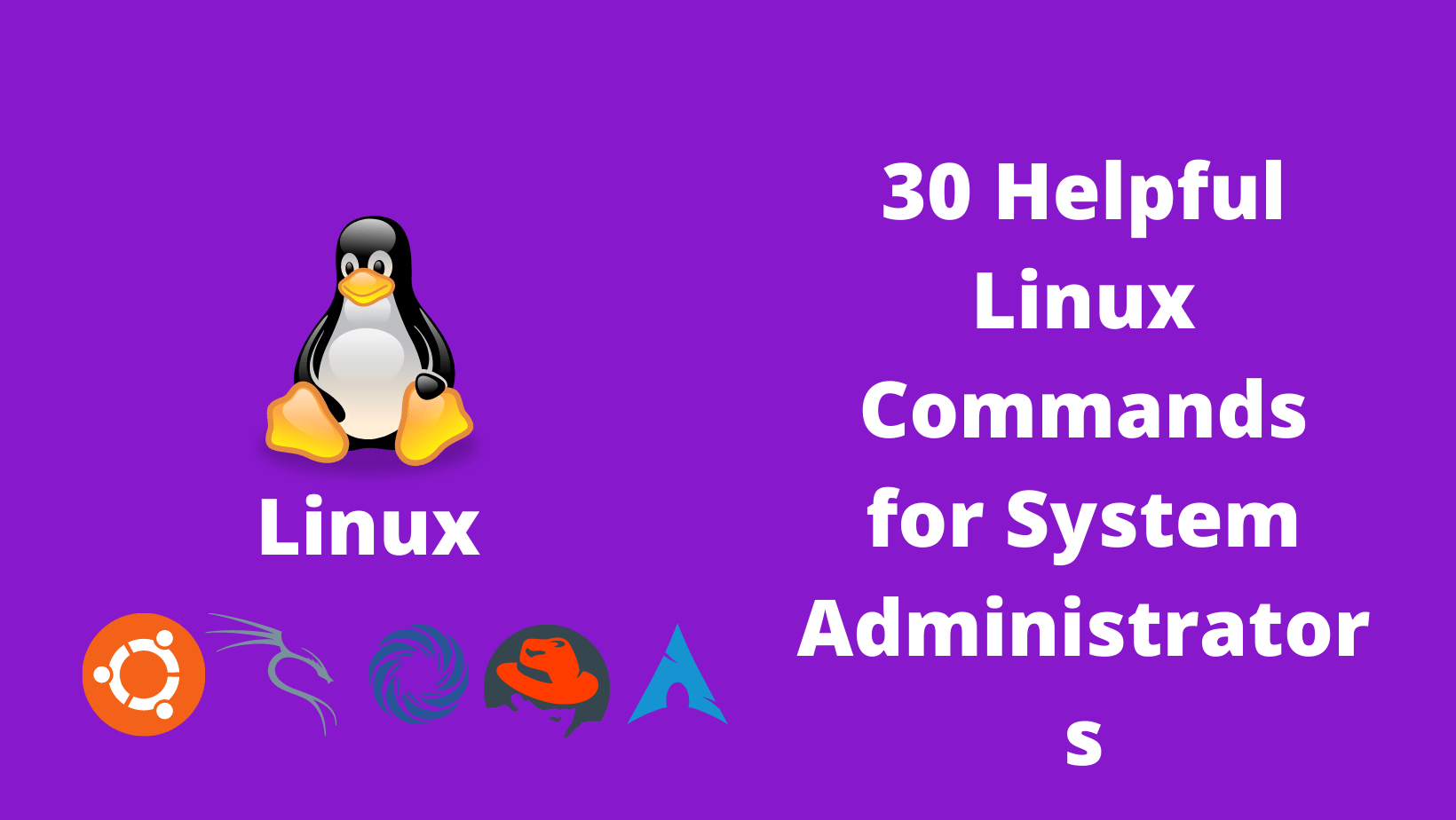

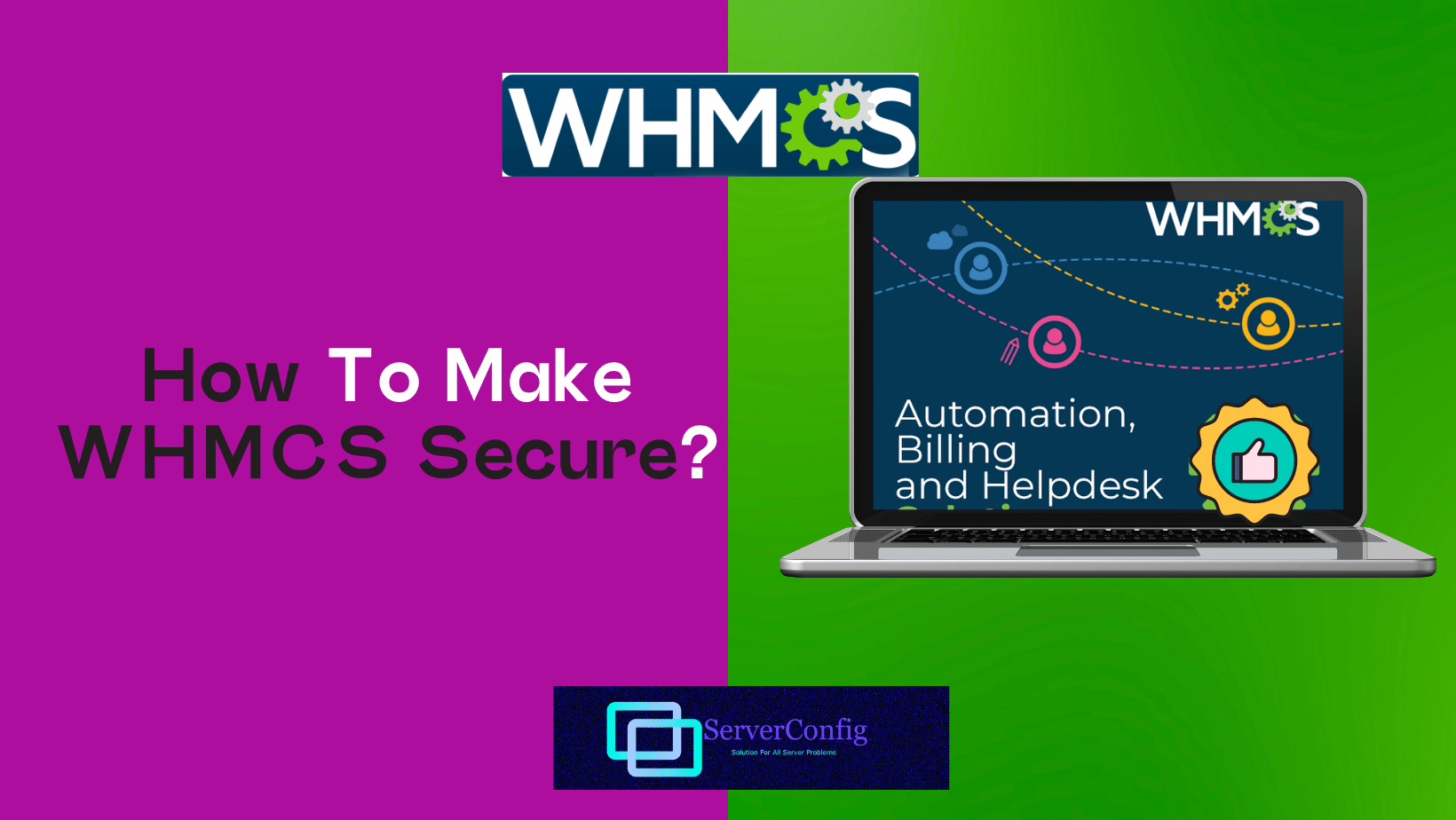
No Comments
Leave a comment Cancel