In this guide, you will learn how to install VDO Panel on Your VPS or Dedicated Server in just 5 minutes.
Requirements Before Installation:
Software Requirements
Operating System
- Centos7 – Centos 8 – Rocky Linux 8 – AlmaLinux 8 – cPanel servers
Disk and Memory
- VDOPanel software needs 3 GB disk storage and 1GB memory as a minimum
Network and Firewall for ports
Recommend all ports open, so if ports are blocked, you need to open these ports :
- [ 80 – 443 – 21 ]
- range ports : [ 999 to 4000 ]
Hardware Requirements
~~~~~~~~~~~~~~~~~~~
- 1 – 5 TV Stations – 300 Connections
- CPU: 2 Core
- RAM: 2GB
- Disk: as you need for your video files, SSD is recommended.
- Network Connection: 500 Mbps
~~~~~~~~~~~~~~~~~~~
- 5 – 30 TV Stations – 1000 Connections
- CPU: 8 Core
- RAM: 16GB
- Disk: as you need for your video files, SSD is recommended.
- Network Connection: 1000 Mbps
~~~~~~~~~~~~~~~~~~~
- 30 – 50 TV Stations – 3500 Connections
- CPU: 12 Core
- RAM: 24GB
- Disk: as you need for your video files, SSD is recommended.
- Network Connection: 10000 Mbps
Login to your server via SSH
root login is a requirement, the installation will not function if you are not logged in as root or have sufficient sudo privileges.
Now Run the below command and press Enter :
curl -L https://vdopanel.com/dist/install.bin > install.bin && chmod +x install.bin
Now run the below command and press Enter
./install.bin start
Now Auto Setup will now guide the further automatic installation process.
How to Install on VDO Panel cPanel?
√ Dont make edit or changes on vdopanel cPanel account
√ Make sure NGINX not installed on the cPanel server before
√ php 7.2, 7.3 or 7.4 with ionCube PHP Loader + suphp
√ Make sure (exec, shell_exec and allow_url_fopen) enabled for php
√ Disable PHP-FPM for vdopanel account
√ Set this values for php settings :
max_execution_time = 180
max_input_time = 180
memory_limit = 512M
post_max_size = 2000M
upload_max_filesize = 2000M
~~~~~~~~~~~~~~~~~~~~~
Minimum VPS/Dedicated Server Requirement
1 Core CPU, 1 GB RAM & HDD As per your Need.
~~~~~~~~~~~~~
Login to your server via SSH
root login is a requirement, the installation will not function if you are not logged in as root or have sufficient sudo privileges.
Now Run the below command and press Enter :
curl -L https://vdopanel.com/dist/install.bin > install.bin && chmod +x install.bin
Now run the below command and press Enter
./install.bin start











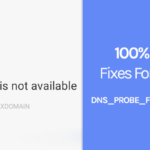
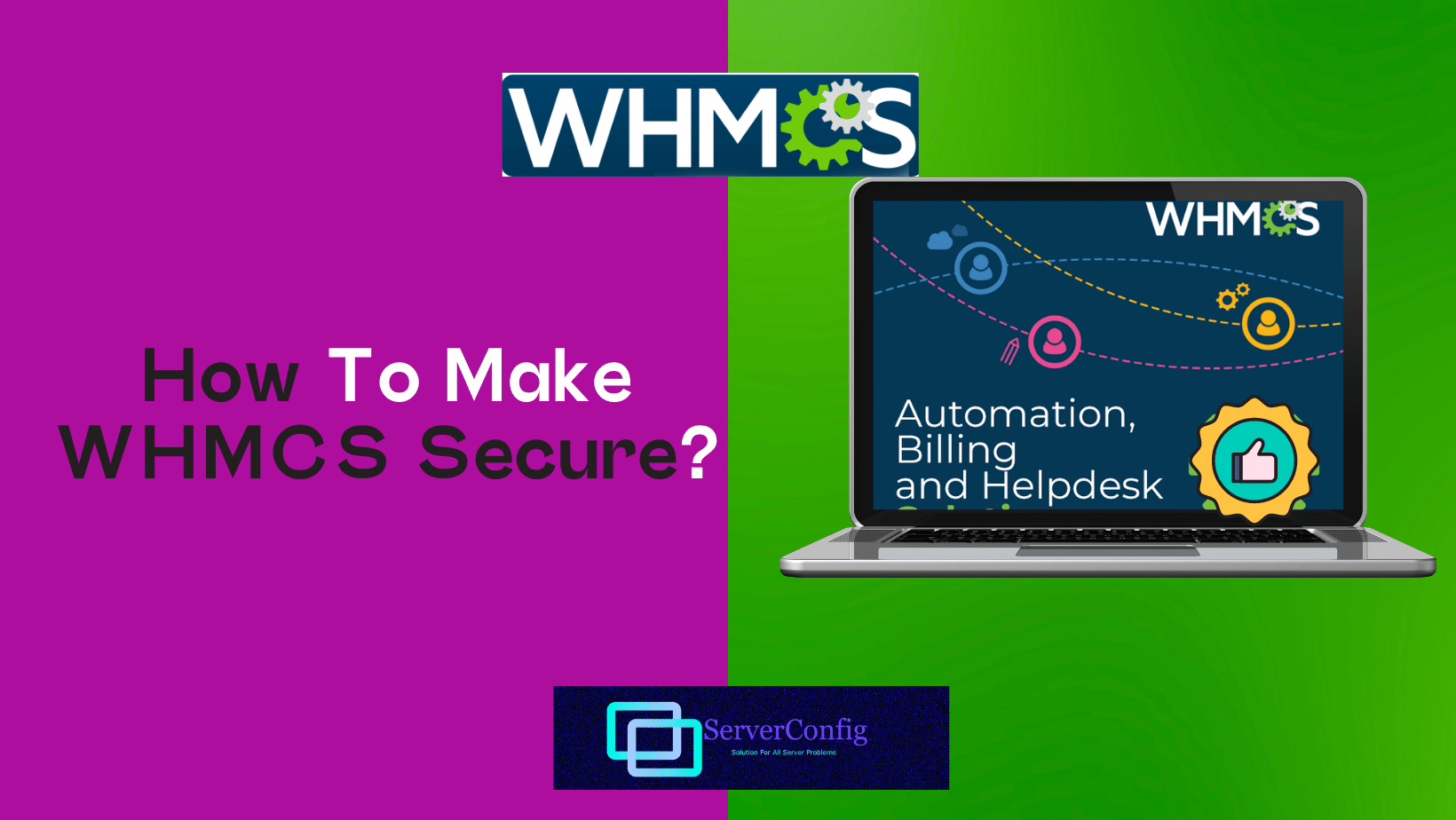
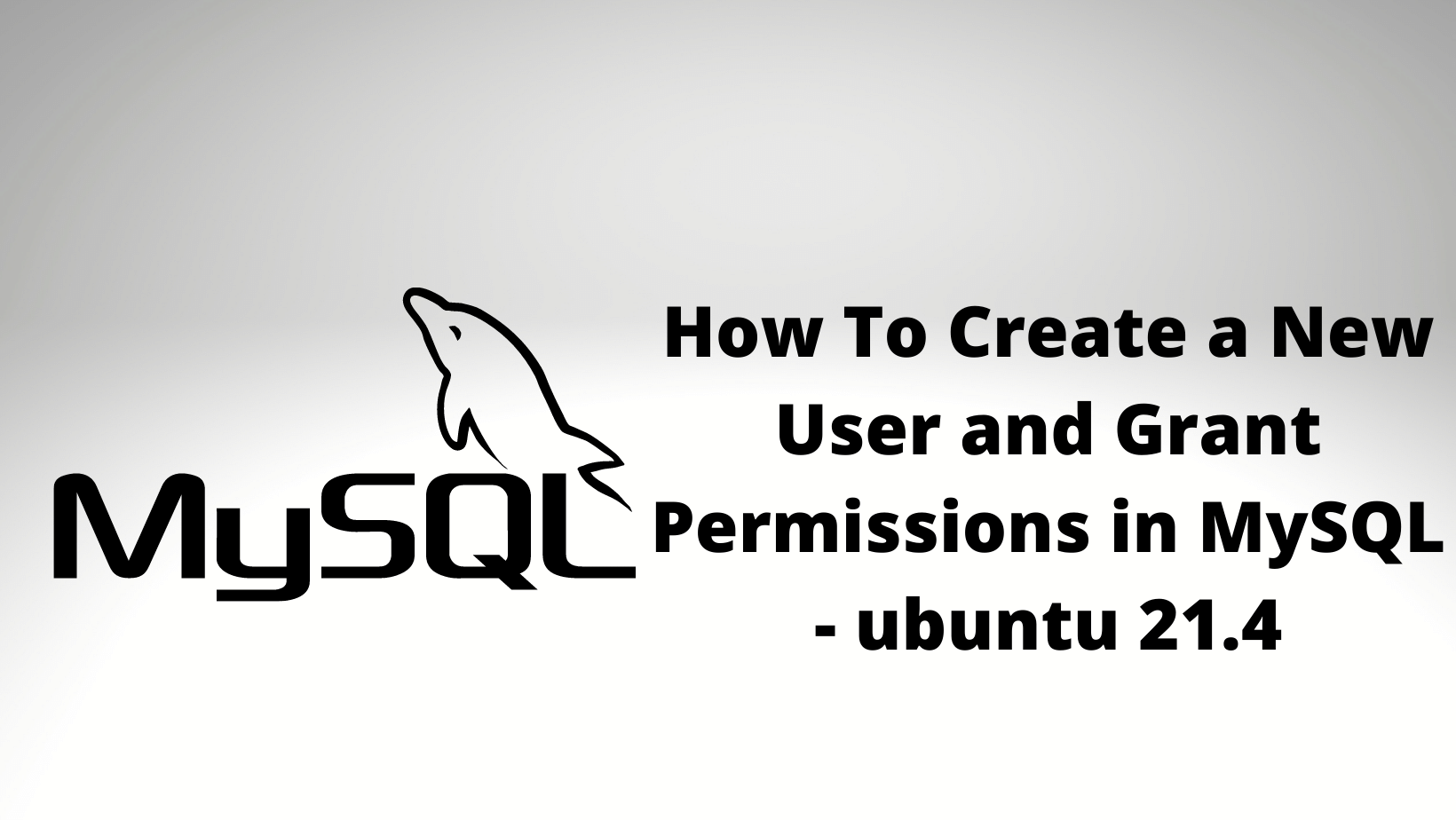
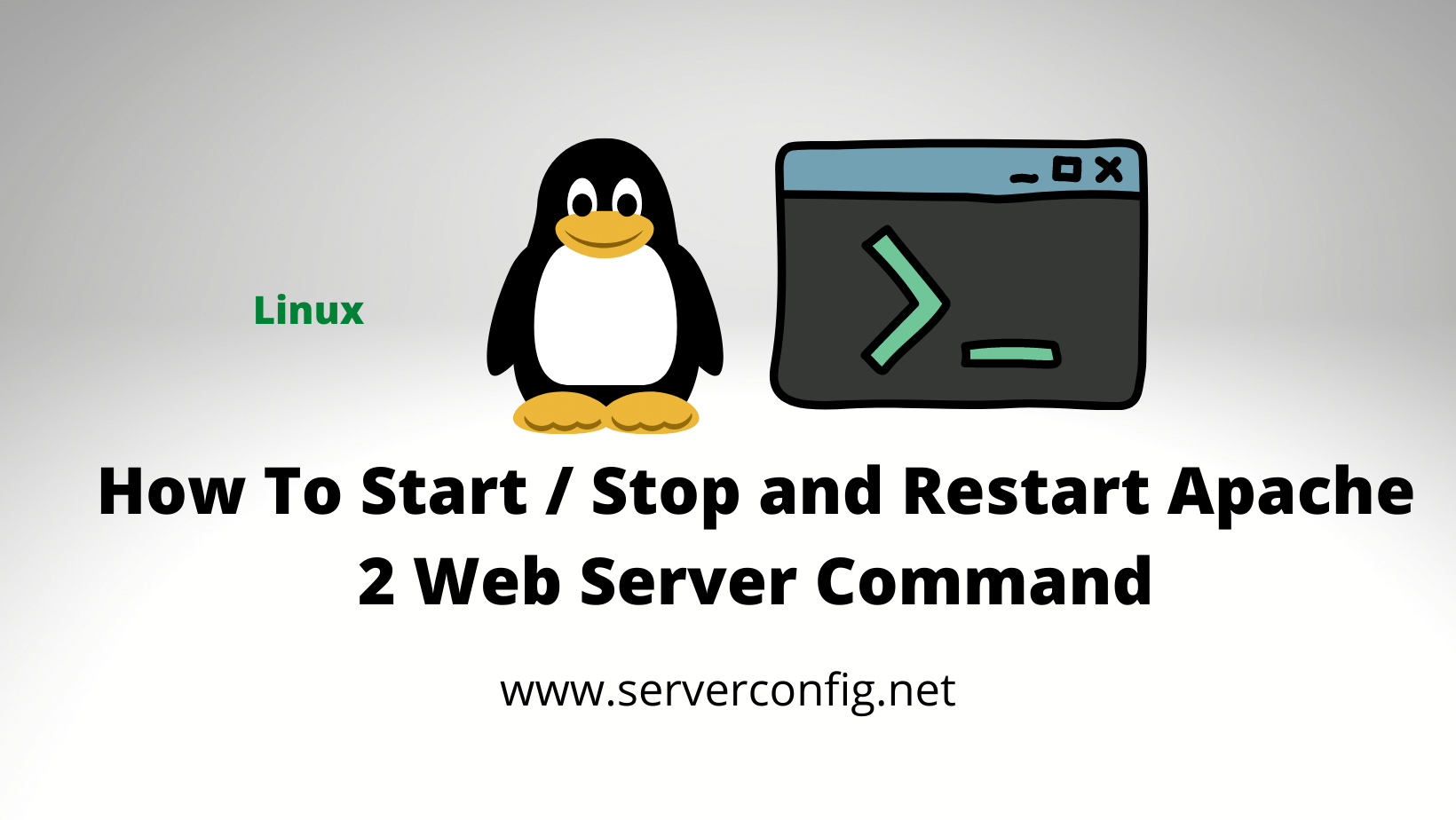

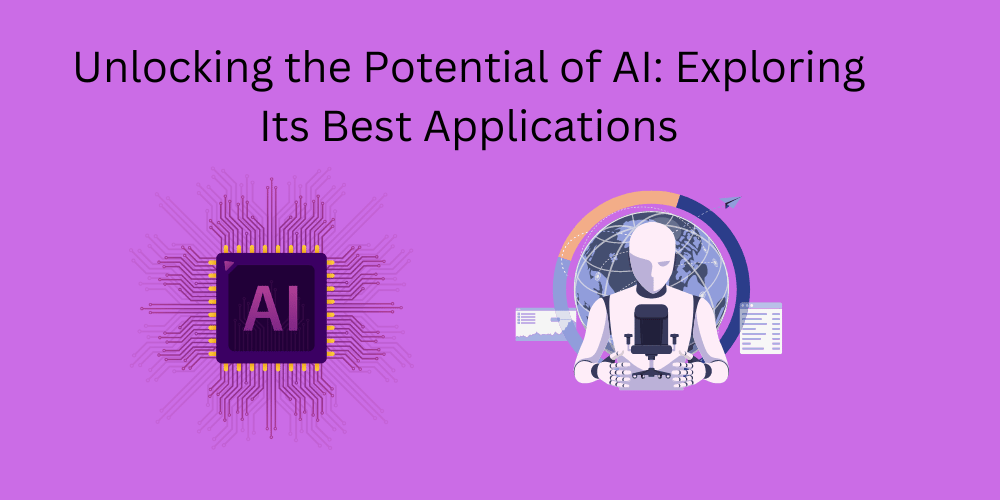
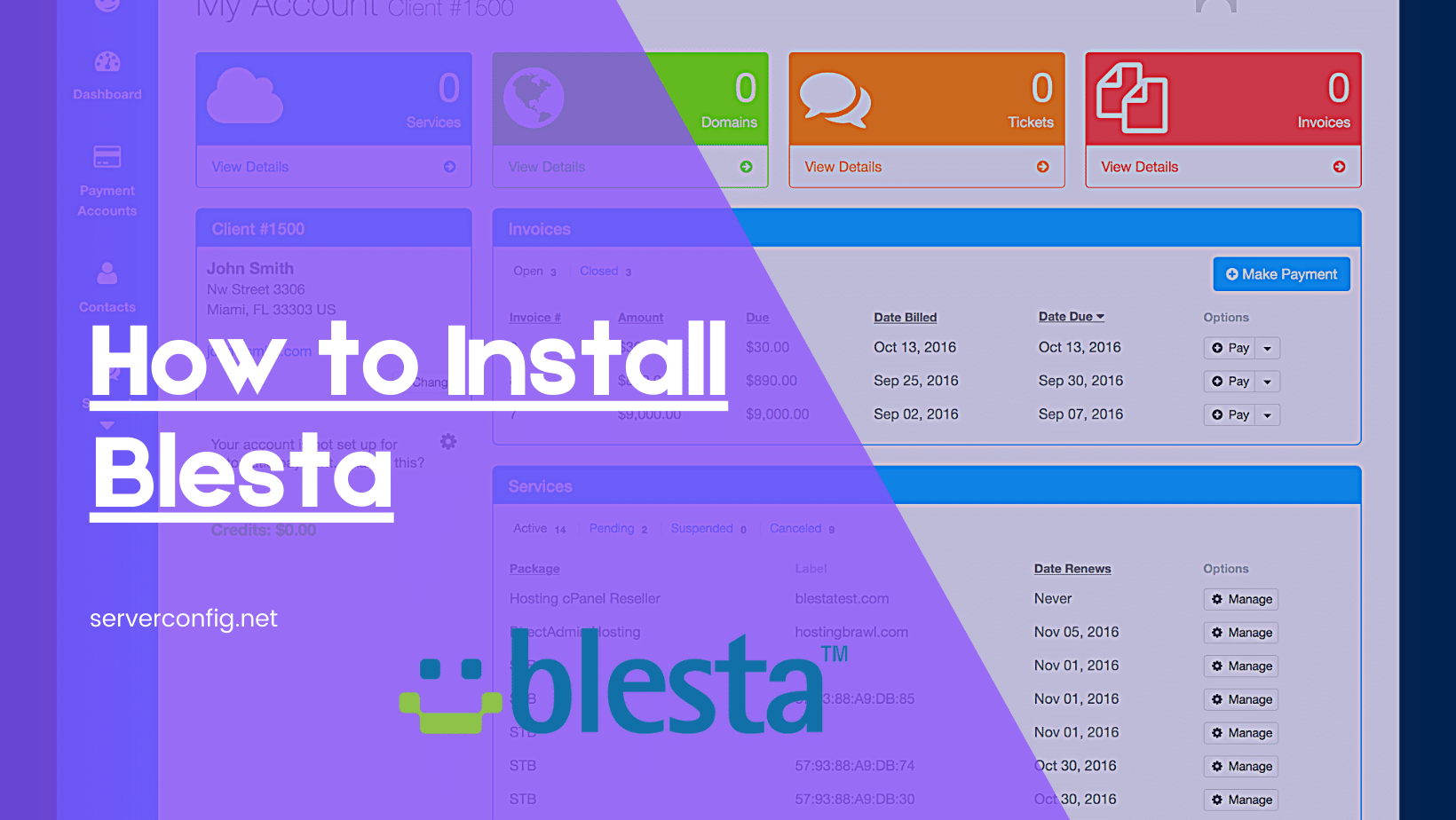
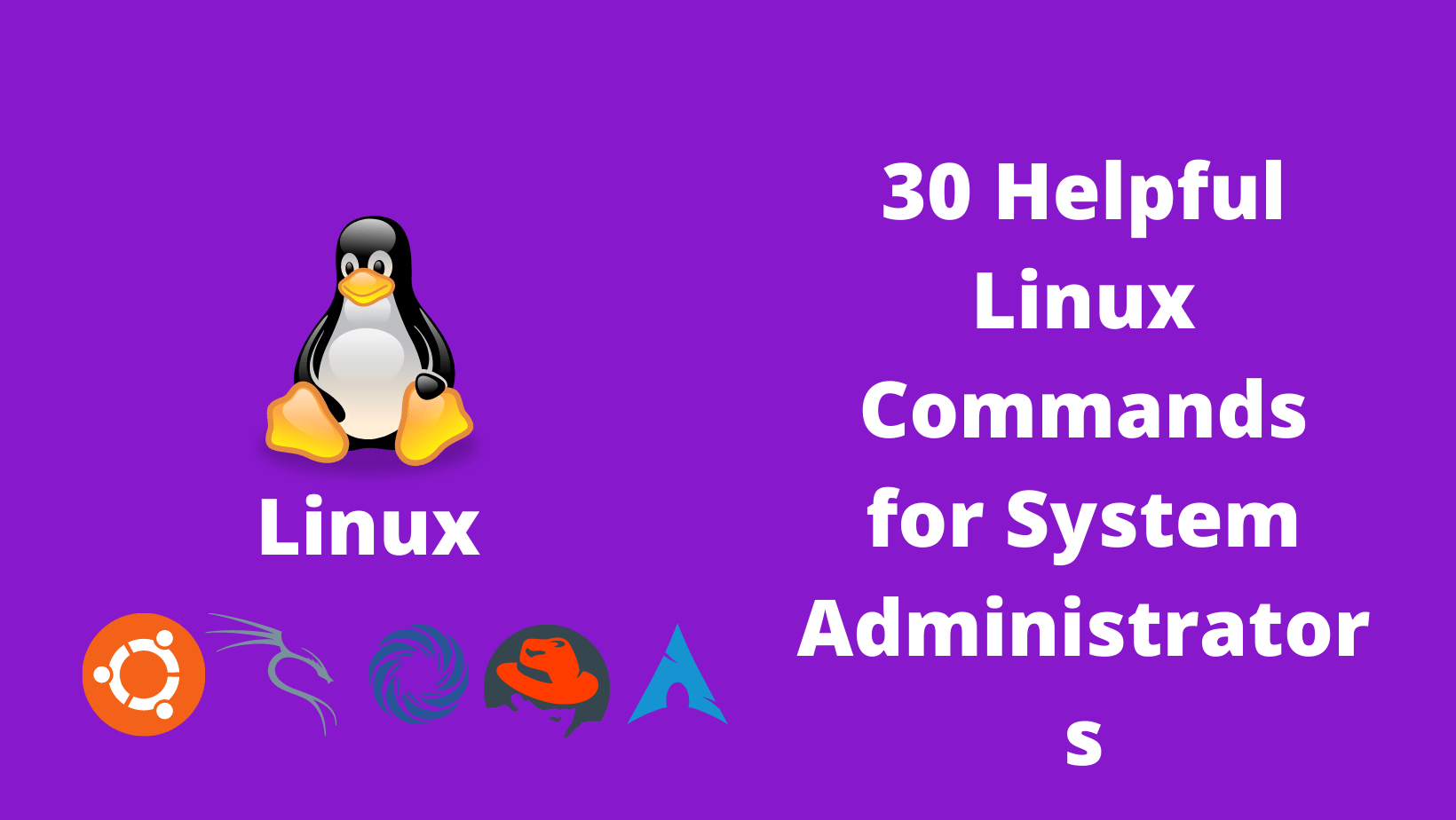
No Comments
Leave a comment Cancel