Summary: How To Install Blesta on the server. Blesta is one of the famous hosting automation software alternatives of whmcs. Blesta platform delivers you several options to create the hosting provider website. The Blesta Software permits you to manage your clients and provides an interactive user interface and helps manage the payments.
Every business owner wants to get their own business online and grow their business online, and growing large of the website on the internet continues, people are looking for a quality hosting provider with better support and reliability.
Starting your own web hosting business is very simple. Web Hosting Companies offer reseller hosting with include client support and billing automation. Anyone can start their own web hosting business without having technical skills.
What is Blesta?
Blesta is an open-source web hosting automation software. Blesta allows hosting providers automated recurring payment, invoicing, support, and many prebuilt tools and used by freelancers, developers, and service providers.
- Automated Billing and Provisioning
- Pre-Built Modules
- Multi-Currency Billing
- Auto Recurring
- Client Management
- Integrated Support
Why Blesta Software?
Blesta provide very good features which is perfect for reseller hosting providers.
- Client Management: The Blesta allows managing client details account actions credits widget boxes and customize theme, layout, etc
- Automate Billing Cycle: Automation Software system for web hosting business invoices, payments, suspensions, and provisioning feels complex to manage. Blesta comes with all features alone without any additional modules required.
- One Time Cost: Blesta offer one-time license which means you don’t need to pay for renewals. You will get all support and updates lifetime for free and avoid price hike risk.
- Secure Your Website: Blesta is a very secure platform that prevents your website/data from getting hacked. Hosting your clients’ sensitive data on your server, the security of website is very important for every business owners,
- Best For Mobile Optimization: It is a responsive and optimized application that makes your website load fast and responsive design that works on all devices.
- Technical Support: You can get 24/7 supports from blesta and easy manual creation of invoices with automatic draft saving. Try using fractional amounts like 45/60 to represent 45 minutes for hourly billing!
How to Install Blesta?
Follow these steps to download and install blesta on your server or in shared hosting for your web hosting business.
Step 1. Download Blesta
To Download the blesta, click on the URL https://account.blesta.com/client/plugin/download_manager/client_main/ to download blesta latest version.
Step 2. Unzip Blesta Archive Folder
After Completing the Downloaded File you need to Unzip the File and Extract All the files on your host.
unzip blesta-vx.x.x.zip
Now, Apply Hotfix Files (if necessary)
Step 3. Upload Blesta Files
Now, upload blesta to your server from where you will access Blesta and make sure that you have created a database to install the Blesta. If not, create the first database and user and connect the user with the database. After this, you need to point to a host (usually it’s localhost), database name, user, and user password to continue the installation.

Done, that’s it!
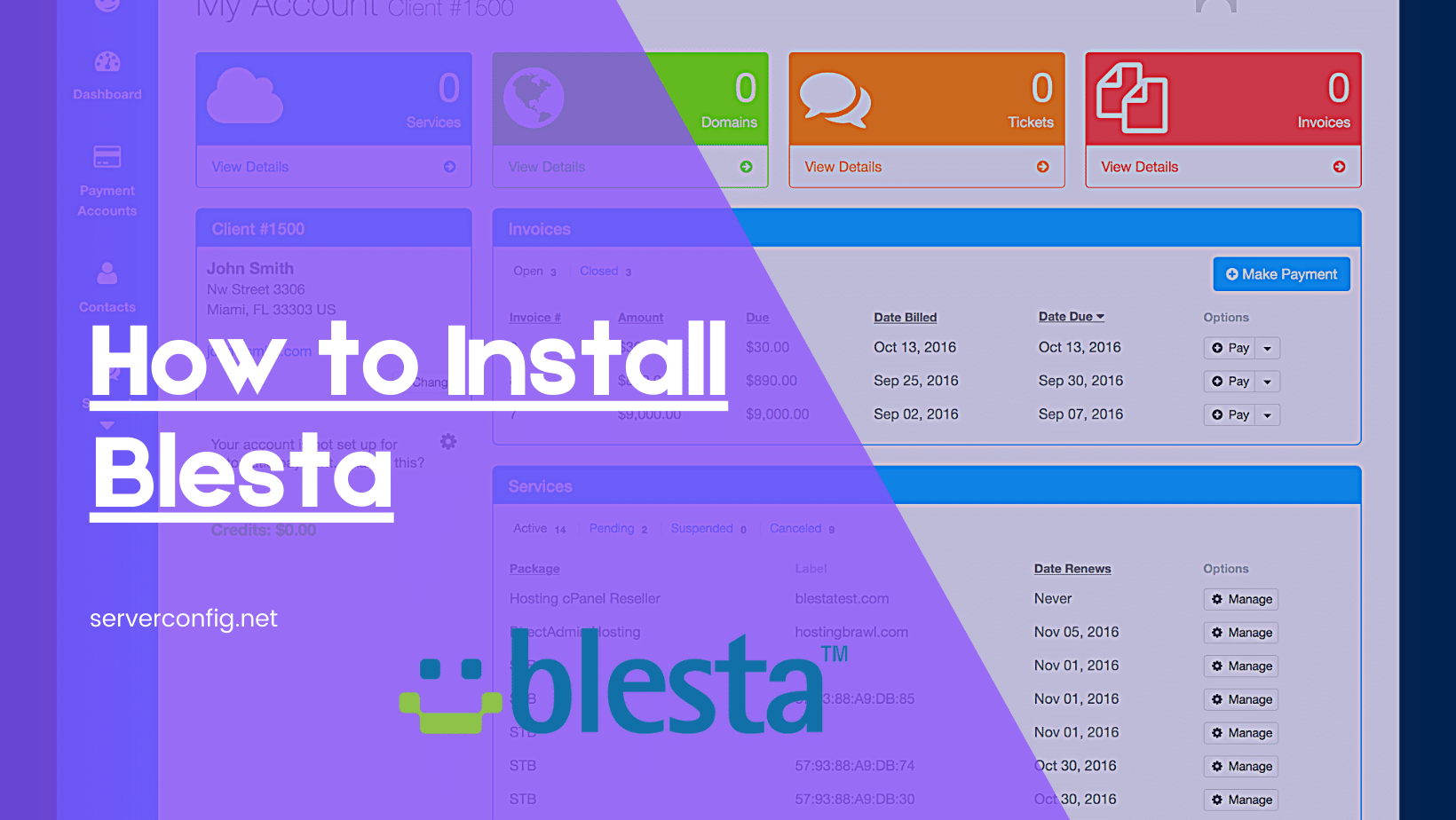











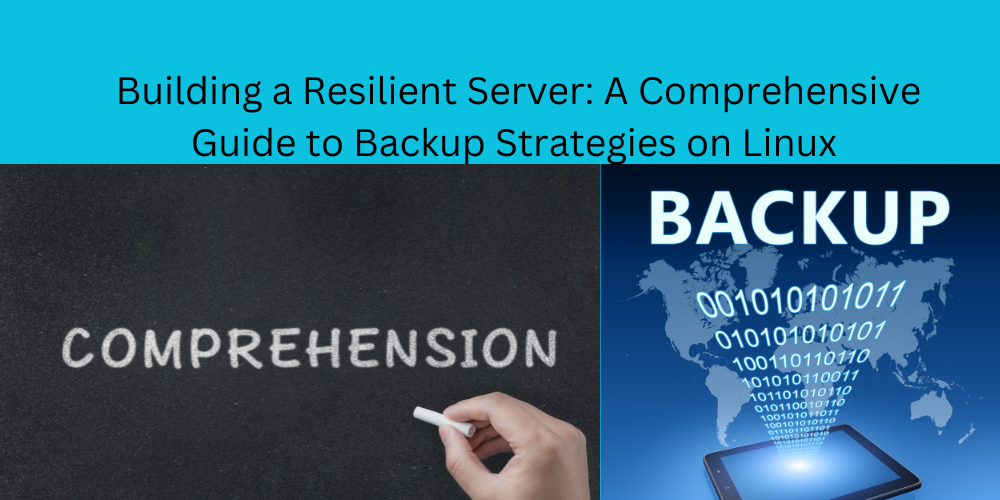
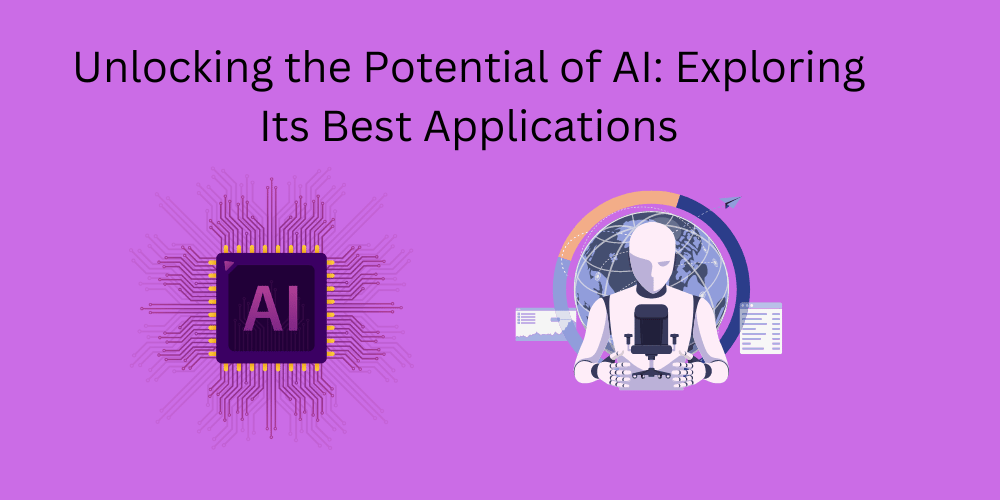
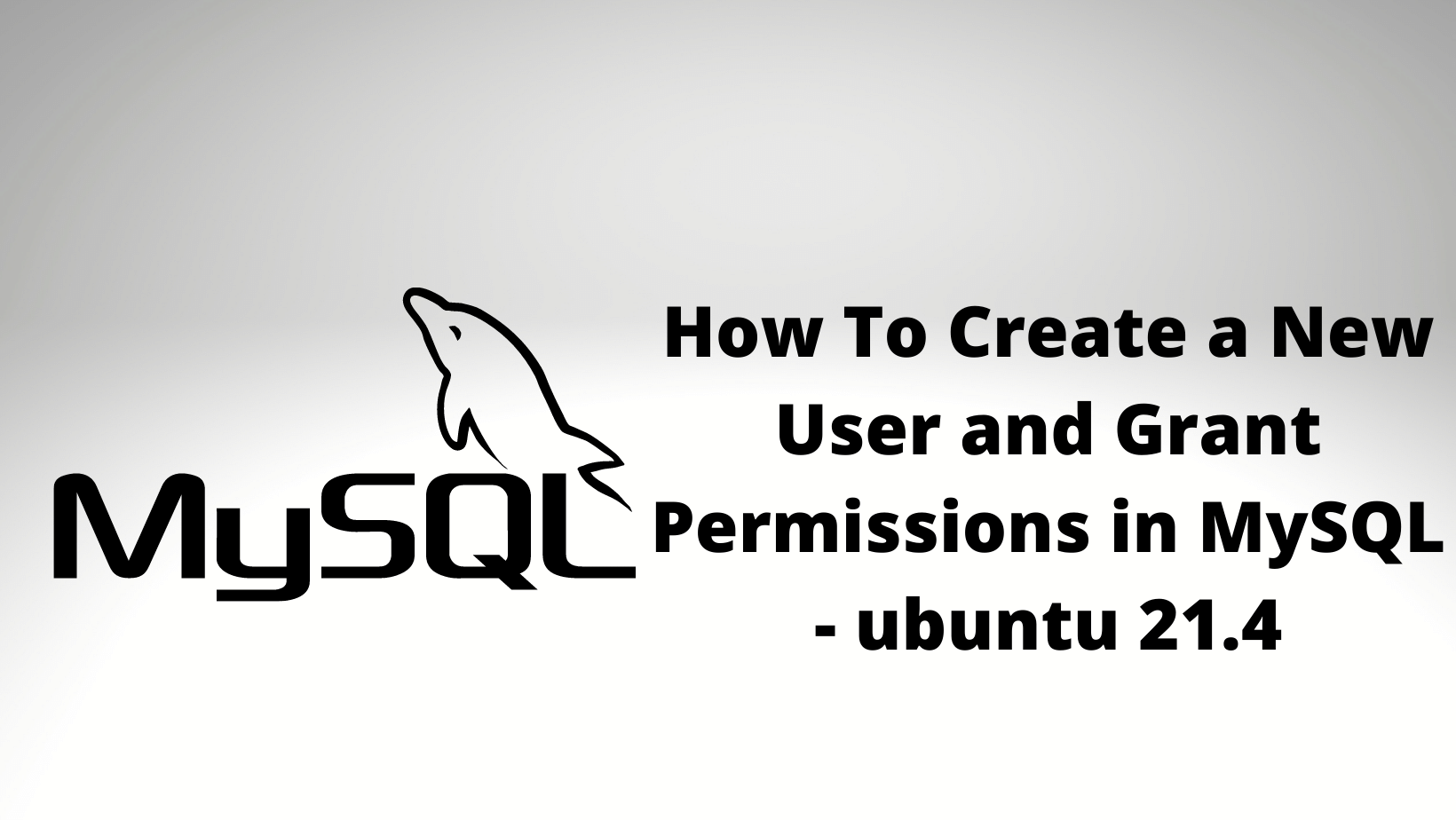


No Comments
Leave a comment Cancel