Here is an example of how to check the disk type on a Linux server using the first method:
Copy code# lsscsi
[0:0:0:0] storage HP P244br 6.30 -
[0:1:0:0] disk HP LOGICAL VOLUME 6.30 /dev/sda
[0:1:0:1] disk HP LOGICAL VOLUME 6.30 /dev/sdb
This command lists all the available disks on the server. Now we can check the rotational value of these individual disks by using the following commands:
Copy code# cat /sys/block/sda/queue/rotational
1
# cat /sys/block/sdb/queue/rotational
1
As the value for both the disks is 1, it means that both disks are HDDs.
Another method is to use the “lsblk” command to list all the available connected disk types and their respective rotational values. For example, the command:
Copy code# lsblk -d -o name,rota
gives the output:
Copy codeNAME ROTA
sda 1
sdb 1
loop0 1
loop1 1
So all the identified disks have rotational value as 1 so this means they all are part of HDD.
Another way to check the disk type is by using the disk model number. We can get the model number of the disk using the “lsblk” command:
Copy code# lsblk -d -e 7 -o NAME,ROTA,DISC-MAX,MODEL
Example output:
Copy codeNAME ROTA DISC-MAX MODEL
nvme0n1 0 2T SAMSUNG MZQLB960HAJR-00007
nvme1n1 0 2T SAMSUNG MZQLB960HAJR-00007
The output shows that the disks are SSDs because the rotational value is 0. If the value was 1, it would indicate that the disks are HDDs.
It is worth mentioning that if you are using any kind of RAID such as hardware or software RAID, it is possible that you won’t get the model number with the above command. In such cases, you can rely on third-party tools such as ssacli and HPE Array Configuration Utility (acu cli) to get the model number.
For example, on HPE Proliant Blades servers, the output of the command:
Copy code# lsblk -d -e 7 -o NAME,ROTA,DISC-MAX,MODEL
may be:
Copy codeNAME ROTA DISC-MAX MODEL
sda 1 0B LOGICAL VOLUME
sdb 1 0B LOGICAL VOLUME
Instead of the model number, you get “LOGICAL VOLUME”. In this case, you can use the following command to get the physical drive location:
Copy code# ssacli ctrl slot=0 pd all show status
Then you can query the details for this PD:
Copy code# ssacli ctrl slot=0 pd 1I:1:1 show detail
Which will give you the details of the disk such as the model, serial number, interface type and rotational speed.
Note that these commands should be run in the terminal or command line interface of your Linux server.











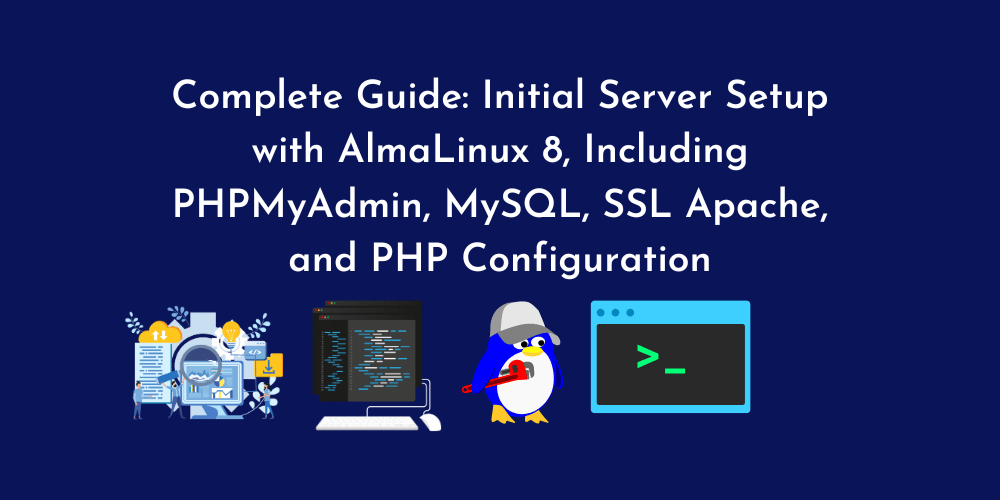
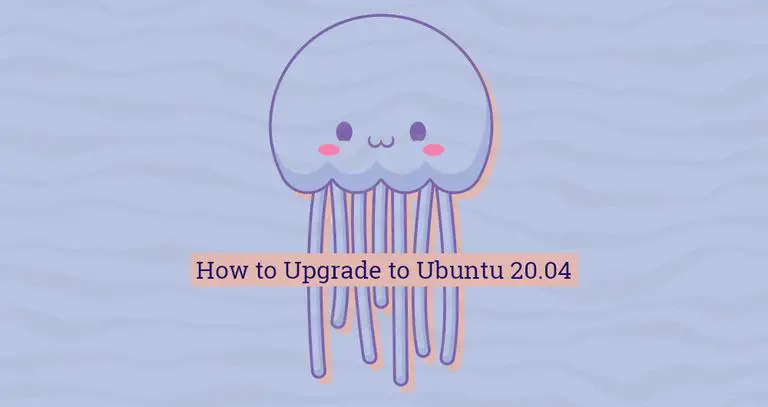
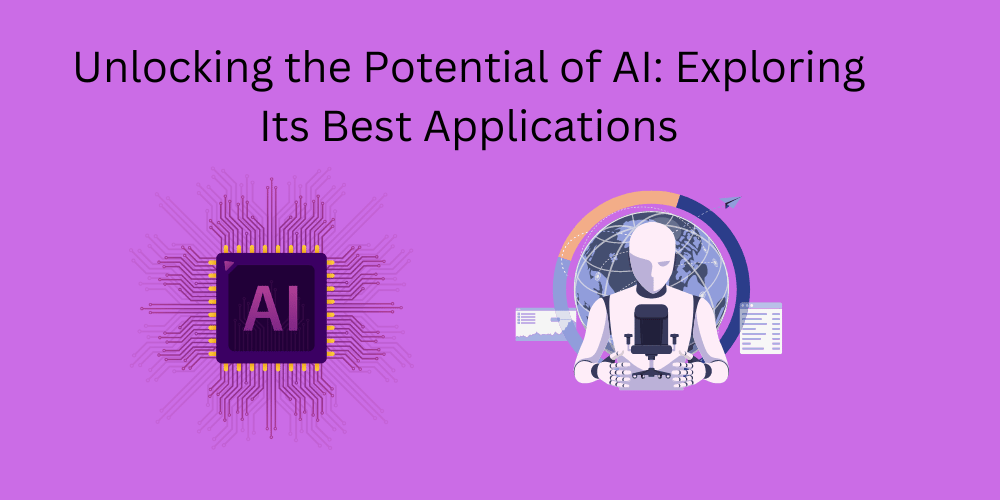
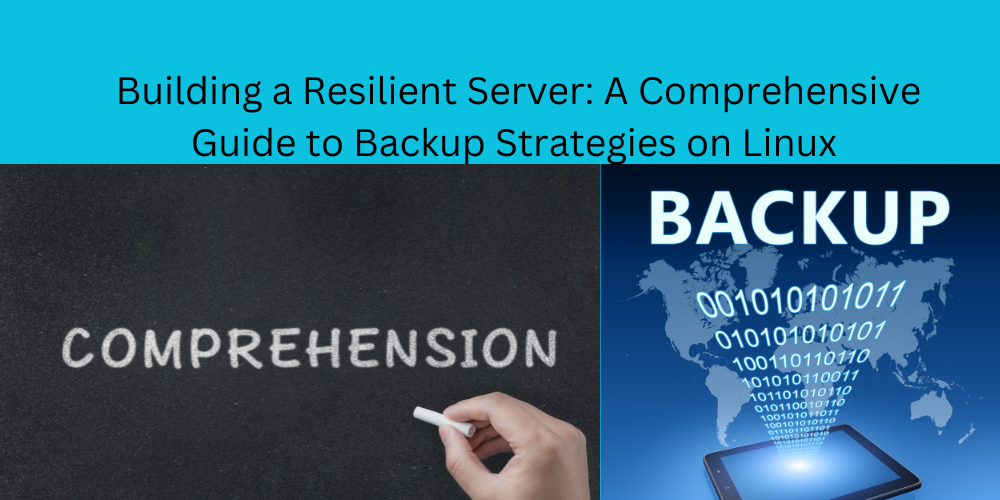
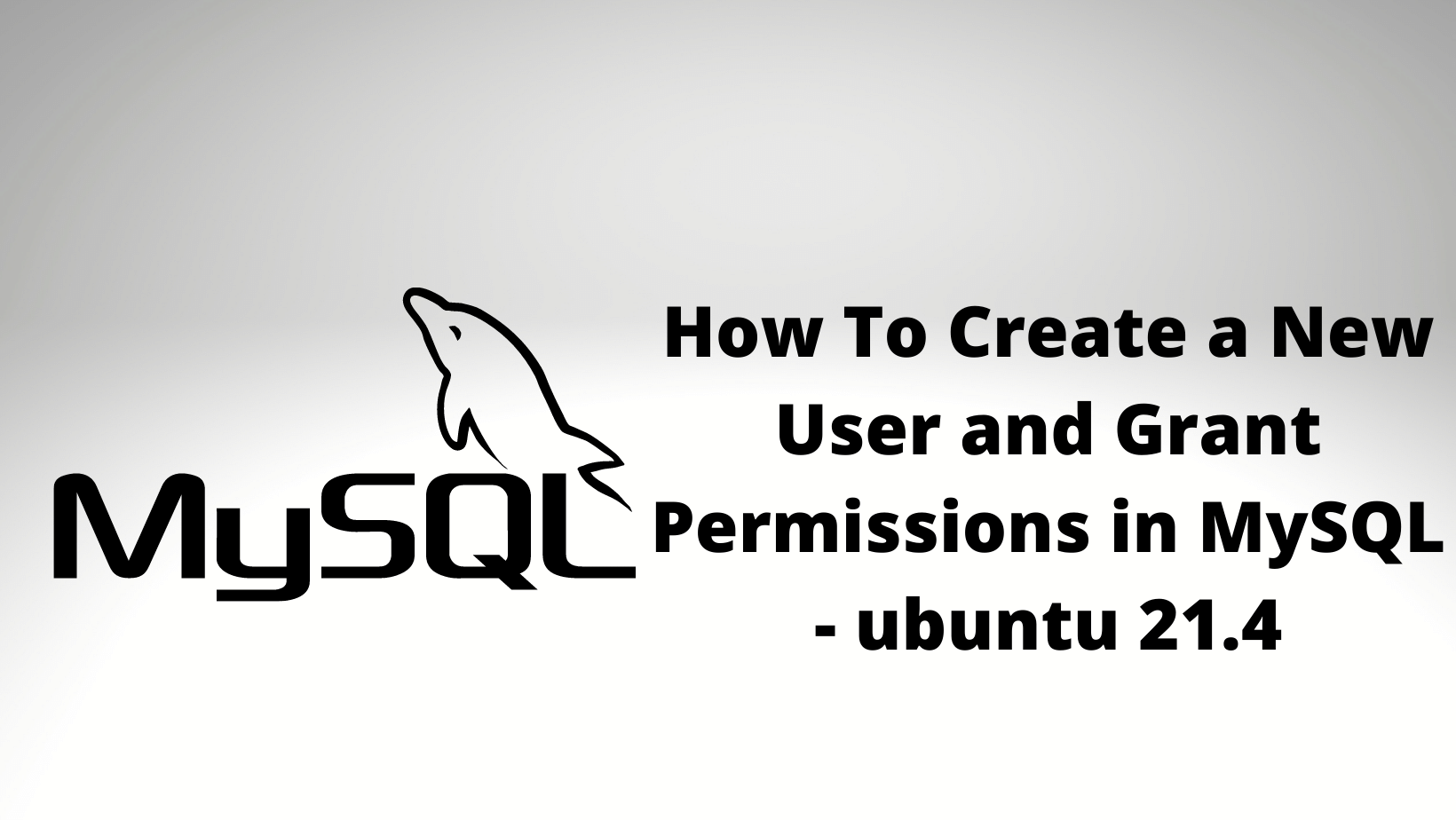
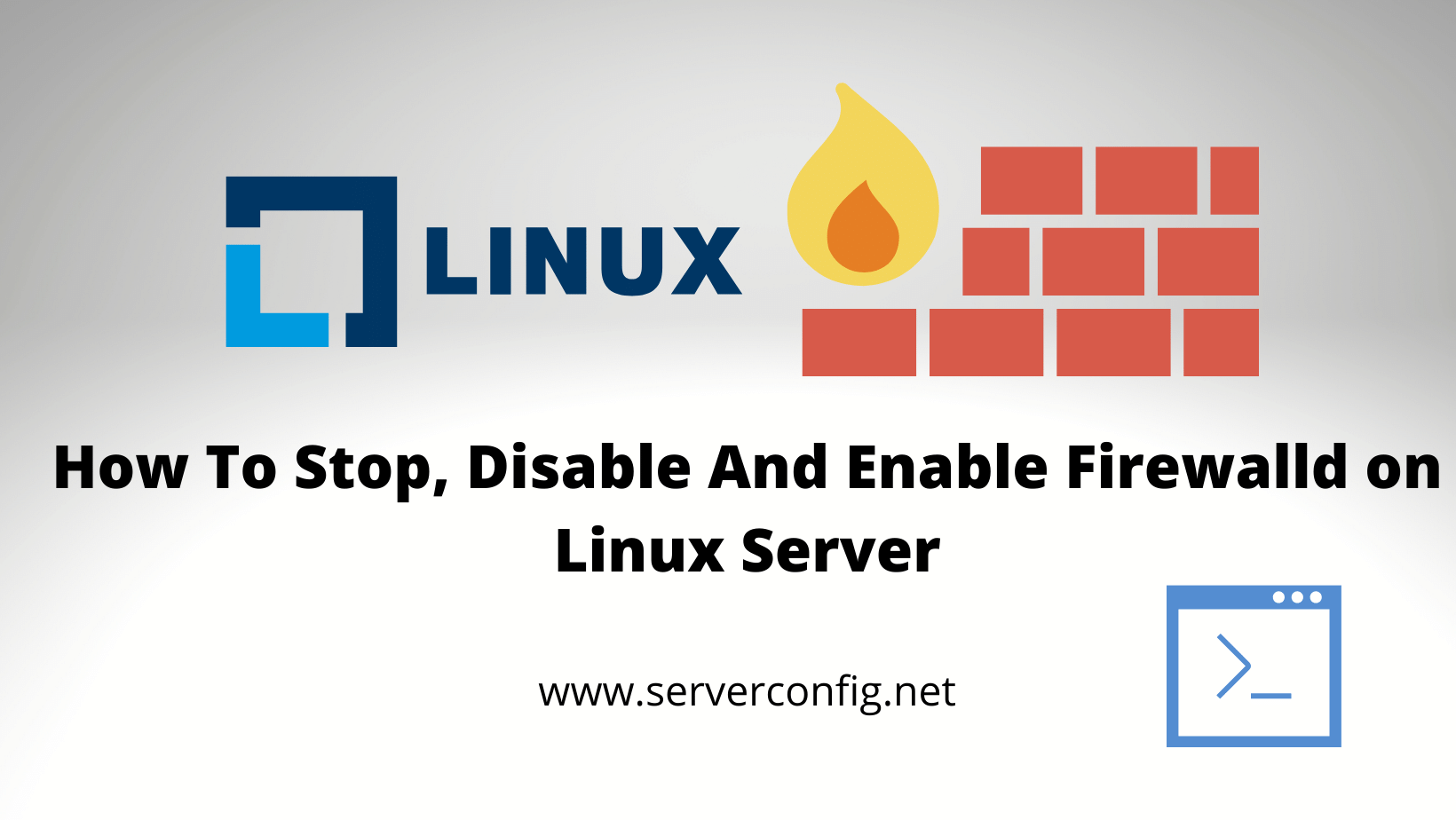
No Comments
Leave a comment Cancel