This article provides an overview of Linux, including its characteristics and key components that make up the Linux operating system.
What Is Linux?
Linux is a freely available and community-driven operating system that consists of a kernel as its core, along with a comprehensive set of tools, applications, and services.
Similar to other operating systems like Windows or macOS, Linux efficiently manages hardware resources such as CPU, RAM, and storage. The kernel acts as an intermediary between the operating system and the underlying hardware, enabling smooth communication and interaction between the two.
What is a Linux Command Line?
A command line serves as an interface where users can input and execute Linux commands to instruct the operating system. This type of interface is typically accessed through a terminal or terminal emulator like GNOME Terminal, Konsole, or XTERM.
Utilizing the command line is highly advantageous for administering a Linux system, particularly in scenarios involving headless servers or minimal systems that lack a graphical user interface (GUI). It offers a powerful and efficient means of interacting with the system, performing various tasks, and managing system resources.

How Does Linux Work?
At the heart of every Linux system lies the kernel, which sets Linux apart from other operating systems. As the central component, the kernel acts as a vital link between user-level applications and the underlying hardware elements.
The kernel facilitates seamless communication between software and physical hardware. It assumes responsibility for managing processes, memory, files, and more. In summary, the kernel performs the following vital functions:
Memory Management: The kernel tracks the memory usage of various applications running on the system.
Device Management: It handles the management of connected devices, including input and output devices.
Process Management: The kernel oversees running processes to prevent conflicts, and deadlocks, and ensure optimal system operation.
System Calls and Security: The kernel receives and handles service requests from processes, providing essential system functionality. It also ensures security measures are in place.
As previously mentioned, the kernel resides between user processes and the underlying hardware components, including RAM, CPU, I/O devices, storage, graphics, and networking.
In addition to the kernel, the Linux operating system comprises other essential components such as GNU tools, system utilities, installed applications, and more. Together, these components form a cohesive and functional operating system.
What is a Linux Desktop Environment
A desktop environment serves as a comprehensive set of components that deliver a Graphical User Interface (GUI) for seamless user interaction with the operating system. It encompasses various graphical elements such as icons, menus, windows, taskbars, wallpapers, widgets, and panels, among others.
Modern graphical Linux distributions like Debian, Ubuntu, Fedora, Rocky, and AlmaLinux typically come with a default desktop environment. It significantly enhances user interaction and provides an intuitive means of managing the system, offering an alternative to the command-line interface that requires a higher skill level.
There are several popular desktop environments available, each with its own unique features and design philosophy. Examples include GNOME, Cinnamon, KDE Plasma, MATE, Deepin, XFCE, LXDE, and LXQt. These desktop environments offer diverse customization options and cater to different user preferences and hardware capabilities.

Linux and Open Source
Linux is an open-source and freely available operating system that was first introduced to the public in 1991. It is currently governed by the GNU General Public License (GPL), which allows users to study, modify, and distribute the source code in accordance with the license terms.
Being open-source means that Linux has fostered a thriving community and has become one of the largest open-source projects worldwide. It has gained popularity among IT professionals, desktop enthusiasts, and hobbyists around the globe.
The Linux community consists of passionate and dedicated developers who contribute to the kernel, address issues, introduce new functionalities, and engage in collaborative discussions. This vibrant community fosters innovation, encourages knowledge sharing, and promotes a collective effort to enhance the Linux ecosystem.
What is a “Distribution?” and List of Linux Distros
A Linux distribution, often referred to as a “distro,” is a variant of the Linux operating system that is built upon the Linux kernel. It encompasses a collection of components, including system tools, services, applications, and additional programs such as LibreOffice, GIMP, and Firefox web browser.
There are various popular free Linux distributions available, such as Ubuntu by Canonical, Debian by the Debian Project, Fedora by the Fedora Project, OpenSUSE by SUSE, as well as Rocky and AlmaLinux, both of which are fully compatible with Red Hat.
In addition to free distributions, there are also commercial Linux distributions available. These include Oracle Linux, Red Hat Enterprise Linux (RHEL), and SUSE Enterprise Server (SLES). These commercial distributions offer additional features, support services, and enterprise-grade solutions for businesses.
Which Linux Distribution is Right for You?
When it comes to Linux distributions, there are numerous options available, and selecting the right one depends on your specific requirements and goals. It’s essential to familiarize yourself with the variations and nuances between different distributions before making a choice.
Linux distributions differ in several aspects:
Package Management: Each distribution uses a specific package manager to install and manage software packages. For example, Debian-based distributions use APT, Red Hat variants use DNF, SUSE distributions use Zypper, and Arch distributions use Pacman.
Cost: Distributions can be completely free, subscription-based (such as RHEL and SUSE), or offer paid options for additional support and services.
Documentation: The availability and comprehensiveness of documentation and manuals can vary across distributions.
Software Quality: Some distributions prioritize providing the latest software versions, while others focus on stability and long-term support.
Customer Support: The level of support offered by the distribution’s vendor can vary in terms of responsiveness and assistance.
Ease of Use: Many distributions strive to be user-friendly and offer intuitive interfaces for a smoother user experience.
Choosing the right distribution is primarily a personal decision based on your specific needs and preferences. Here is a breakdown of Linux distributions suited for particular use cases:
Beginner-Friendly Distributions: Ubuntu, Linux Mint, Zorin, Elementary OS, MX Linux, and Linux Lite are recommended for beginners. These distributions provide user-friendly interfaces, essential applications, and a seamless out-of-the-box experience. Most of them are based on Debian or Ubuntu.
Remember to explore and experiment with different distributions to find the one that best aligns with your goals and desired user experience.
Intermediate to Advanced Linux Distributions
For users with intermediate to advanced skills, including developers, system engineers, and administrators, several distributions are well-suited to meet their needs. These distributions provide a balance between versatility and stability and are suitable for both desktop usage and enterprise environments.
Debian: Debian is known for its stability and extensive package selection. It offers a solid foundation for server deployments and is popular among developers and system administrators.
SUSE Linux: SUSE Linux provides a robust and enterprise-ready operating system. It offers high scalability, comprehensive support options, and a focus on reliability for mission-critical workloads.
Red Hat Enterprise Linux (RHEL): RHEL is a leading commercial distribution widely used in enterprise environments. It offers long-term support, security features, and professional support services from Red Hat.
Rocky Linux and AlmaLinux: Both Rocky Linux and AlmaLinux are community-driven distributions created as alternatives to CentOS. They aim to provide a free and stable platform suitable for production workloads.
Fedora: Fedora serves as a cutting-edge distribution that focuses on showcasing the latest features and technologies. It is well-suited for developers and enthusiasts who want to stay at the forefront of Linux advancements.
These distributions provide a wide range of tools, extensive software repositories, and strong community support, making them ideal choices for intermediate to advanced users in various professional settings.
Linux distributions for Servers
Linux distributions optimized for server environments, including bare-metal and cloud deployments include RHEL, SUSE Linux Enterprise Server (SLES), Debian stable, Ubuntu Server, and Fedora (Fedora Server and Fedora CoreOS for containerized workloads.
They are considered ideal due to their high performance, impressive stability, and security.
Linux Distributions for Multimedia Purposes
For artists, content creators, and producers of multimedia content, Ubuntu Studio and Fedora Design Suite come in handy.
Security-Centric Linux Distributions
Kali Linux, Black Arch, and Parrot OS are Linux distributions considered ideal for security-related tasks such as penetration testing, and digital forensics.
Conclusion
In conclusion, this introduction provided an overview of Linux, including discussions on desktop environments and tips for selecting the appropriate Linux distribution for your needs.
Linux offers a diverse range of distributions tailored to cater to different user levels, from beginners to experienced system administrators and engineers. With its vast array of choices, you can find a Linux distribution that suits your requirements and preferences. Whether you’re seeking simplicity, customization, stability, or advanced features, Linux has something to offer for everyone.
Embrace the power of Linux and explore the wide variety of distributions available to enhance your computing experience and accomplish your day-to-day tasks efficiently.
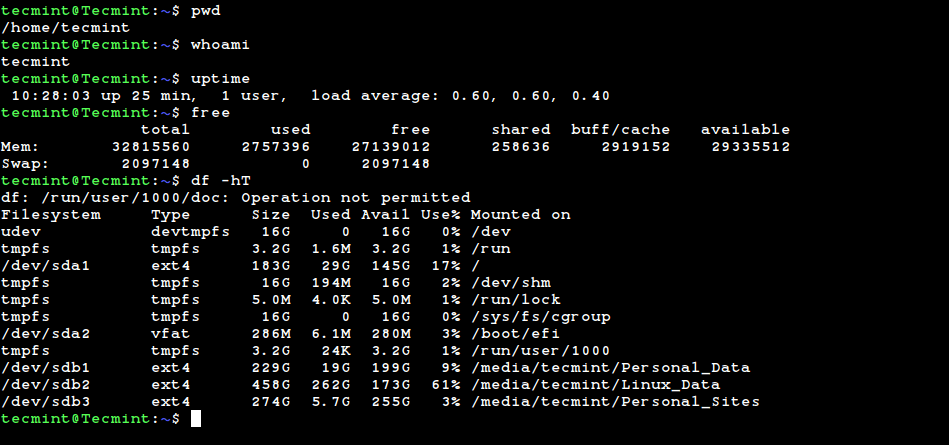











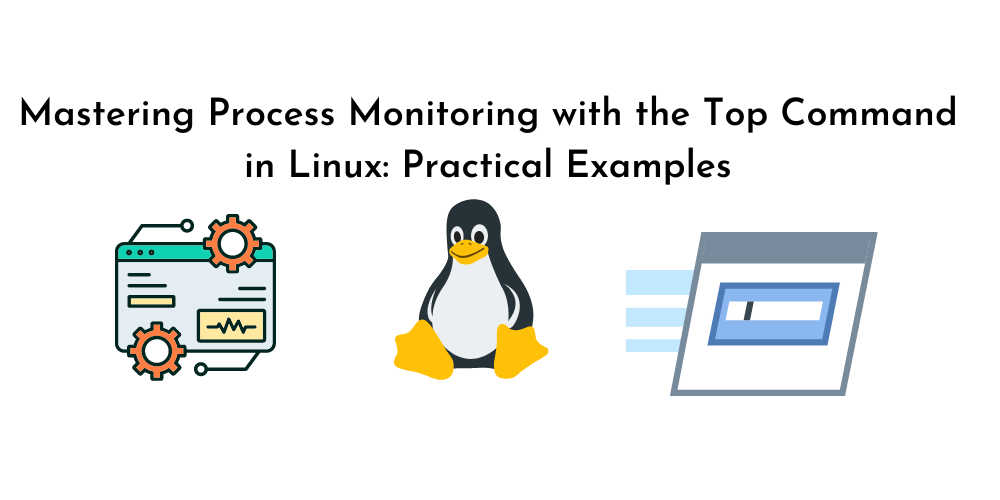
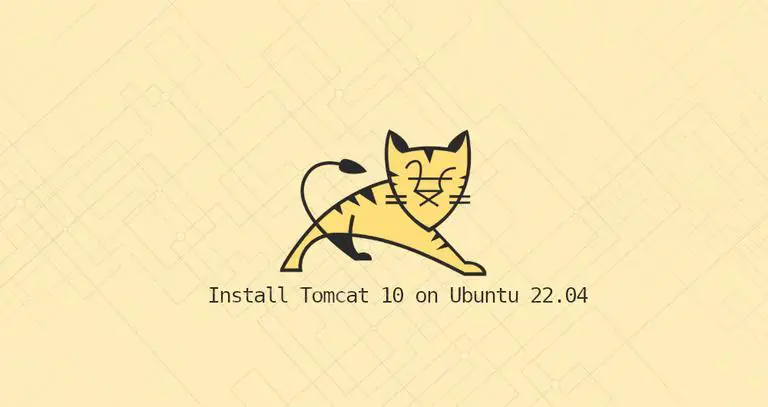
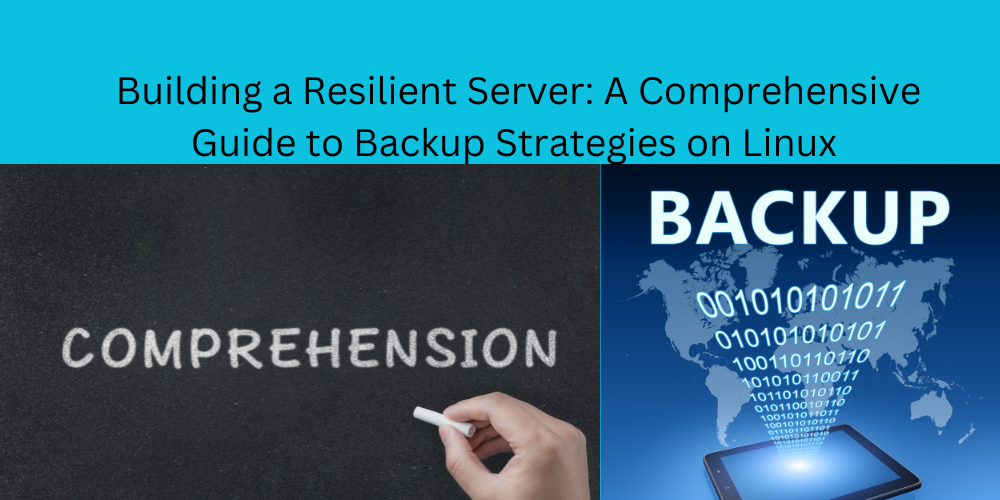
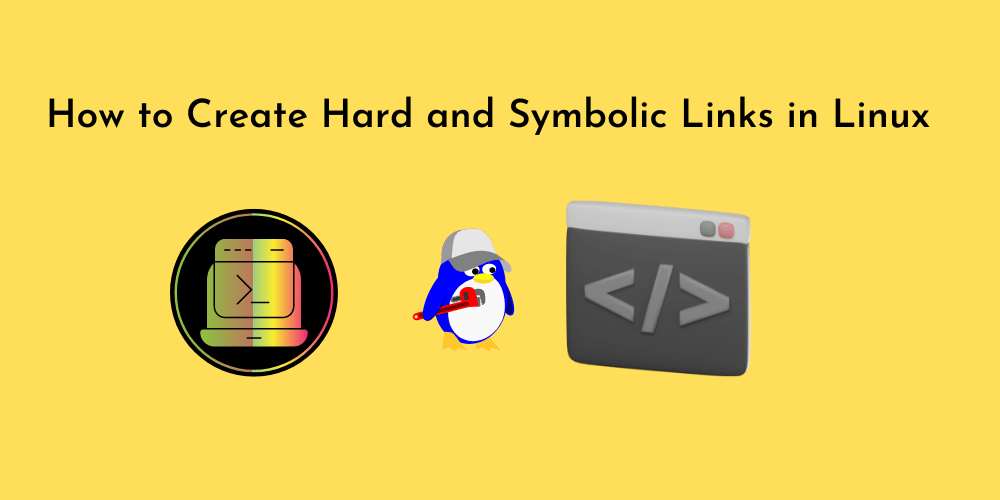
![How to Use “mv” Command in Linux [9 Useful Examples]](https://wecareserver.com/wp-content/uploads/2023/06/How-to-Use-mv-Command-in-Linux-9-Useful-Examples-1.png)

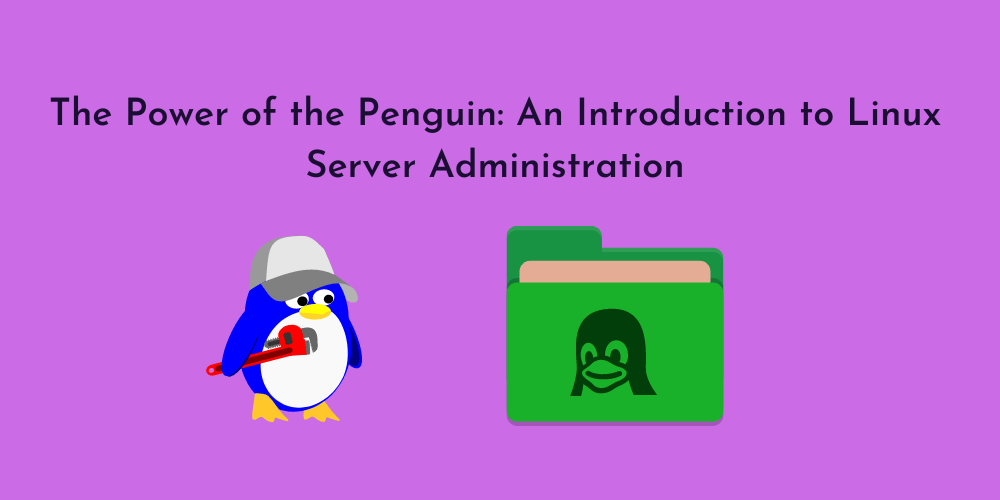
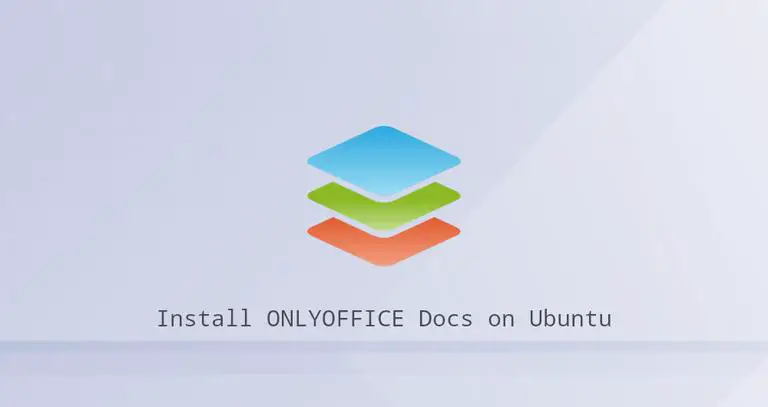
No Comments
Leave a comment Cancel