When you are unable to login using ssh into your root that means something is stopping you to enter which is imunify360 it happens when imunify360 is not uninstalled completely, however, this is the worst thing from imunify360!
You seem to have installed Imunify360 at some point on your VPS or dedicated server. This installation is either broken or has been removed incorrectly resulting in leftover references to “pam_imunify.so” in your PAM files under /etc/pam.d. You have commented out those references and you can now log in again via SSH.
For Plesk
- Log in to Plesk.
- Install SSH Terminal extension and login to the server.
- Comment out corresponding lines in
/etc/pam.d/system-authand/etc/pam.d/password-authas follows, e.g. using Vi:#%PAM-1.0
…
#auth required pam_imunify.so check_only
…
#auth required pam_imunify.so
For cPanel
- Login to Server using whm or Recuse Mode or VNC Mode
- Modify This file: nano /etc/pam.d.
- remove or comment pam_imunify.so and all related to imunify.
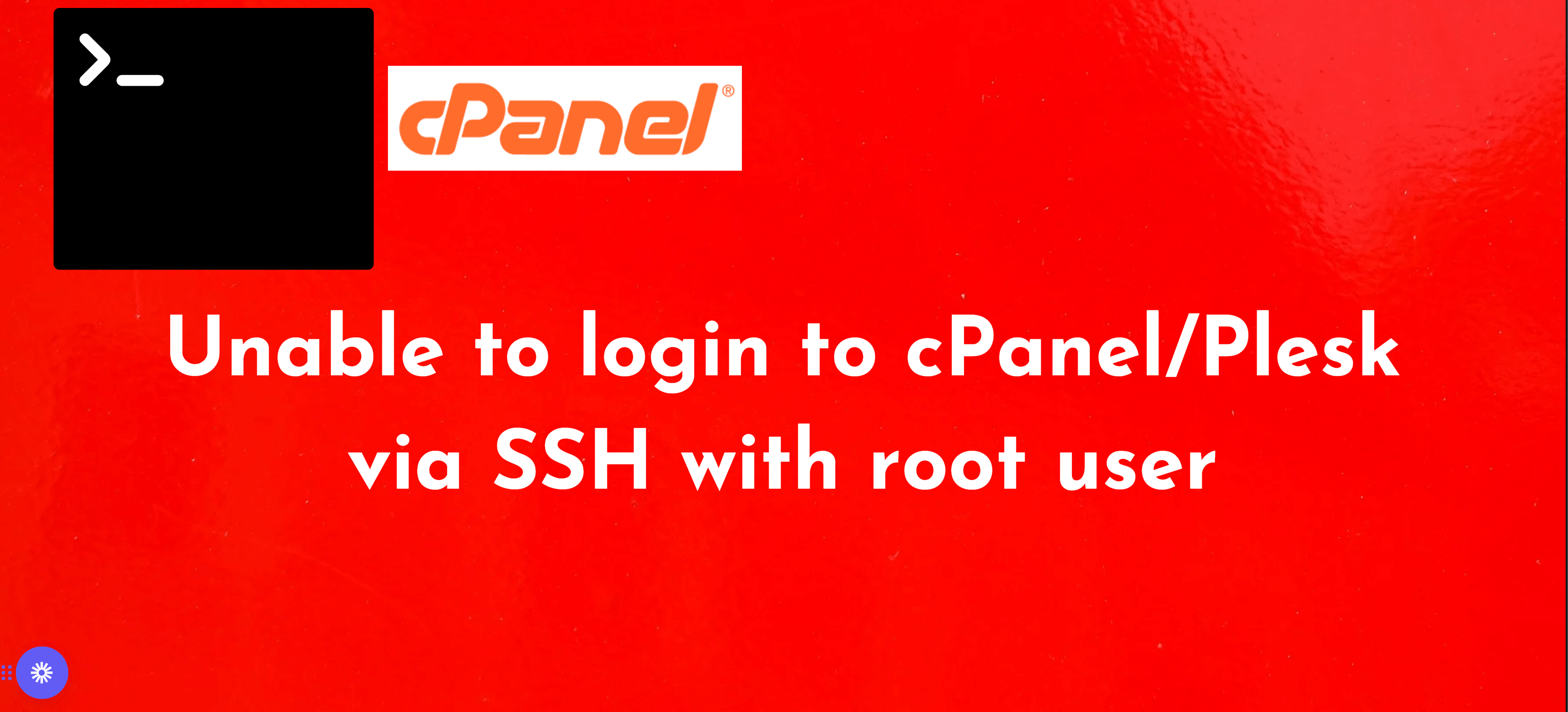











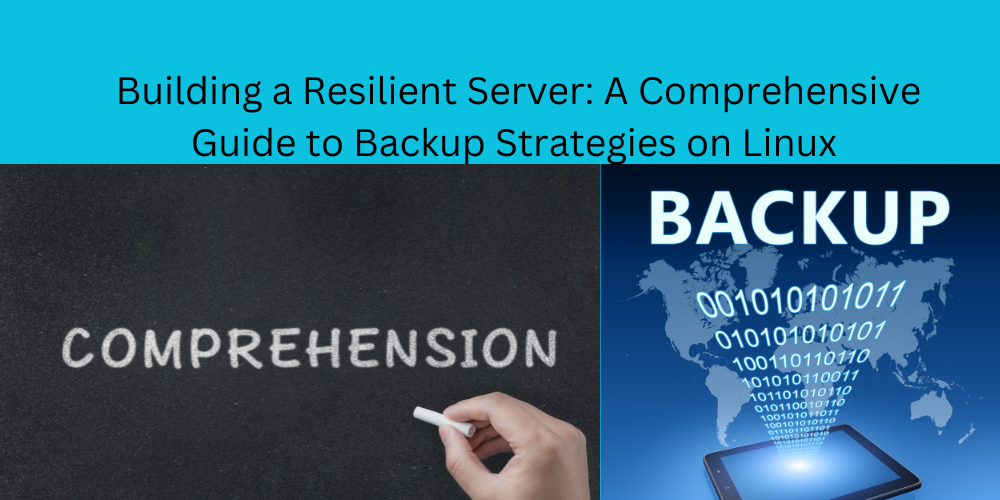

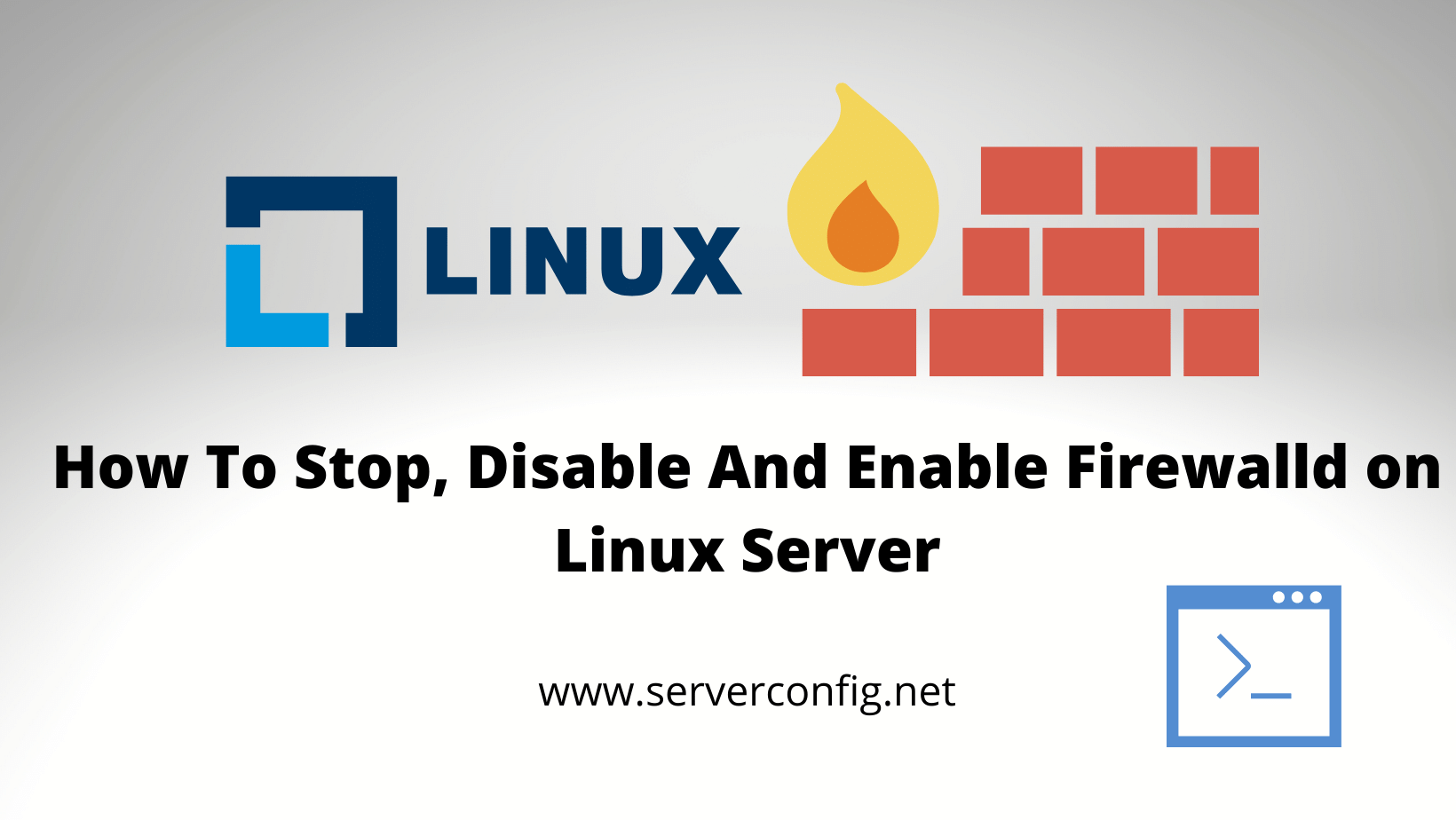
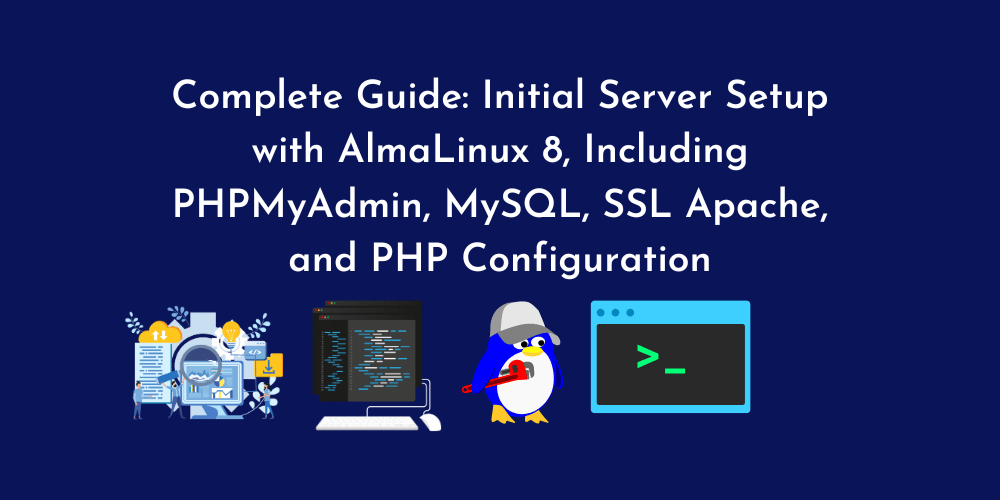
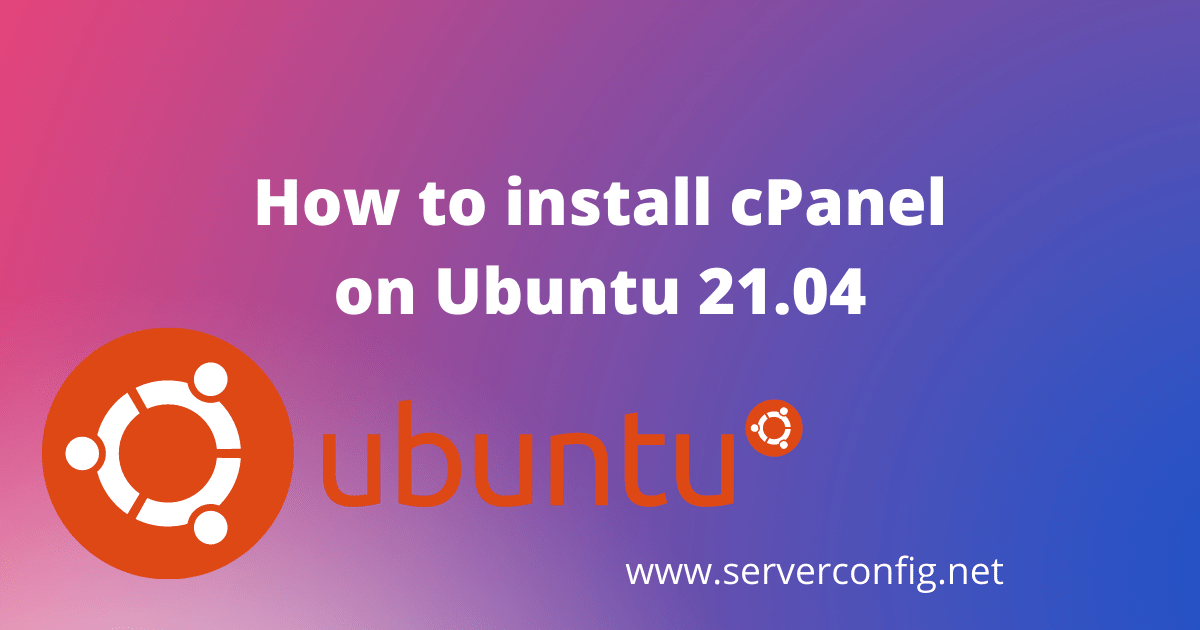
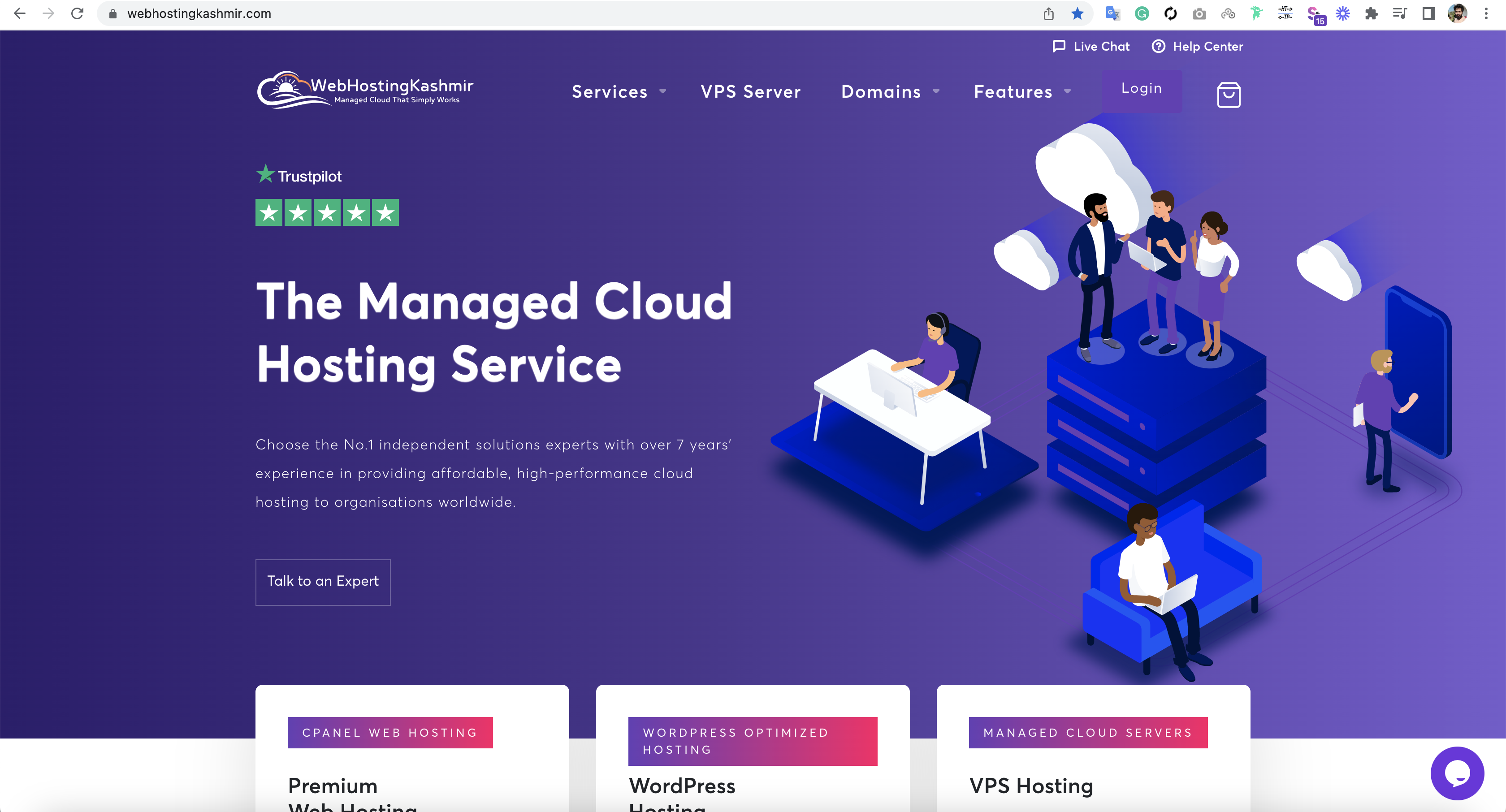
No Comments
Leave a comment Cancel