This Problem is common After installing or removing a provider of EasyApache 4 packages such as CloudLinux or Imunify360, to fix the issue we need to replace the packages from the old provider with the packages provided by the new provider.
Once the provider’s repositories have been set so that only the intended repository is enabled, you will need to use YUM to replace the packages. This can be done in SSH as root as follows.
Login To Server Using SSH and Follow these steps!
1) Compile a list of EasyApache 4 packages to be replaced.
PACKAGES=$(rpm -qa --queryformat "%{NAME}\n"|grep "^ea-"|tr '\n' ' ')2) Replace the packages from the command above with the packages from cPanel’s EA4 repository.
yum swap -- remove $PACKAGES -- install $PACKAGES
3) Review the summary of operations that YUM will be performing in the command above. This should show the packages being removed from the unintended providers’ repositories and installed from the intended provider’s repository. If some packages are already installed from the correct repository, they will be reinstalled. If everything looks good, proceed by typing “y” and pressing enter.










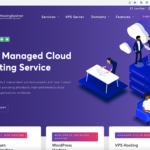
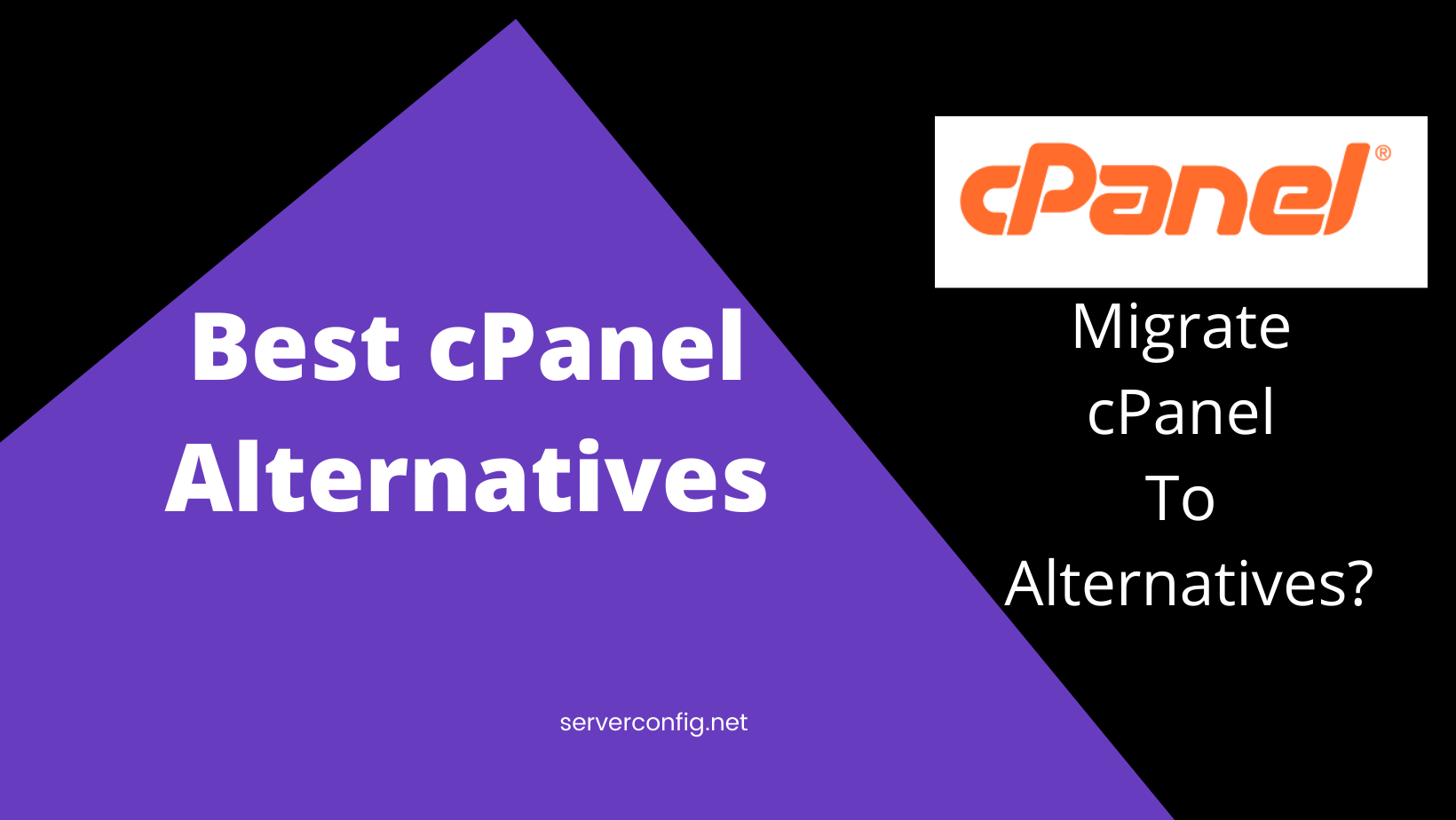
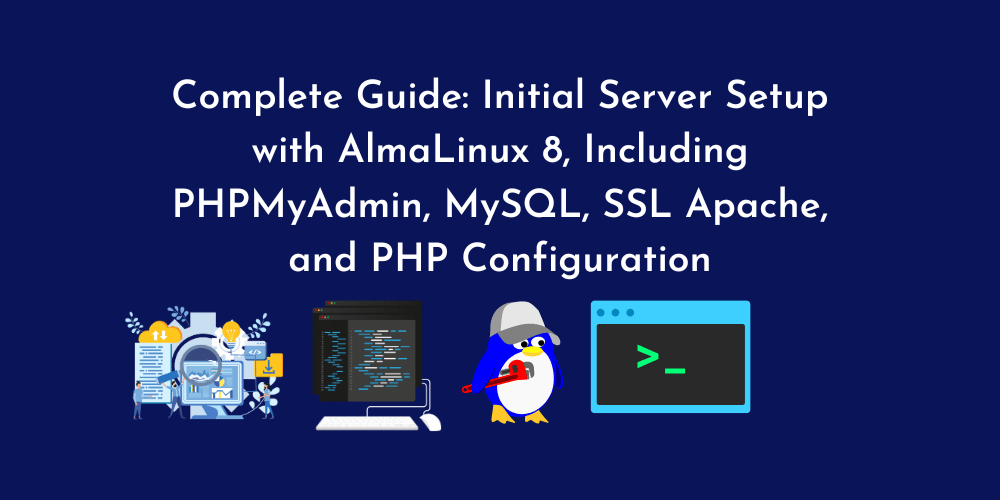
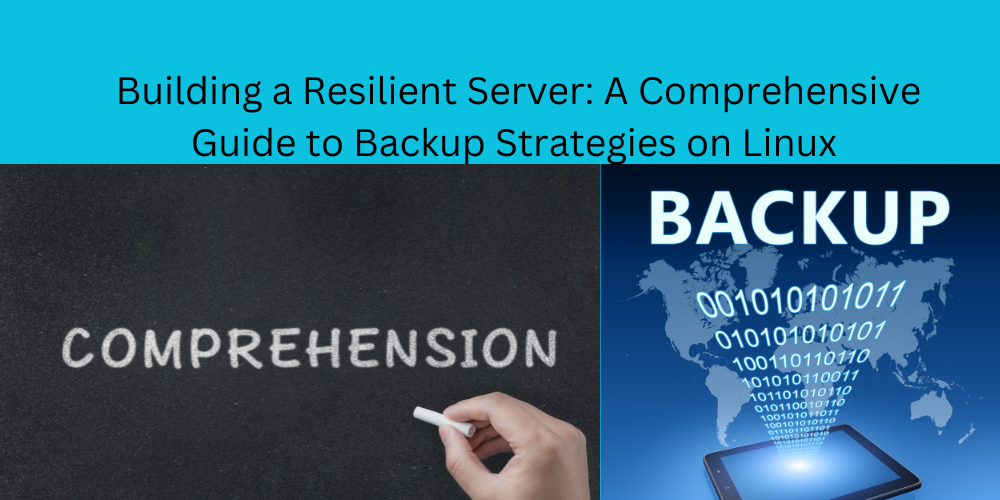

No Comments
Leave a comment Cancel