Introduction
When it comes to running a Linux server, achieving maximum performance is a top priority. Fine-tuning your server settings can significantly enhance its speed, efficiency, and responsiveness. In this advanced guide, we will explore various techniques and optimizations that will help you unleash the full potential of your Linux server. Whether you’re a system administrator or a server enthusiast, this article will provide you with valuable insights to optimize your server for peak performance.
Table of Contents
- Understanding Server Performance
- Analyzing Server Bottlenecks
- Optimizing CPU Performance
- Maximizing Memory Usage
- Fine-tuning Disk I/O
- Enhancing Network Performance
- Configuring Kernel Parameters
- Monitoring and Performance Testing
- Conclusion
Understanding Server Performance
Before diving into the optimization techniques, it’s essential to understand the key factors that contribute to server performance. The main components to consider are the CPU, memory, disk I/O, and network.
The CPU, or central processing unit, is responsible for executing instructions and performing calculations. It’s crucial to ensure the CPU is utilized efficiently to avoid bottlenecks and delays.
Memory, or RAM, stores data that the CPU needs to access quickly. Sufficient memory allocation and effective memory management are vital for optimal server performance.
Disk I/O refers to the input/output operations performed on the server’s storage devices. Improving disk I/O speeds can significantly enhance overall server responsiveness.
Network performance is crucial for servers that handle network traffic or provide web services. Optimizing network settings can improve data transfer speeds and reduce latency.
Analyzing Server Bottlenecks
Identifying bottlenecks is the first step towards optimizing your server. Bottlenecks are points where the server’s performance is limited by a specific component. By analyzing performance metrics and system logs, you can pinpoint these bottlenecks and focus your optimization efforts accordingly.
Tools like Top, vmstat, iostat, and sar provide valuable insights into CPU usage, memory usage, disk I/O, and network performance. Monitor these metrics during peak load periods to identify resource constraints and potential bottlenecks.
Optimizing CPU Performance
To maximize CPU performance, consider the following optimizations:
- Adjust CPU scaling governor: The CPU scaling governor determines the CPU frequency and power-saving behaviour. Setting it to “performance” mode ensures the CPU operates at maximum frequency, ideal for server workloads.
- Utilize multi-core processing: Modern servers often have multiple CPU cores. Optimize your applications to take advantage of parallel processing and distribute workloads across cores.
- Optimize software settings: Fine-tune software configurations and settings to reduce CPU overhead. For example, disabling unnecessary services and daemons can free up CPU resources.
Maximizing Memory Usage
Efficient memory management is crucial for optimal server performance. Consider the following optimizations:
- Adjust swappiness: Swappiness determines the tendency of the system to swap data from memory to disk. Set it to an appropriate value to balance memory usage and disk I/O.
- Optimize caching mechanisms: Utilize caching mechanisms like Memcached or Redis to store frequently accessed data in memory, reducing disk I/O and improving response times.
- Enable transparent huge pages: Transparent huge pages allow the system to use larger memory pages, reducing the overhead of memory management and improving performance.
Fine-tuning Disk I/O
Disk I/O optimizations can have a significant impact on overall server performance. Consider the following techniques:
- Use solid-state drives (SSDs): SSDs offer faster read and write speeds compared to traditional hard disk drives (HDDs). Consider upgrading to SSDs for improved disk I/O performance.
- Implement RAID: Redundant Array of Independent Disks (RAID) can enhance disk performance and provide data redundancy. Choose an appropriate RAID level based on your requirements.
- Adjust file system parameters: Tune file system parameters like read-ahead and write-behind buffers to optimize disk I/O operations.
Enhancing Network Performance
Optimizing network settings is crucial for servers that rely on network connectivity. Consider the following optimizations:
- Enable TCP/IP stack optimizations: Adjust TCP/IP settings to improve network performance. For example, increasing the TCP window size can enhance data transfer speeds.
- Use high-performance network drivers: Ensure you have the latest and most suitable network drivers installed to take full advantage of your network hardware capabilities.
- Implement load balancing: Distribute network traffic across multiple network interfaces or servers to prevent bottlenecks and improve overall network performance.
Configuring Kernel Parameters
Fine-tuning kernel parameters can unlock additional performance gains. However, exercise caution when modifying kernel settings, as incorrect configurations can lead to instability or security vulnerabilities. Some key parameters to consider include:
- File descriptor limits: Increase the maximum number of file descriptors to allow the server to handle more concurrent connections.
- Network-related parameters: Adjust parameters like TCP connection timeout and maximum number of connections to optimize network performance.
- Memory-related parameters: Optimize memory-related parameters like the swappiness value, memory page size, and buffer sizes for improved performance.
Monitoring and Performance Testing
Continuously monitoring your server’s performance is crucial to identify any performance regressions or emerging bottlenecks. Use monitoring tools like Nagios, Zabbix, or Prometheus to track system metrics, set up alerts, and detect performance issues proactively.
Additionally, regularly perform performance testing to evaluate the effectiveness of your optimizations. Load testing tools like Apache JMeter or Siege can simulate high traffic scenarios to assess your server’s performance under heavy load.
Conclusion
Tuning your Linux server for maximum performance requires a combination of analysis, optimization, and monitoring. By understanding your server’s performance characteristics, identifying bottlenecks, and implementing targeted optimizations, you can unlock the full potential of your server. Remember to always measure the impact of each optimization and ensure stability and security throughout the process. With a finely-tuned Linux server, you can provide faster and more efficient services, enhancing the experience for your users and customers.
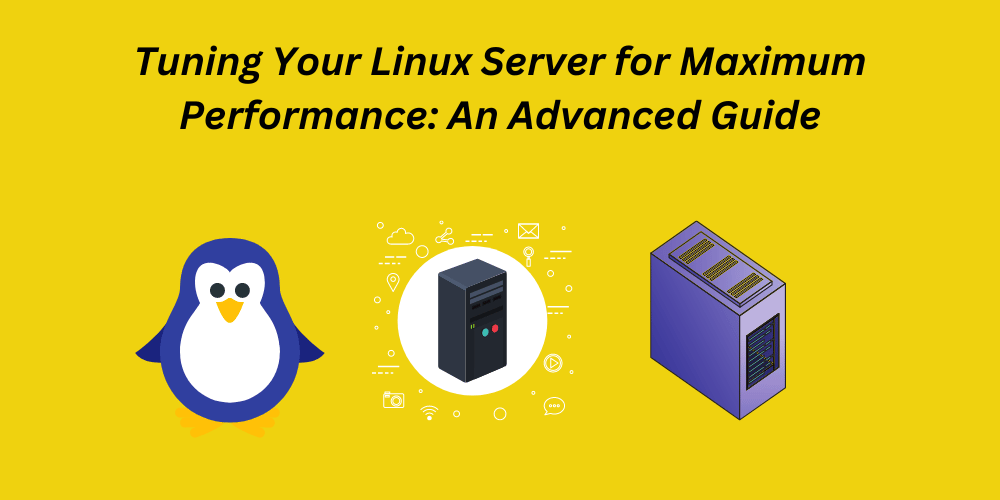











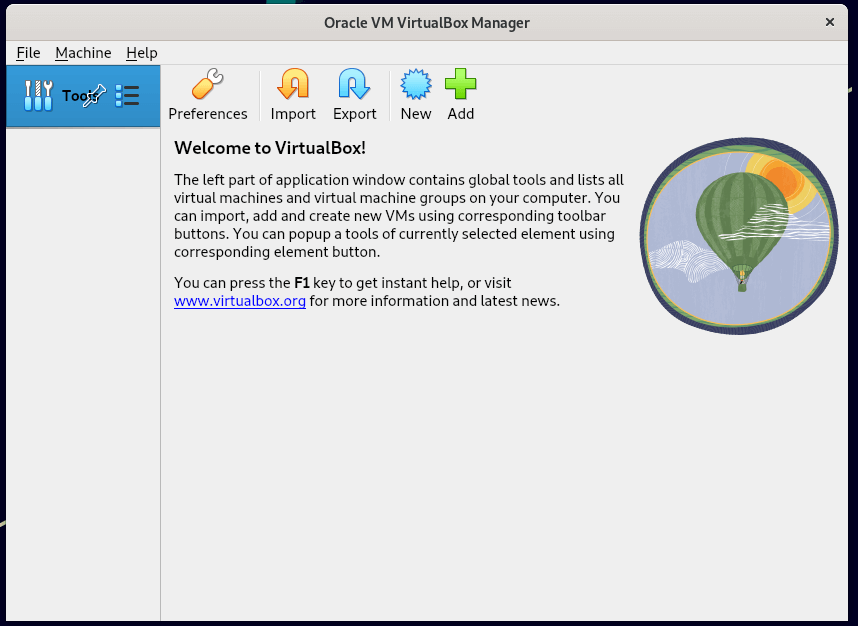
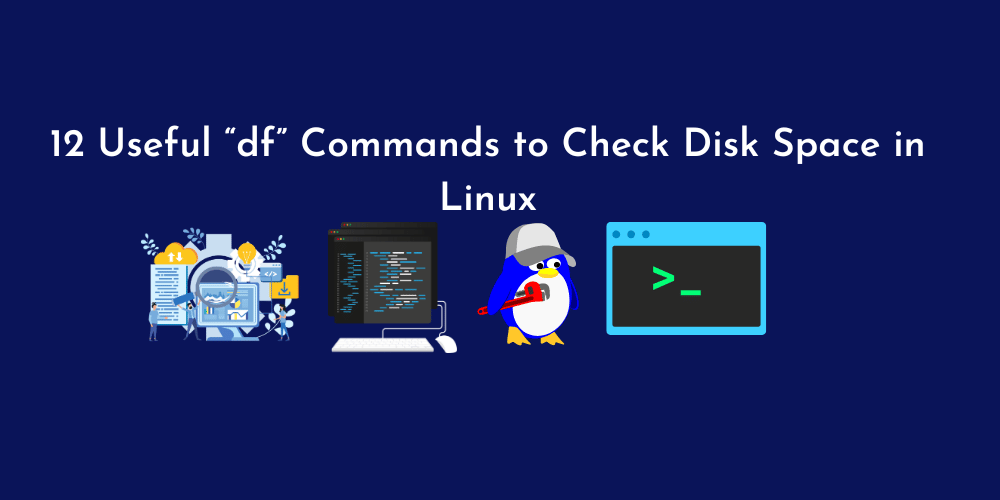
![8 Uniq Command Examples [Remove Duplicate Lines in Linux]](https://wecareserver.com/wp-content/uploads/2023/07/8-Uniq-Command-Examples-Remove-Duplicate-Lines-in-Linux.png)
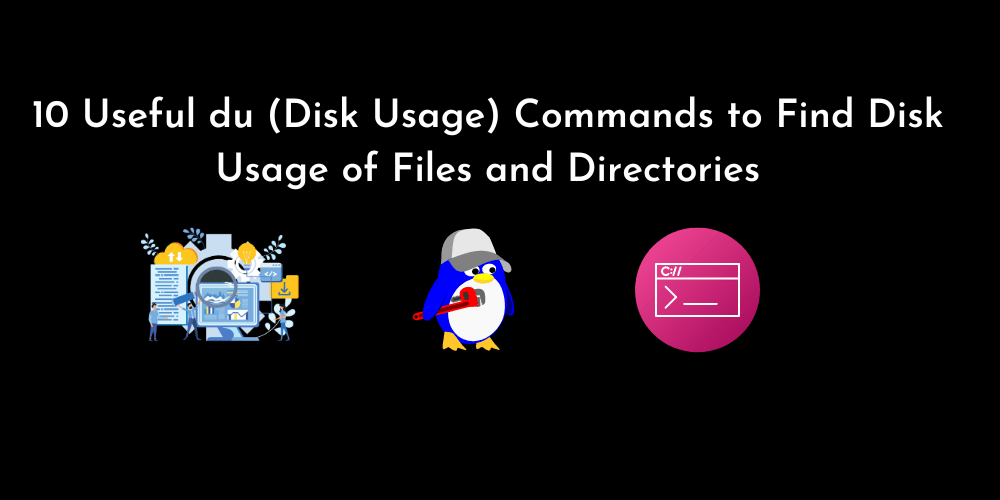
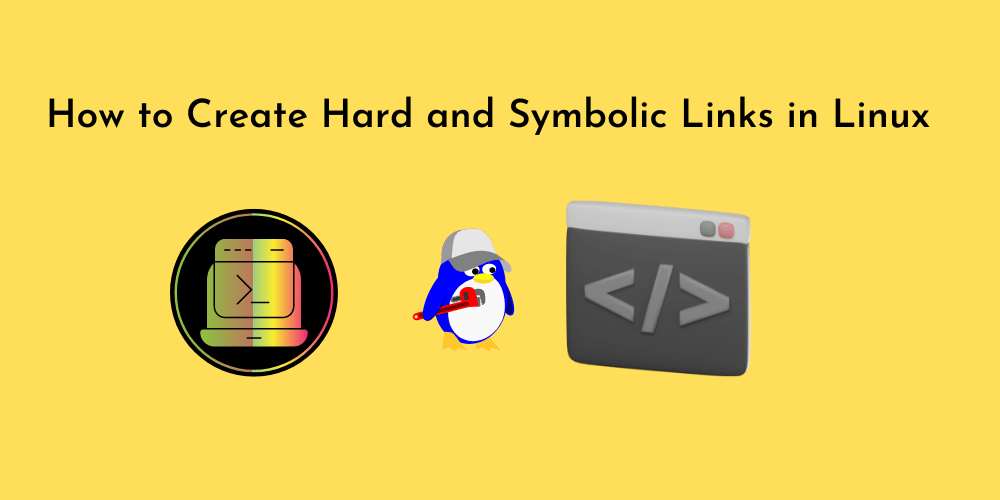
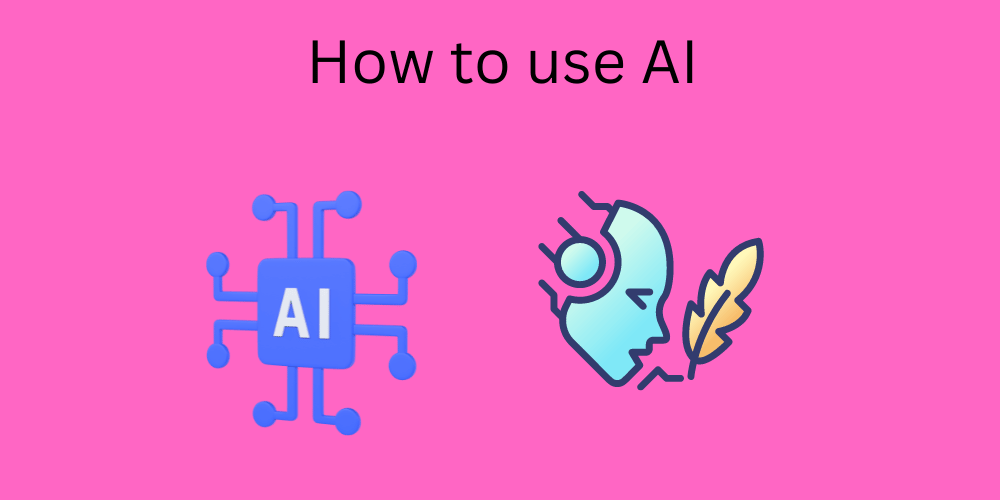
![How to Copy Files and Directories in Linux [14 cp Command Examples]](https://wecareserver.com/wp-content/uploads/2023/06/How-to-Copy-Files-and-Directories-in-Linux-14-cp-Command-Examples.png)
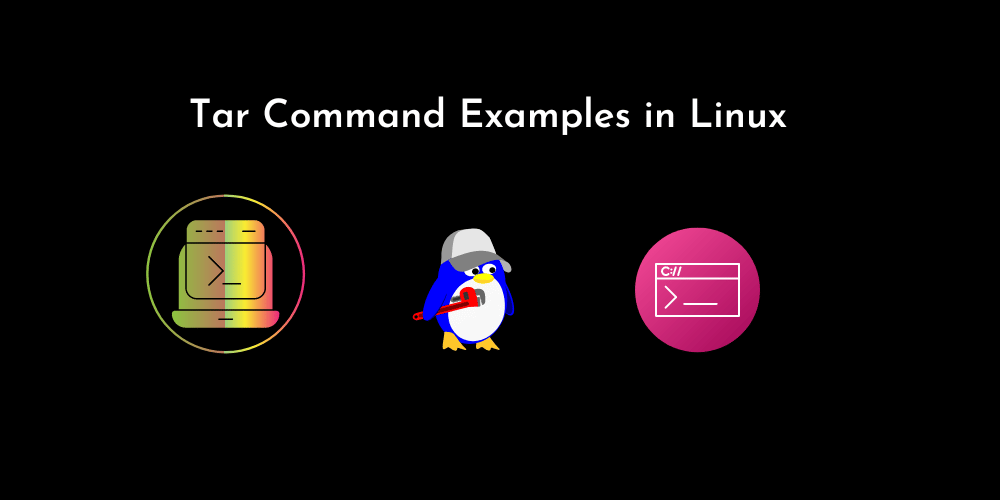
No Comments
Leave a comment Cancel