Introduction
cPanel is a widely used web hosting control panel that simplifies website and server management for hosting providers and website owners. However, like any software, users may encounter various errors, and one common issue is the “Already Exists in the Userdata” error. This error occurs when trying to add a domain to a cPanel account, but the domain name already exists in the server’s userdata files. In this tutorial, we will explore the causes of this error and provide step-by-step solutions to resolve it.
Understanding the “Already Exists in the Userdata” Error
The “Already Exists in the Userdata” error occurs when there are conflicting entries for a domain in critical configuration files on the cPanel server. These files include /etc/userdomains, /etc/localdomains, and /var/cpanel/moddirdomains. It is essential to avoid direct modifications to these files, as any incorrect changes can lead to further complications and server issues. Instead, follow the prescribed steps below to safely resolve the error.
Step 1: Verify Domain Ownership
Before attempting to fix the error, verify that you are the rightful owner of the domain “example.com” or the domain you are trying to add. Ensure that the domain is registered under your account or with your domain registrar.
you can check if exist in these location and you can remove
/etc/userdomains [EXISTS]
/etc/localdomains [EXISTS]
/var/cpanel/moddirdomains [EXISTS]Step 2: Contact cPanel Support
If you have confirmed ownership and still encounter the “Already Exists in the Userdata” error, it’s time to contact cPanel support or your hosting provider’s support team. Provide them with the exact error message you are receiving, and explain the issue in detail. Their expertise will help investigate server configurations and resolve the conflict on your behalf.
Step 3: Check DNS Settings
Review the DNS settings of the domain “example.com” to ensure they are correctly pointing to your cPanel server. Incorrect DNS settings can sometimes lead to domain-related errors.
Step 4: Check cPanel Accounts
In some cases, the domain “example.com” may already be associated with another cPanel account on the server. cPanel does not allow multiple accounts to control the same domain. Request support to check if the domain exists in other accounts and have them remove any conflicting entries.
Step 5: Verify Domain Suspension
Check whether the domain “example.com” is suspended due to policy violations or expired billing. Suspended domains may result in conflicts and cause the “Already Exists in the Userdata” error to occur.
Step 6: Avoid Direct File Modifications
As previously mentioned, avoid making direct modifications to critical configuration files like /etc/userdomains, /etc/localdomains, and /var/cpanel/moddirdomains. These files are essential to the proper functioning of cPanel, and incorrect changes could lead to more issues.
Conclusion
The “Already Exists in the Userdata” error can be frustrating, but by following the steps outlined in this tutorial, you can safely resolve the issue. Remember to verify domain ownership, check DNS settings, and reach out to cPanel support or your hosting provider for assistance if needed. Avoid making direct changes to sensitive configuration files to prevent further problems. With proper troubleshooting, you can overcome the error and successfully manage your domains using cPanel. Happy hosting!
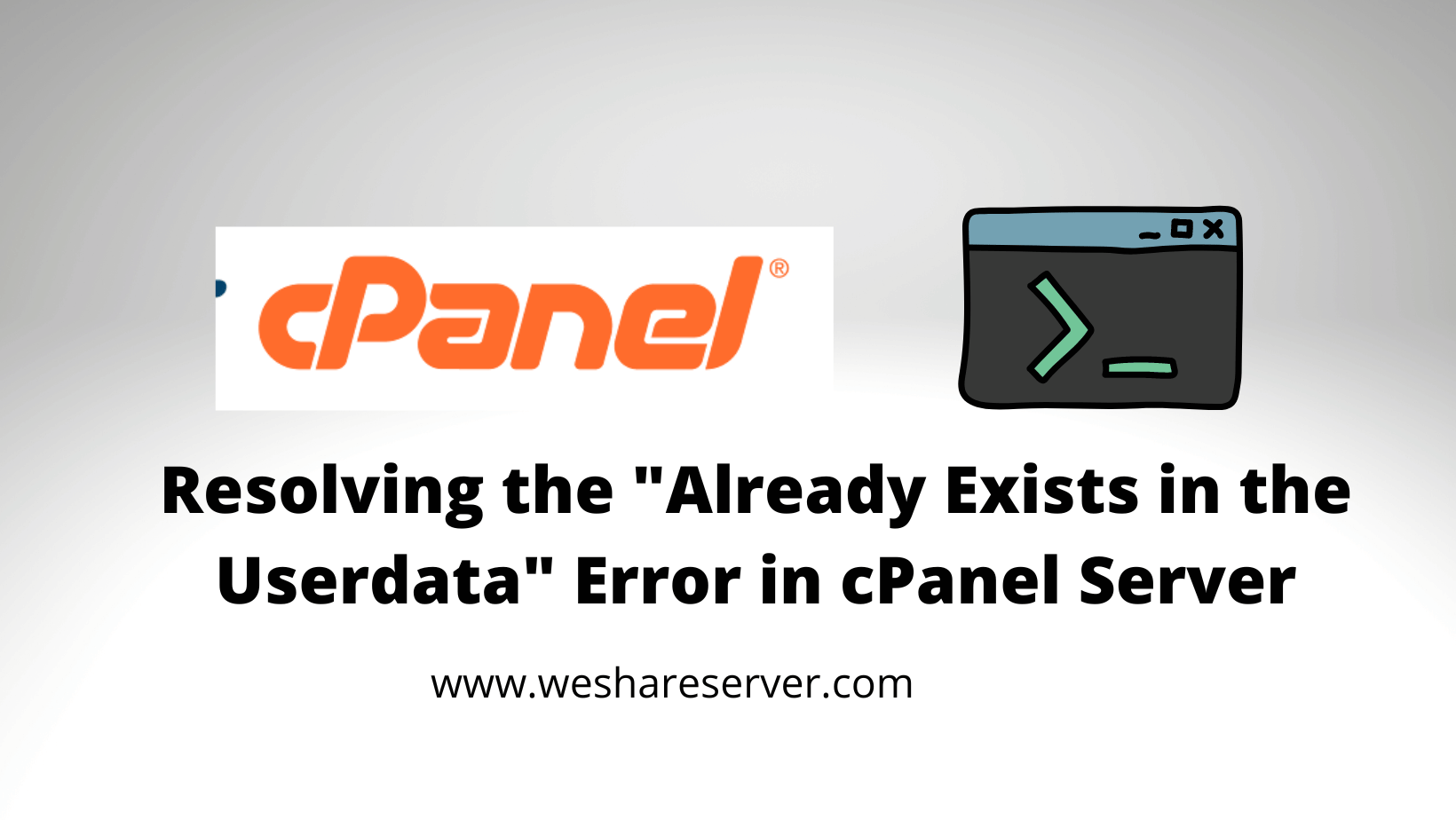










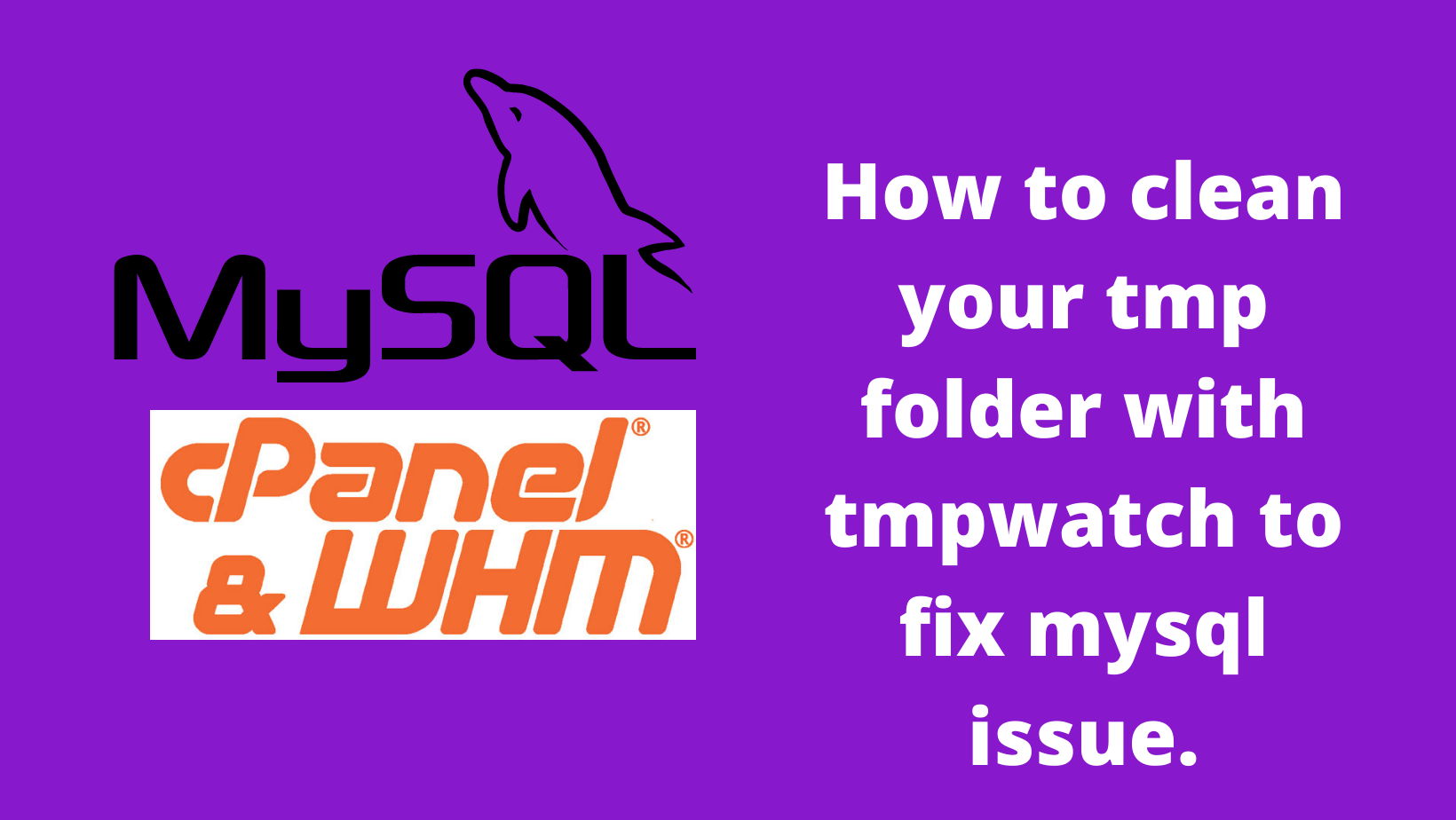


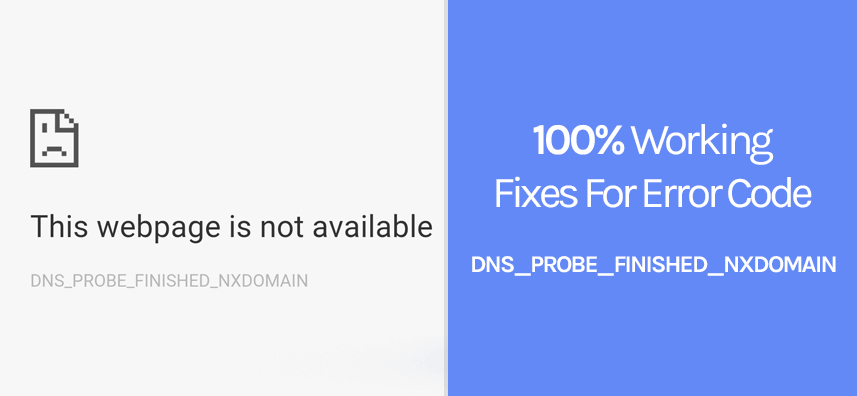
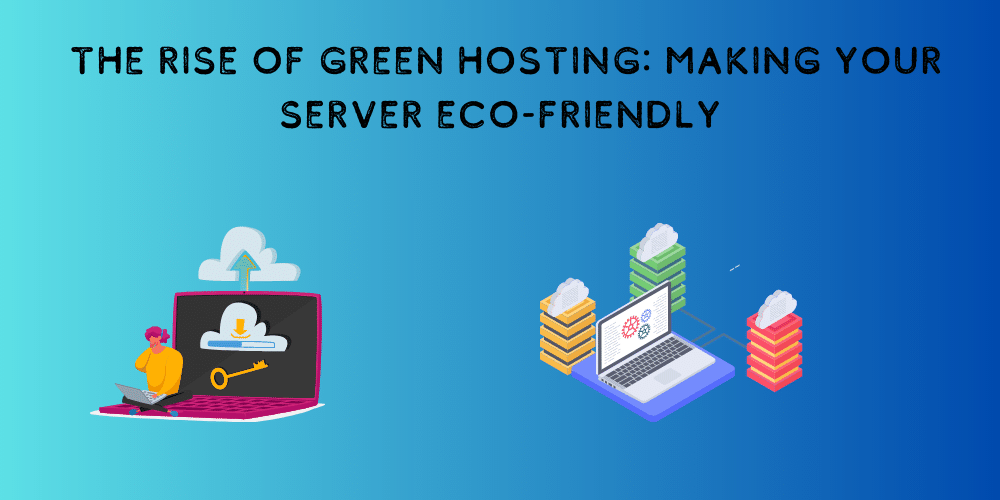

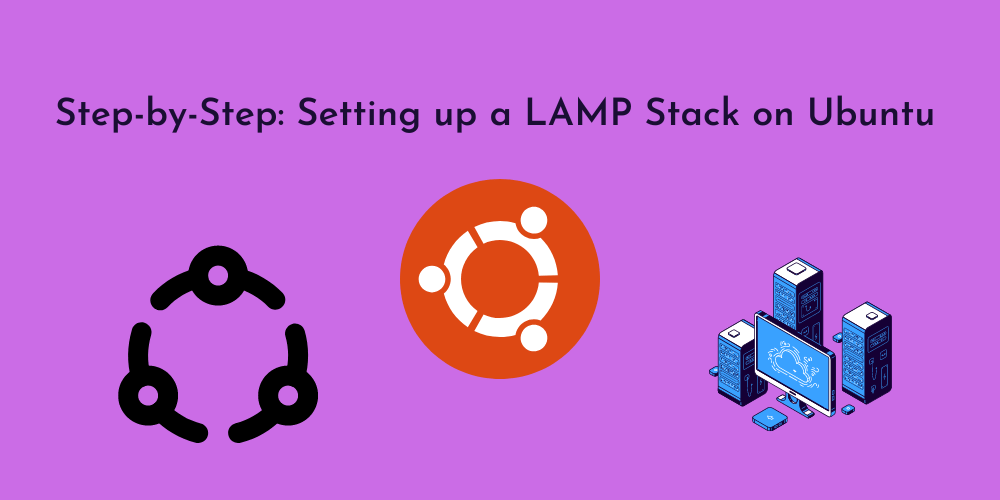
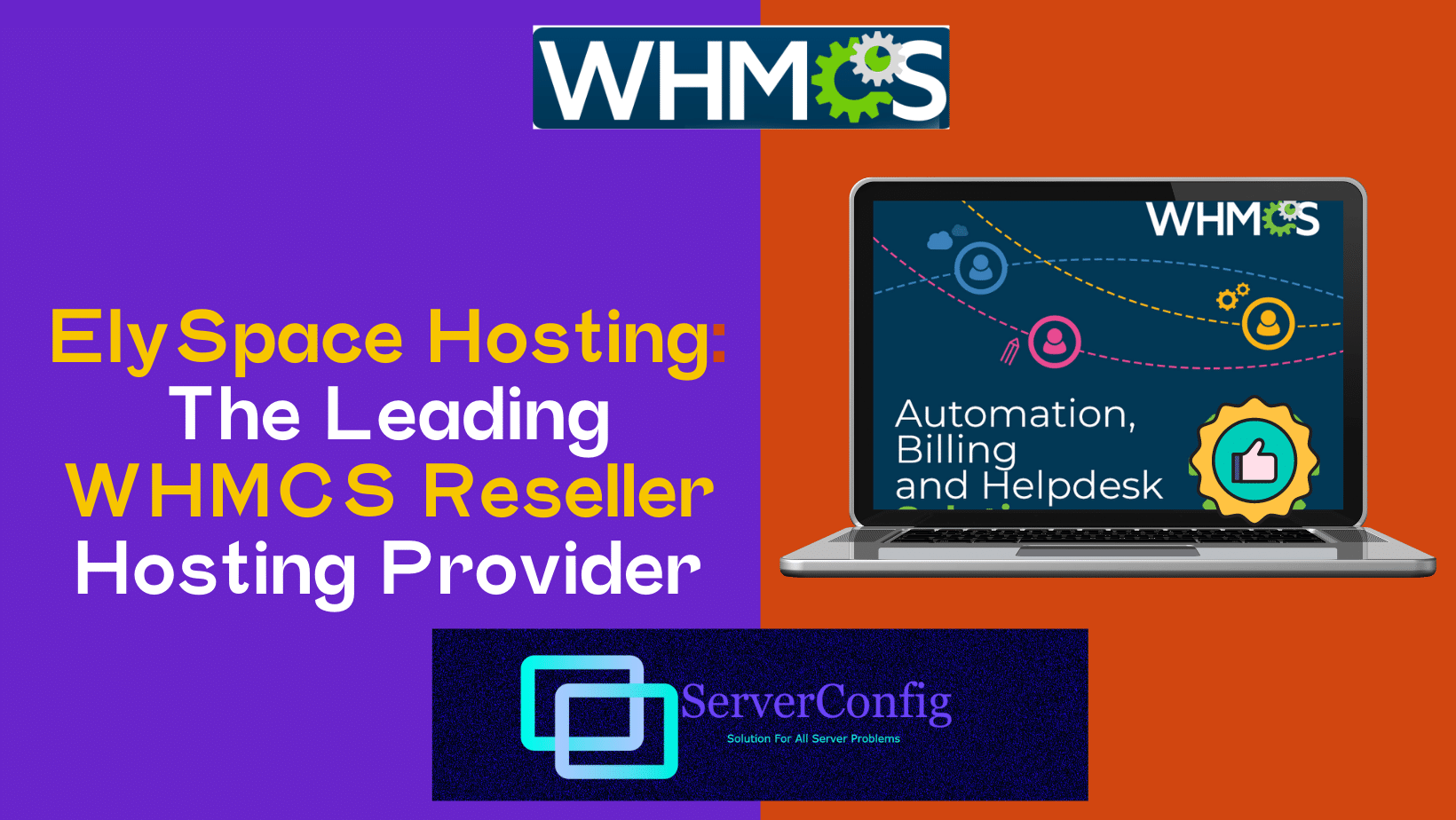
No Comments
Leave a comment Cancel