Introduction:
Linux, with its iconic penguin mascot, is not only an operating system but also a powerful tool for server administration. Whether you’re a tech enthusiast or a business owner looking to harness the potential of Linux servers, this comprehensive guide will walk you through the fundamentals of Linux server administration. From understanding the basics to managing users, installing software, and optimizing performance, this article will equip you with the knowledge and skills to navigate the world of Linux server administration with confidence.
Table of Contents:
What is Linux?
Benefits of Linux Server Administration
Getting Started with Linux Server Administration 3.1 Choosing a Linux Distribution 3.2 Installing Linux on Your Server
Linux Server Basics 4.1 Command Line Interface (CLI) vs. Graphical User Interface (GUI) 4.2 Understanding File Systems and Directory Structure
Managing Users and Permissions 5.1 Creating and Managing User Accounts 5.2 Setting File and Directory Permissions
Installing Software and Packages 6.1 Package Management Systems 6.2 Installing and Updating Software Packages
Configuring Networking and Security 7.1 Network Configuration Basics 7.2 Firewall Setup and Management 7.3 Secure Shell (SSH) for Remote Access
Monitoring and Troubleshooting 8.1 System Monitoring Tools 8.2 Log File Analysis and Troubleshooting Techniques
Performance Optimization 9.1 Resource Monitoring and Management 9.2 Kernel Tuning and Optimization
Backing Up and Restoring Data 10.1 Understanding the Importance of Data Backup 10.2 Implementing Backup Strategies
Conclusion
What is Linux?
In this section, we’ll provide an overview of Linux, explaining its origins, open-source nature, and its role in the world of server administration. We’ll explore the different distributions available and highlight the strengths of Linux as a server operating system.
Benefits of Linux Server Administration
Here, we’ll delve into the advantages of using Linux for server administration. From stability and security to flexibility and cost-effectiveness, we’ll discuss why Linux has become a preferred choice for hosting websites and running server applications.
Getting Started with Linux Server Administration
This section will guide you through the initial steps of setting up a Linux server. We’ll cover choosing a suitable Linux distribution based on your requirements and provide step-by-step instructions for installing Linux on your server.
Linux Server Basics
To lay a strong foundation, we’ll explore the fundamentals of Linux server administration. We’ll explain the difference between the command line interface (CLI) and graphical user interface (GUI), and introduce you to the file systems and directory structure commonly used in Linux.
Managing Users and Permissions
User management is crucial for maintaining security and controlling access to your server. In this section, we’ll show you how to create and manage user accounts, assign permissions, and ensure proper user authentication.
Installing Software and Packages
Learn how to leverage package management systems to easily install and update software packages on your Linux server. We’ll discuss popular package management tools and demonstrate the process of installing software from repositories.
Configuring Networking and Security
Networking and security are vital aspects of server administration. Here, we’ll cover topics such as network configuration, firewall setup, and remote access using Secure Shell (SSH). You’ll gain insights into securing your server and managing network connectivity.
Monitoring and Troubleshooting
To maintain the optimal performance of your server, it’s essential to monitor its resources and troubleshoot any issues that arise. We’ll introduce you to various system monitoring tools and teach you how to analyze log files to identify and resolve problems.
Performance Optimization
In this section, we’ll dive deeper into performance optimization techniques for your Linux server. We’ll explore resource monitoring and management, kernel tuning, and other strategies to maximize your server’s efficiency.
Backing Up and Restoring Data
Data loss can be catastrophic, so implementing effective backup strategies is crucial. We’ll guide you through the importance of data backup and restoration, and demonstrate methods for creating reliable backups to protect your valuable information.
Conclusion
In the concluding section, we’ll summarize the key points covered in the article and emphasize the significance of Linux server administration in today’s digital landscape. We’ll encourage readers to continue exploring and expanding their knowledge of Linux for enhanced server management.
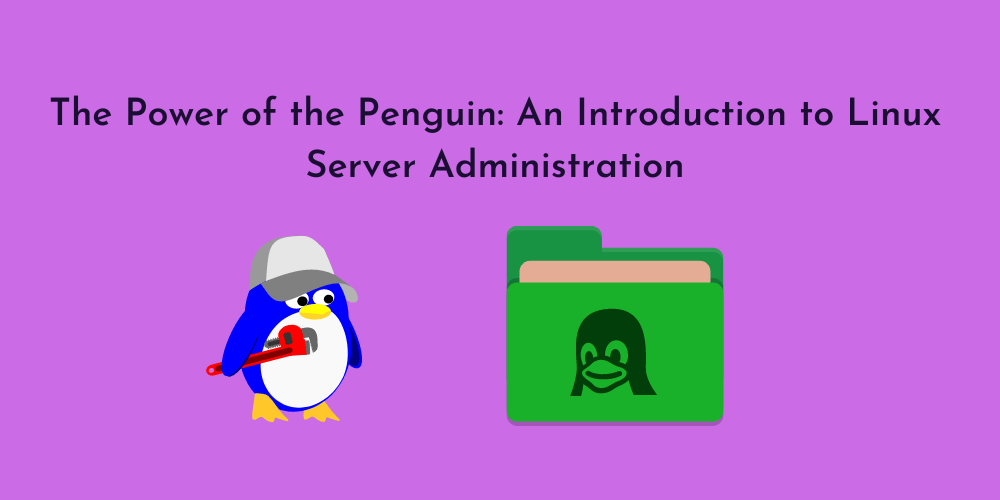











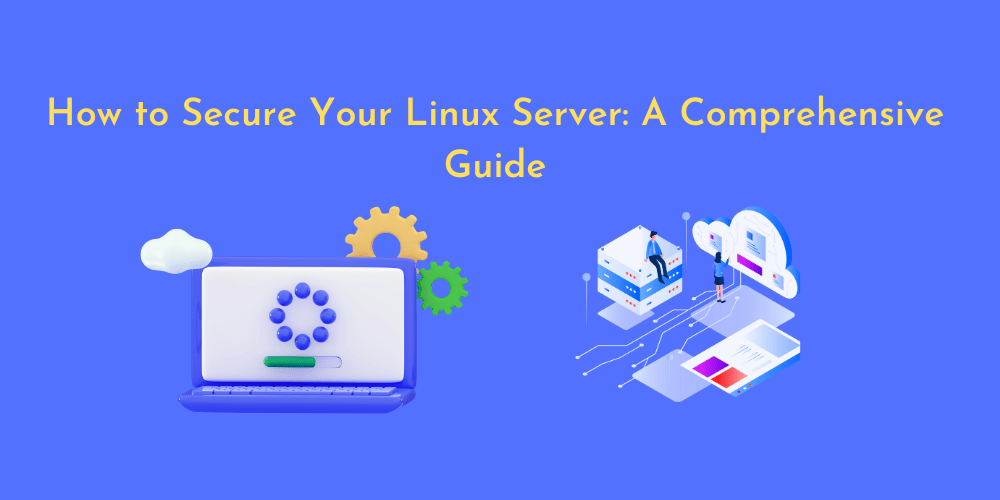

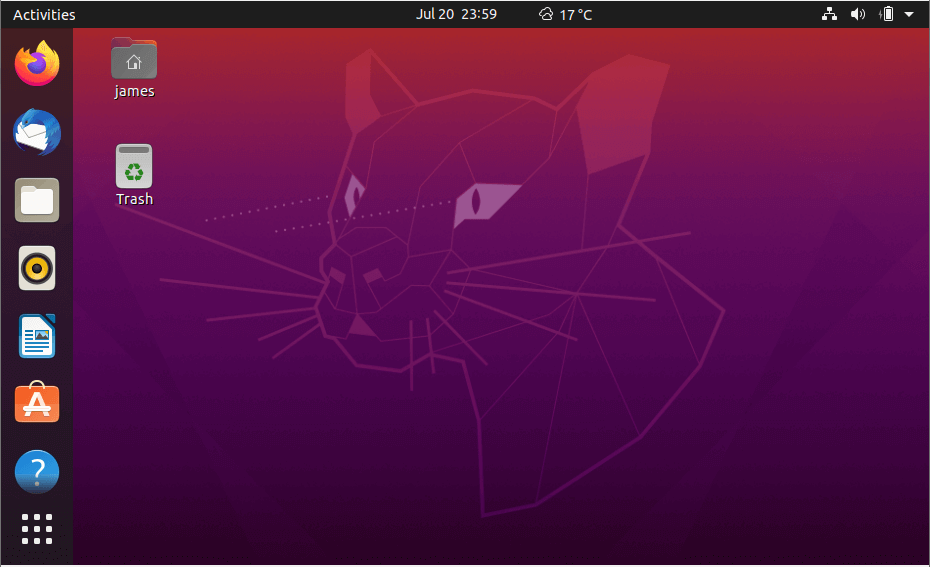
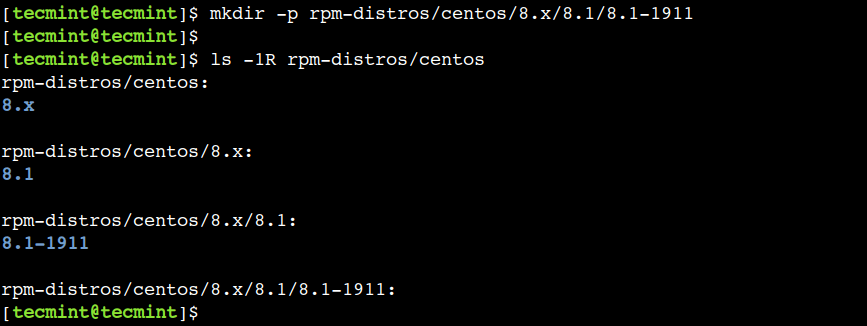
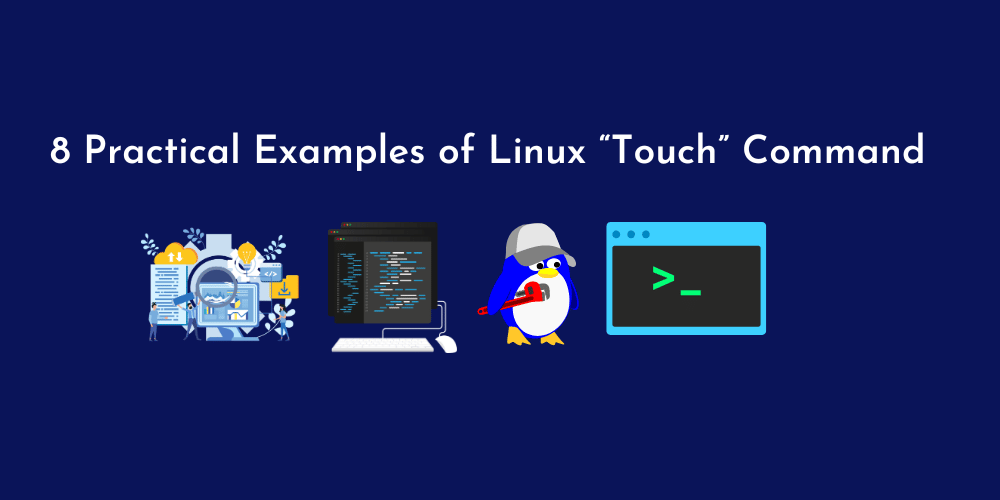
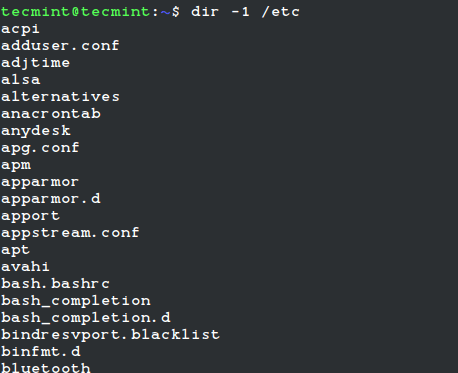
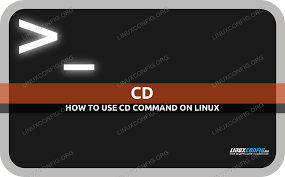
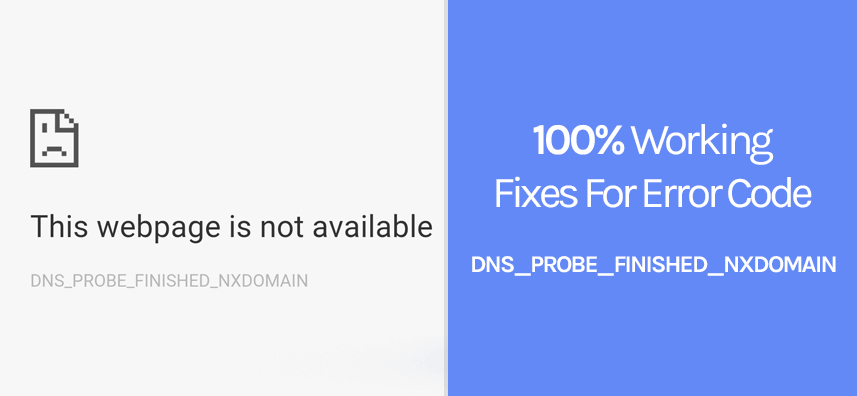
No Comments
Leave a comment Cancel