Introduction:
In today’s digital world, remote administration of servers has become an essential aspect of managing and maintaining a robust IT infrastructure. Linux servers, known for their reliability and security, are widely used in various industries. One of the most powerful tools for secure remote administration of Linux servers is SSH (Secure Shell). This article explores the capabilities and benefits of SSH, emphasizing its role in ensuring secure and efficient server management.
What is SSH?
SSH, short for Secure Shell, is a cryptographic network protocol that enables secure communication between two networked devices. It provides a secure channel over an unsecured network, allowing users to access and manage remote systems securely. SSH utilizes encryption techniques to protect data transmitted between the client and the server, preventing unauthorized access and data breaches.
How Does SSH Work?
SSH operates using a client-server model. The client, usually a user’s local machine, initiates a connection request to the server, which hosts the remote system. Once the connection is established, SSH verifies the identity of the client using cryptographic keys, ensuring the authenticity of the user. Upon successful authentication, a secure channel is created, encrypting all subsequent data exchanges.
Benefits of SSH for Linux Server Administration
Enhanced Security: SSH is renowned for its strong encryption algorithms, providing a secure communication channel that protects sensitive information from interception or tampering. By utilizing public-key cryptography, SSH offers robust authentication, making it extremely difficult for malicious actors to gain unauthorized access to Linux servers.
Remote Access: With SSH, administrators can access Linux servers remotely from any location with an internet connection. This eliminates the need for physical proximity to the server, offering flexibility and convenience in managing server operations. Remote access through SSH is especially valuable in scenarios where servers are located in different geographical locations or data centres.
File Transfer Capabilities: SSH includes a built-in file transfer functionality, known as Secure Copy (SCP) or SSH File Transfer Protocol (SFTP). These protocols allow administrators to securely transfer files between local and remote systems without the need for additional tools. SCP and SFTP ensure the confidentiality and integrity of transferred files, making them ideal for backup, synchronization, and deployment tasks.
Command Execution: SSH enables administrators to execute commands on remote Linux servers through a secure terminal session. This feature grants full control over server management and configuration, facilitating various tasks such as software installation, system updates, and performance monitoring. With SSH, administrators can manage multiple servers efficiently from a single command-line interface.
Port Forwarding: SSH supports port forwarding, also known as SSH tunnelling, which allows users to securely access services running on remote servers through encrypted channels. This feature is particularly useful for accessing web applications, databases, or other services hosted on Linux servers that are not directly accessible from the internet. Port forwarding adds an extra layer of security by eliminating the need to expose critical services directly to the public network.
Best Practices for SSH Server Configuration
Disable Root Login: To enhance security, it is recommended to disable direct root login via SSH. Instead, create individual user accounts with administrative privileges and utilize the “sudo” command for performing root-level tasks. This practice limits the potential impact of unauthorized access attempts.
Implement Key-Based Authentication: Key-based authentication is more secure than traditional password-based authentication. Generate public and private key pairs on the client machine and upload the public key to the server. This method eliminates the need to transmit passwords over the network, reducing the risk of brute-force attacks or password interception.
Utilize Firewall Rules: Implementing firewall rules on the server can restrict SSH access to trusted IP addresses or networks, reducing the attack surface. This prevents unauthorized access attempts from malicious entities.
Regularly Update SSH Software: Keeping SSH software up to date ensures that the latest security patches and bug fixes are applied. Regular updates help protect against newly discovered vulnerabilities and ensure the server’s security remains intact.
Conclusion
SSH is a powerful tool for secure remote administration of Linux servers, offering enhanced security, remote access capabilities, secure file transfers, command execution, and port forwarding. By following best practices for SSH server configuration, administrators can maximize the security and efficiency of their server management processes. With the growing reliance on Linux servers in modern IT infrastructures, understanding and harnessing the power of SSH is crucial for maintaining a robust and secure server environment.












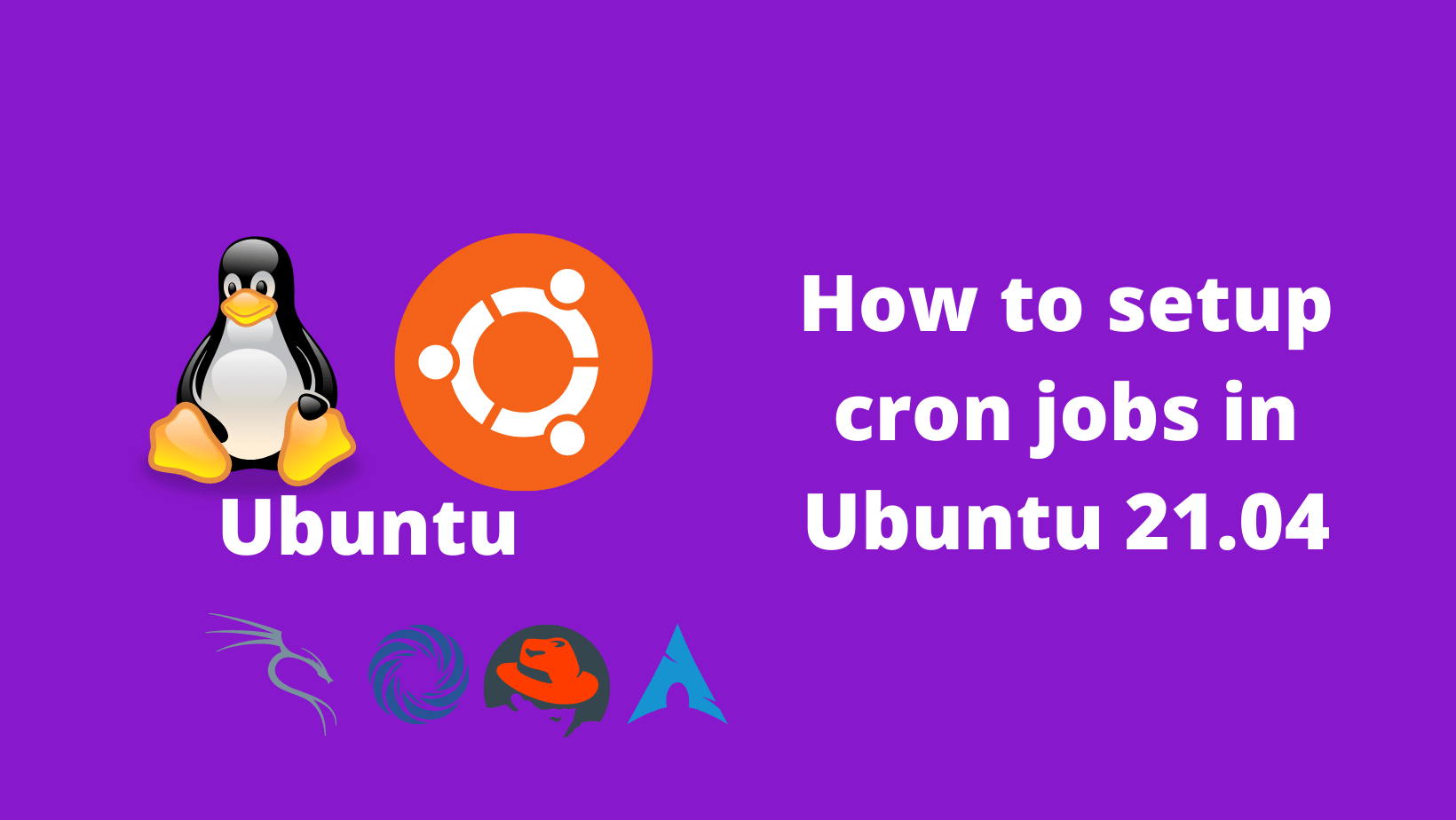


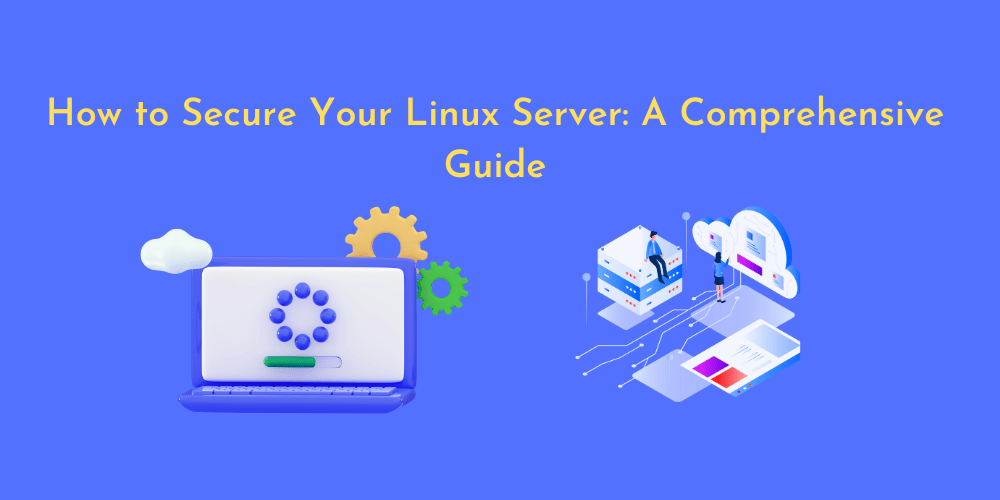
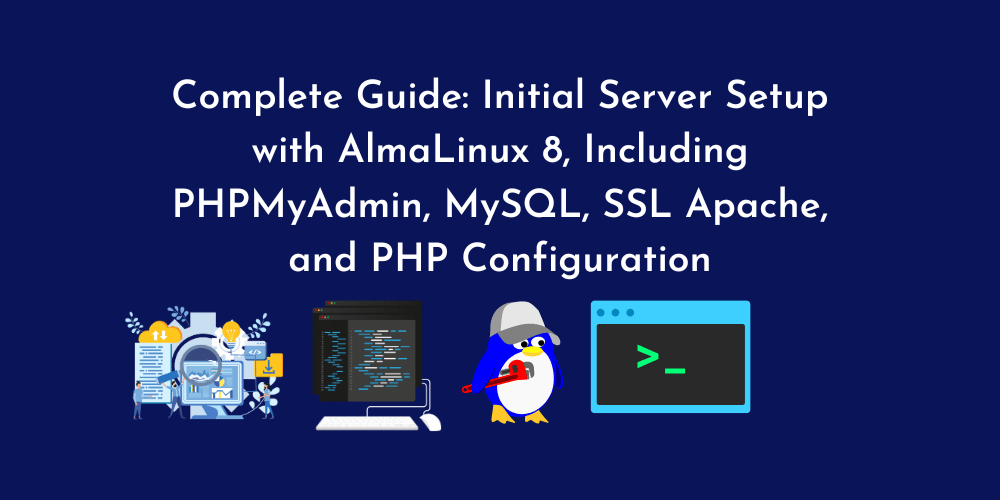
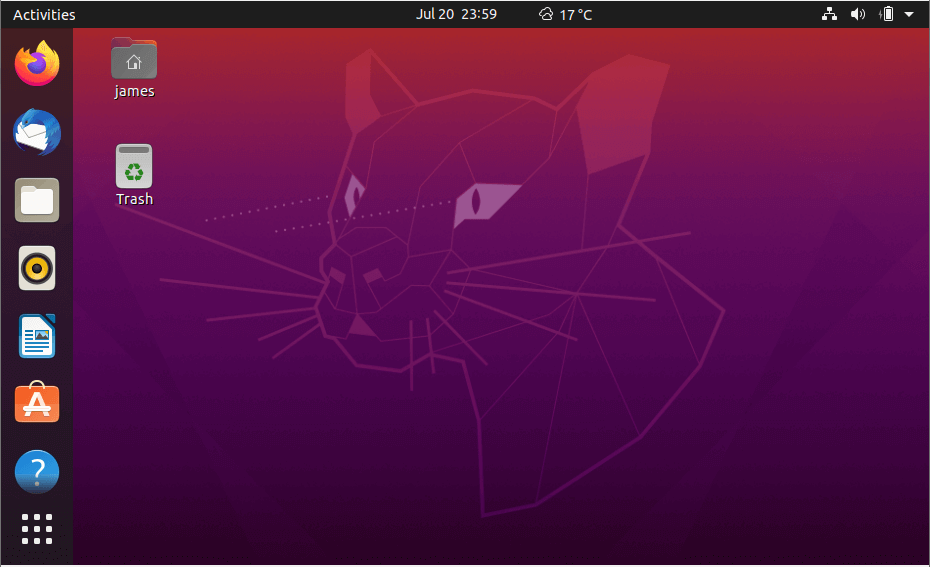
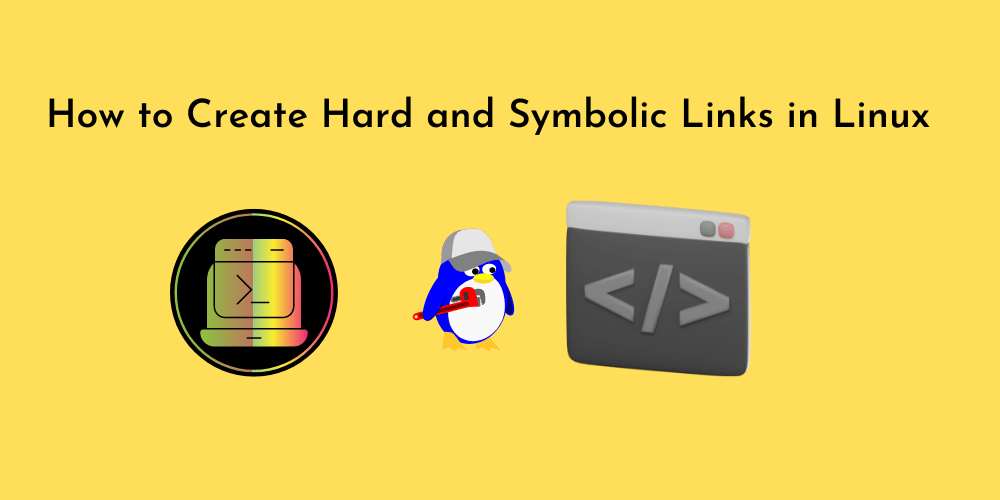
![How to Copy Files and Directories in Linux [14 cp Command Examples]](https://wecareserver.com/wp-content/uploads/2023/06/How-to-Copy-Files-and-Directories-in-Linux-14-cp-Command-Examples.png)
No Comments
Leave a comment Cancel