Introduction:
The Linux grep command is a powerful tool that allows you to search for specific patterns or words within files. Whether you’re a beginner or an experienced user, understanding how to use grep effectively is essential for text manipulation and analysis in Linux. In this article, we will explore practical examples and use cases of the Linux grep command. From simple searches to advanced pattern matching, this comprehensive guide will empower you to make the most of grep’s capabilities. Get ready to dive into the world of Linux grep and unlock its full potential!
Searching for a Specific Word in a File:
Let’s start with a basic example. To search for a specific word in a file, you can use the following command:
grep "word" filenameThis command will search for occurrences of “word” within the specified file and display the lines containing the word.
Searching for Multiple Words in a File:
What if you need to search for multiple words in a file? Not a problem! Grep allows you to specify multiple patterns to search for. For example:
grep -e "pattern1" -e "pattern2" filenameThis command will search for both “pattern1” and “pattern2” within the file.
Searching Case-Insensitive:
By default, grep is case-sensitive. However, if you want to perform a case-insensitive search, you can use the “-i” option. For example:
grep -i "word" filenameThis command will match both uppercase and lowercase variations of the word.
Searching for Whole Word Matches:
Sometimes you might only be interested in whole word matches rather than partial matches. To achieve this, you can use the “-w” option. For example:
grep -w "word" filenameThis command will only match the word as a whole, ignoring any partial matches within other words.
Searching Multiple Files:
Grep allows you to search for patterns across multiple files simultaneously. For example:
grep "pattern" file1 file2 file3This command will search for the specified pattern in all the listed files and display the matching lines.
Excluding Certain Files or Directories from the Search:
In some cases, you may want to exclude specific files or directories from your search. Grep provides the “–exclude” and “–exclude-dir” options to achieve this. For example:
grep "pattern" --exclude="file.txt" --exclude-dir="directory" *This command will search for the pattern in all files within the current directory, except for “file.txt” and any files within the “directory” directory.
Recursive Searching:
If you need to search for a pattern in a directory and all its subdirectories, you can use the “-r” or “–recursive” option. For example:
grep -r "pattern" directoryThis command will search for the pattern in all files within the specified directory and its subdirectories.
Displaying Line Numbers:
Sometimes it’s useful to know the line numbers of the matched lines. You can achieve this by using the “-n” or “–line-number” option. For example:
grep -n "pattern" filenameThis command will display the line numbers along with the matching lines.
Using Regular Expressions:
Grep supports powerful regular expressions for advanced pattern matching. You can leverage regular expressions to search for complex patterns. For example:
grep -E "[0-9]{3}-[0-9]{4}" filenameThis command will search for phone numbers in the format XXX-XXXX
within the file.
Redirecting Output to a File:
If you want to save the output of a grep command to a file, you can use the “>” symbol followed by the filename. For example:
grep "pattern" filename > output.txtThis command will save the matching lines to the “output.txt” file.
Conclusion:
The Linux grep command is a versatile tool that enables you to search for specific patterns or words within files with ease. By mastering the various options and techniques covered in this article, you can streamline your text processing tasks and extract valuable information from your files. Whether you’re a programmer, system administrator, or data analyst, grep is an indispensable tool in your Linux arsenal. So go ahead, experiment with the examples provided, and unleash the power of the grep command in your Linux journey!
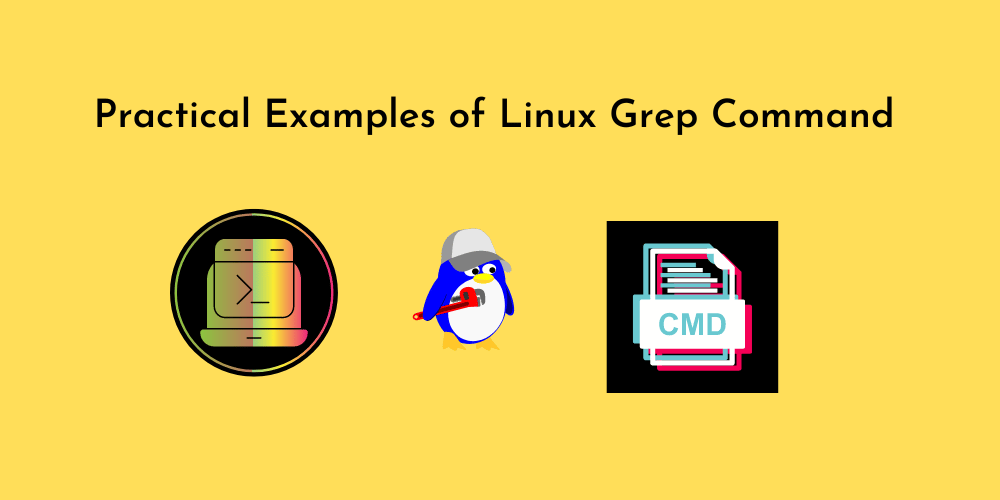









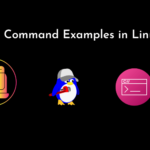
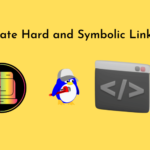
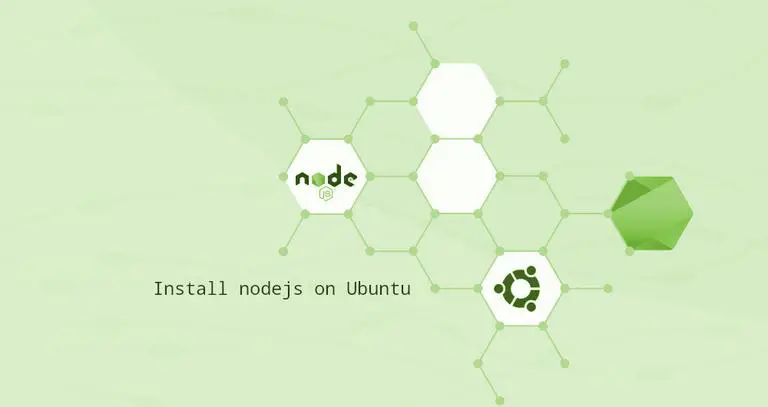
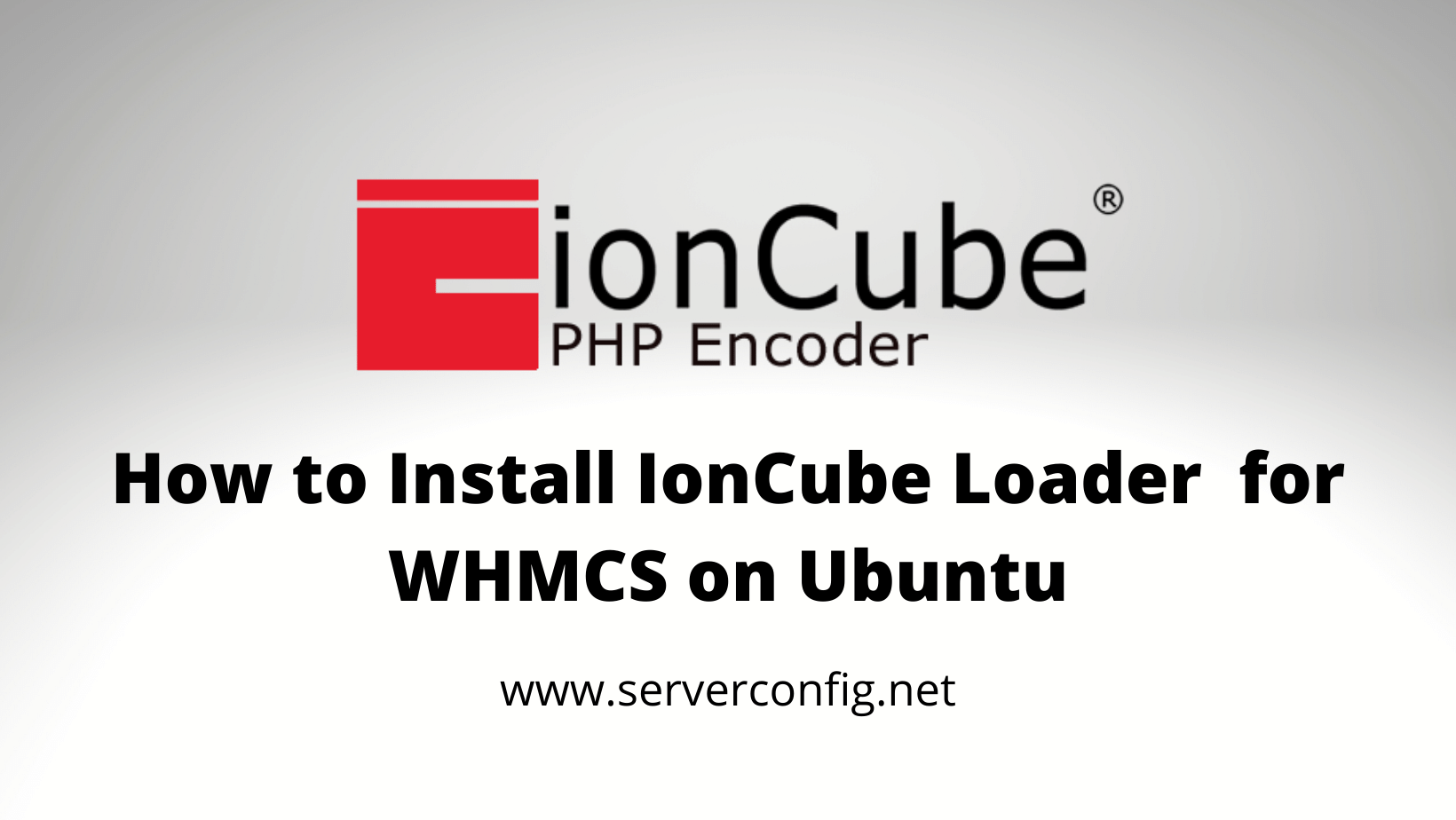


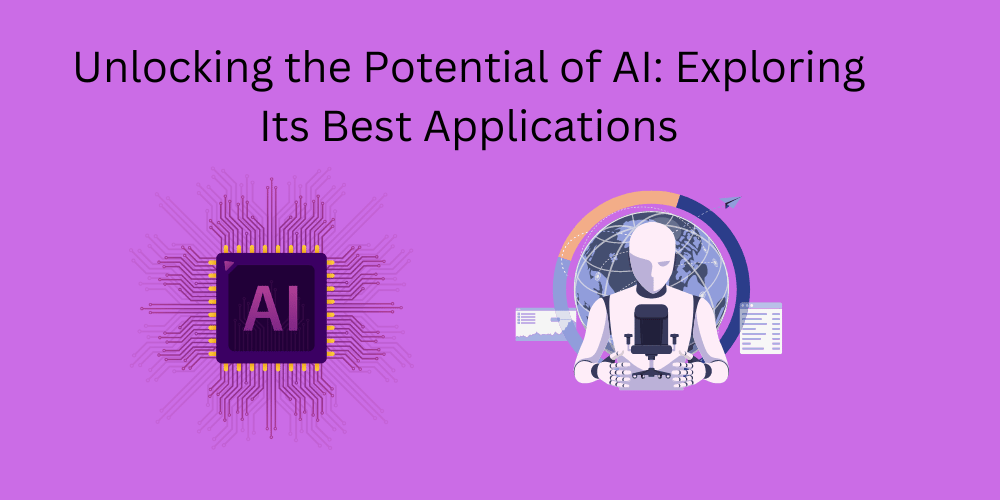
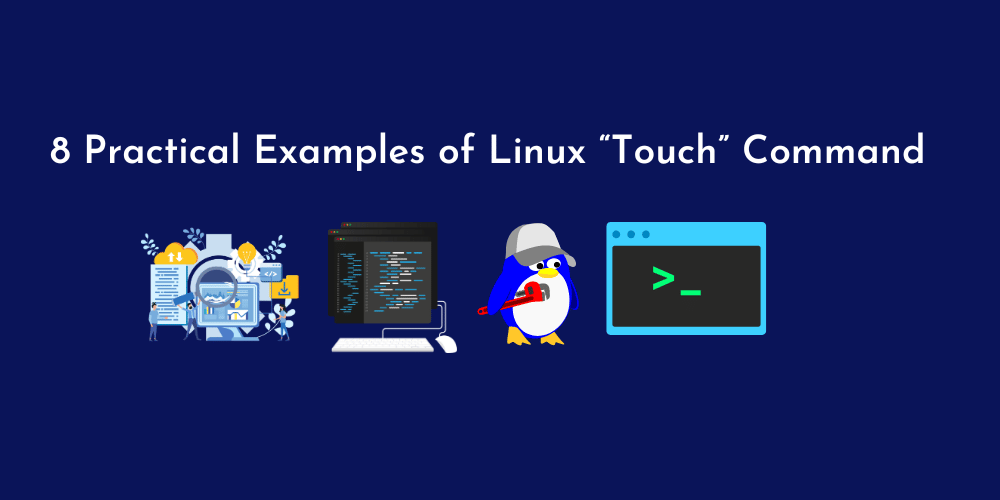
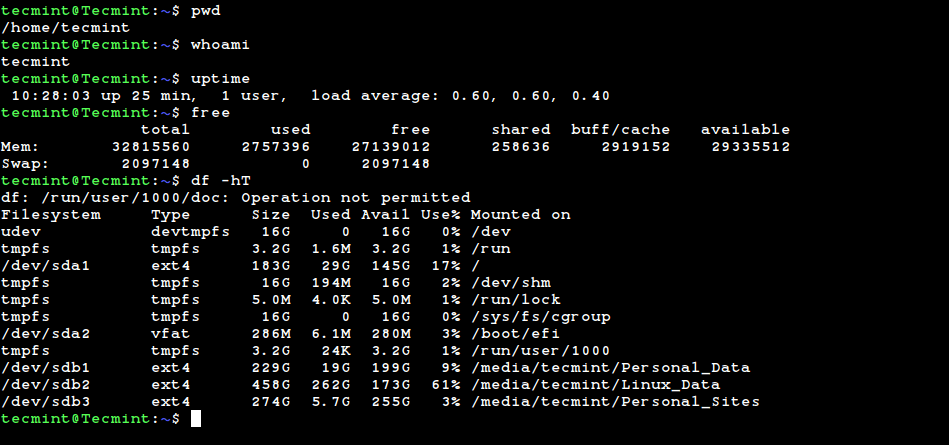

No Comments
Leave a comment Cancel