Introduction
Securing your Linux server is of utmost importance to protect sensitive data, maintain server integrity, and prevent unauthorized access. Linux, being a widely used operating system for servers, offers robust security features and best practices that can help fortify your server’s defences. In this comprehensive guide, we will walk you through the steps to secure your Linux server effectively. Whether you are a beginner or an experienced server administrator, this article will provide you with valuable insights and practical tips to safeguard your Linux server from potential threats.
Update and Patch Regularly
Keeping your Linux server up to date is the first line of defense against security vulnerabilities. Regularly updating and patching your server ensures that you have the latest security fixes and patches installed. Most Linux distributions provide package managers like apt, yum, or dnf that simplify the process of updating software packages. Set up automatic updates or regularly check for updates and apply them promptly to ensure your server is protected against known vulnerabilities.
Secure SSH Access
Secure Shell (SSH) is a common method for remote server administration. However, it is also a popular target for attackers. Follow these best practices to secure SSH access to your Linux server:
- Disable root login: Prevent direct root login by modifying the SSH server configuration file (/etc/ssh/sshd_config) and setting “PermitRootLogin” to “no”. This forces users to log in as a regular user and then switch to the root account using the “sudo” command.
- Use SSH keys for authentication: Instead of relying solely on passwords, use SSH keys for authentication. Generate an SSH key pair on your local machine and copy the public key to the server’s authorized_keys file. Disable password-based authentication by setting “PasswordAuthentication” to “no” in the SSH server configuration.
- Change default SSH port: Changing the default SSH port from 22 to a different port can help reduce the number of unauthorized login attempts. Update the “Port” setting in the SSH server configuration file accordingly.
- Implement firewall rules: Configure your server’s firewall (e.g., iptables, firewalld) to allow incoming SSH connections only from trusted IP addresses. This limits access to SSH services, reducing the attack surface.
Implement a Firewall
A firewall acts as a barrier between your server and potential threats by monitoring and controlling incoming and outgoing network traffic. Linux offers various firewall solutions, such as iptables and firewalls, that can be used to set up firewall rules. Here are some firewall best practices:
- Deny all incoming traffic by default: Configure your firewall to deny all incoming traffic by default and only allow specific services and ports that are required for your server’s functionality.
- Limit exposure to services: Close unnecessary ports and services to minimize the attack surface. Only open ports for services that are essential for your server’s operation.
- Regularly audit firewall rules: Review and audit your firewall rules periodically to ensure they align with your server’s requirements. Remove any unnecessary or outdated rules that may pose security risks.
Harden File Permissions
Properly configuring file permissions is crucial to protect sensitive data and system files on your Linux server. Follow these guidelines for secure file permissions:
- Restrict file permissions for sensitive files: Set strict permissions for files that contain sensitive information, such as passwords, SSH keys, or configuration files. Only grant read, write, and execute permissions to authorized users or system processes.
- Limit file permissions for system files: System files should be accessible only to privileged users. Set the permissions to read-only for regular users and restrict write and execute permissions to prevent unauthorized modifications.
- Regularly audit file permissions: Regularly review and audit file permissions to identify any misconfigured permissions that may pose security risks.
Enable SEL
inux/AppArmor
Security-Enhanced Linux (SELinux) and AppArmor are security frameworks that provide an additional layer of protection by enforcing mandatory access controls. These frameworks restrict the actions that processes can perform, reducing the potential impact of security breaches. Enable and configure SELinux or AppArmor based on your Linux distribution documentation to enhance server security.
Use Intrusion Detection Systems
Intrusion Detection Systems (IDS) help identify and respond to potential security breaches. Linux offers robust IDS solutions like Snort and Suricata. By monitoring network traffic and analyzing patterns, IDS can detect suspicious activities and alert system administrators. Implementing an IDS can provide valuable insights into potential security threats and enable proactive security measures.
Regularly Back Up Your Data
Regular data backups are essential for disaster recovery and protecting your server against data loss. Set up regular backups of critical data, configuration files, and databases. Consider using off-site or cloud backups for an extra layer of protection. Test the restoration process periodically to ensure that your backups are viable and accessible when needed.
Conclusion
Securing your Linux server is a critical aspect of server administration. By following the guidelines outlined in this comprehensive guide, you can enhance the security of your Linux server, protect sensitive data, and minimize the risk of unauthorized access and attacks. Regularly update and patch your server, secure SSH access, implement a firewall, configure file permissions, enable security frameworks like SELinux/AppArmor, utilize intrusion detection systems, and maintain regular backups. Remember, a well-secured server is the foundation for a reliable and resilient online presence.
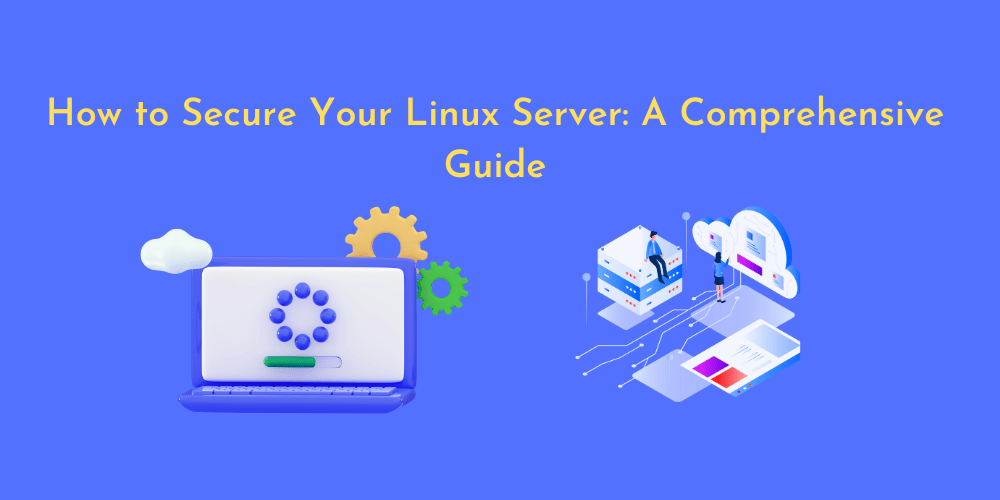










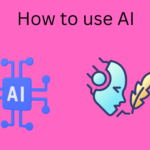
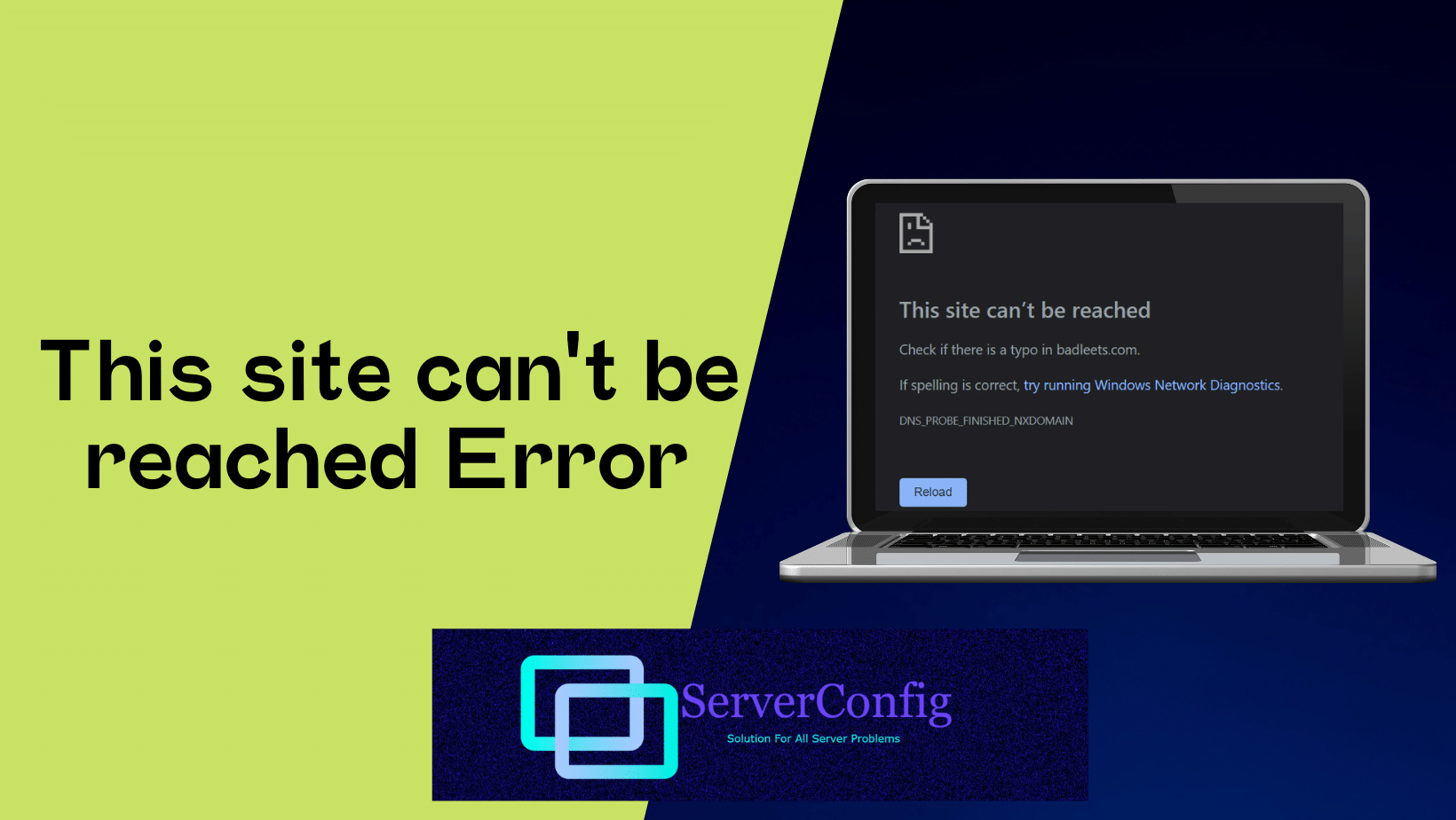

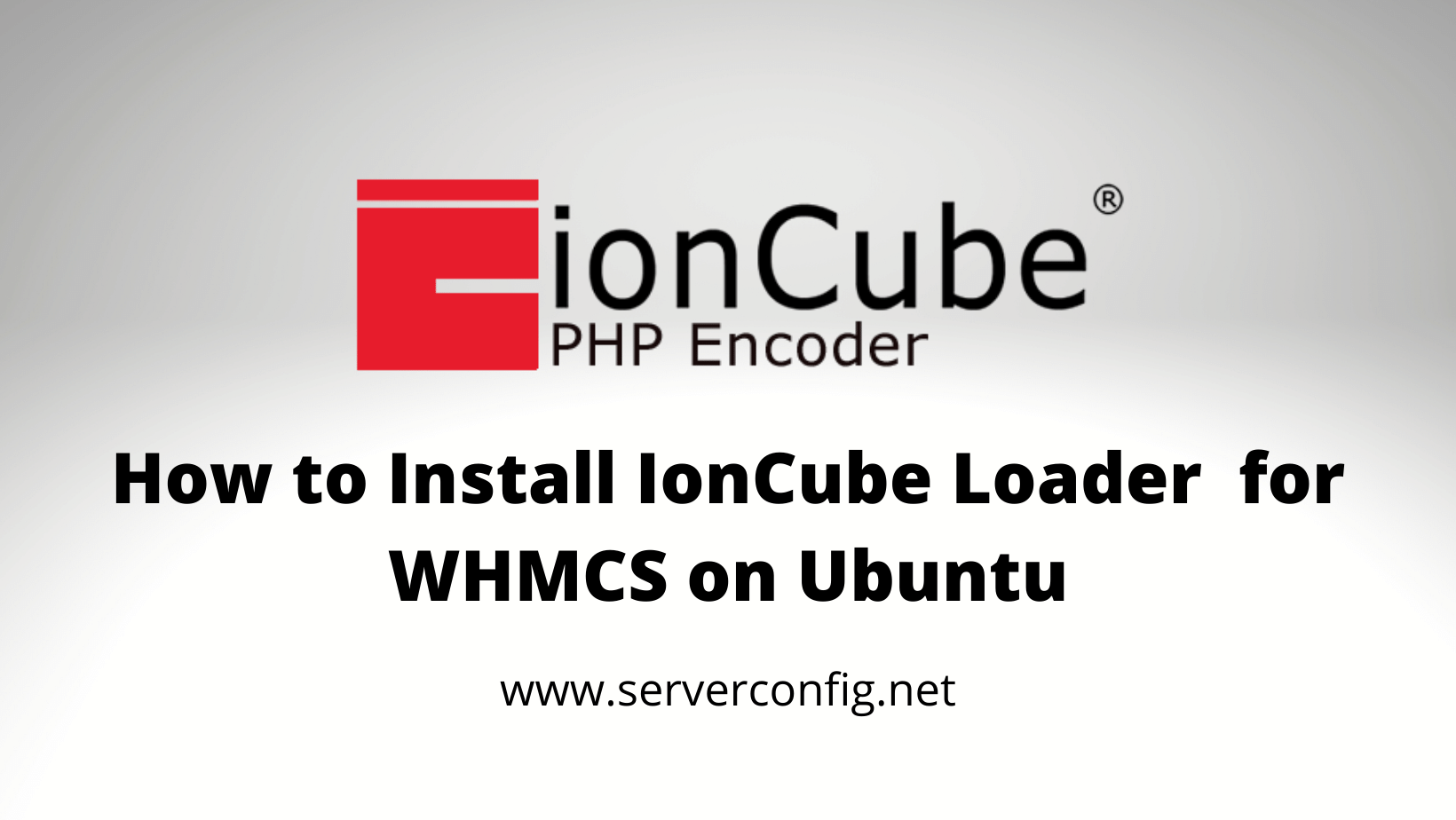

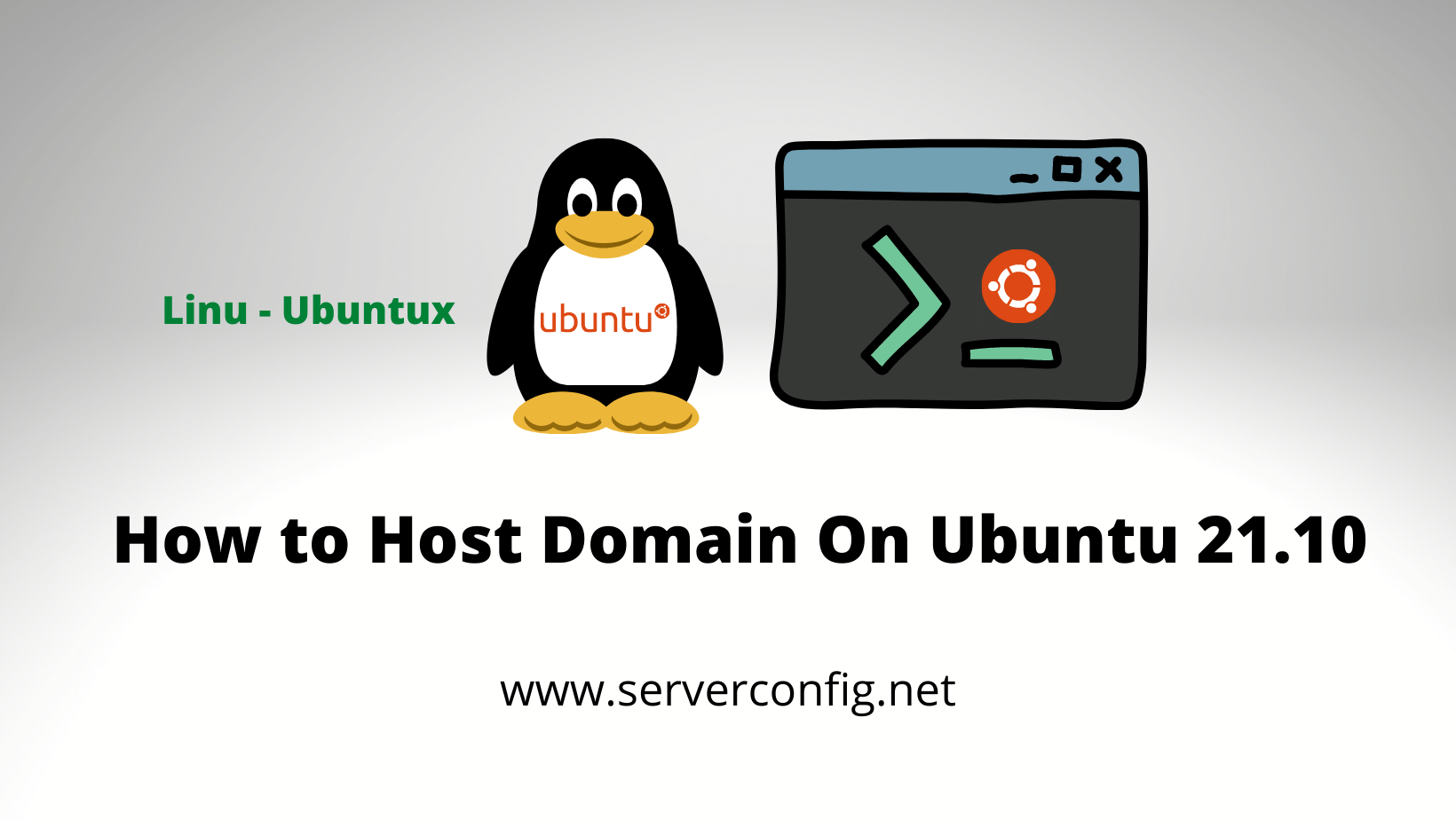

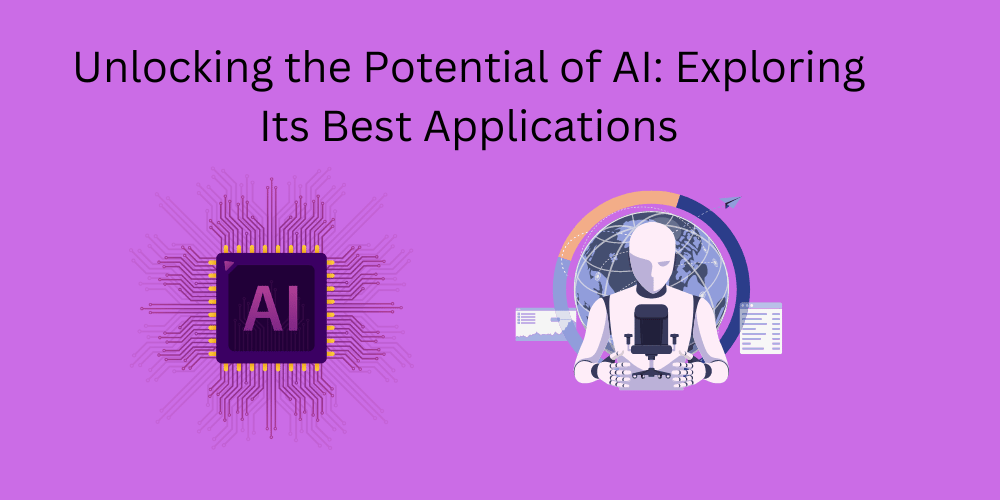

No Comments
Leave a comment Cancel