Introduction:
In the world of Linux, managing processes is a critical aspect of system administration. Sometimes, it becomes necessary to terminate processes to reclaim system resources or resolve issues. In this comprehensive guide, we will explore three powerful commands – Kill, Pkill, and Killall – that enable you to terminate processes in a Linux environment. Whether you are a Linux enthusiast or a system administrator, understanding these commands and their various options will empower you to effectively manage and terminate processes. Let’s dive in and learn how to kill Linux processes using Kill, Pkill, and Killall commands.
Understanding Process Termination:
Before we delve into the specifics of process termination, let’s gain a clear understanding of what it means to terminate a process in Linux. We’ll explore the importance of proper process termination and the potential consequences of forceful termination.
Kill Command: Fine Control over Process Termination:
The Kill command is a versatile tool that allows you to terminate processes by specifying their process IDs (PIDs). We’ll explore the basic syntax, common options, and different signals that can be used with the Kill command. Additionally, we’ll cover scenarios where you might need to forcefully terminate a process.
Pkill Command: Killing Processes by Name:
Unlike the Kill command, which relies on process IDs, the Pkill command allows you to terminate processes based on their names or attributes. We’ll dive into the syntax, usage, and various options available with Pkill, including pattern matching and signal handling.
Killall Command: Terminating Processes System-Wide:
The Killall command provides a convenient way to terminate processes by their names. We’ll explore the similarities and differences between Killall and Pkill, and how to effectively use Killall to terminate processes on a broader scale.
Graceful Process Termination: Signaling Processes to Exit:
In many cases, it’s desirable to give processes a chance to gracefully exit before termination. We’ll discuss the concept of signaling processes, examine commonly used signals, and learn how to send specific signals to processes using the Kill command.
Forceful Process Termination: Terminating Unresponsive Processes:
When a process becomes unresponsive or poses a risk to system stability, forceful termination may be necessary. We’ll cover techniques for forcefully terminating processes using Kill, Pkill, and Killall commands, ensuring that system resources are freed up promptly.
Managing Process Groups: Terminating Related Processes:
Processes can be organized into groups, and it’s often necessary to terminate all processes within a group simultaneously. We’ll explore how to work with process groups and terminate them efficiently using the Kill command.
Process Termination in Shell Scripts:
Automating process termination can streamline administrative tasks. We’ll discuss how to incorporate process termination commands into shell scripts, enabling you to handle multiple processes or automate the termination of specific processes as part of your scripts.
Best Practices for Process Termination:
To ensure a smooth and efficient termination process, we’ll provide you with a set of best practices and guidelines. These tips will help you handle process termination effectively, avoid common pitfalls, and maintain system stability.
Process Termination in Real-World Scenarios:
In this section, we’ll explore practical examples of using the Kill, Pkill, and Killall commands in real-world scenarios. You’ll learn how to deal with resource-intensive processes, terminate unresponsive applications, and manage system services effectively.
Conclusion:
Mastering the art of process termination is crucial for Linux users and administrators. With a thorough understanding of the Kill, Pkill, and Killall commands, you’ll have the power to manage processes effectively, troubleshoot issues, and optimize system performance
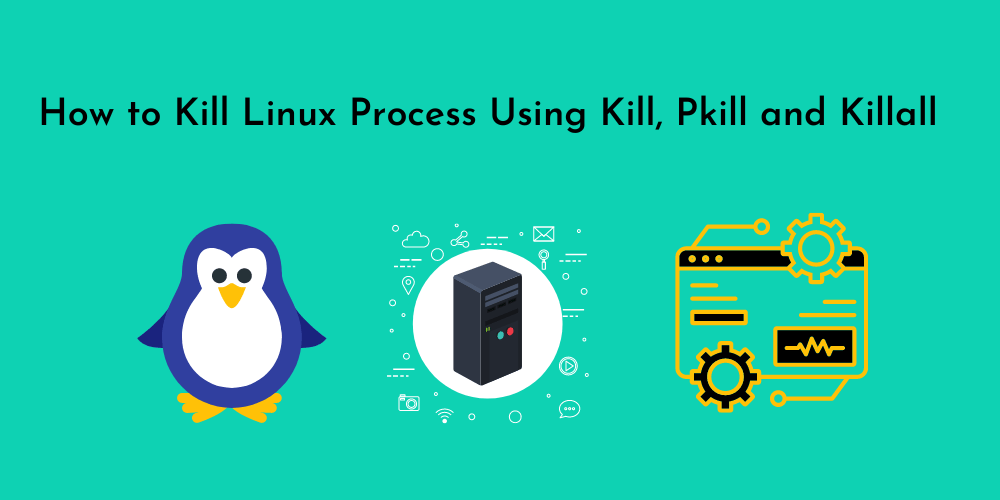










![8 Uniq Command Examples [Remove Duplicate Lines in Linux]](https://wecareserver.com/wp-content/uploads/2023/07/8-Uniq-Command-Examples-Remove-Duplicate-Lines-in-Linux-150x150.png)
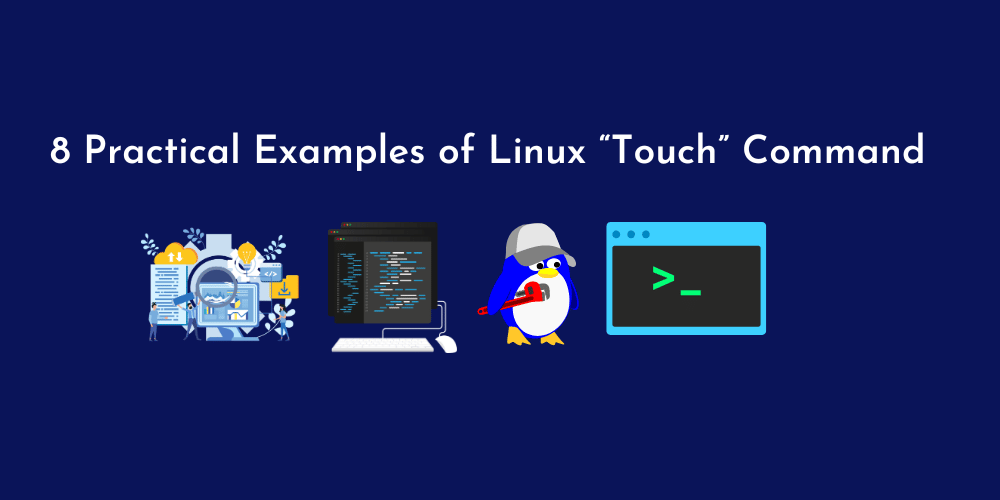
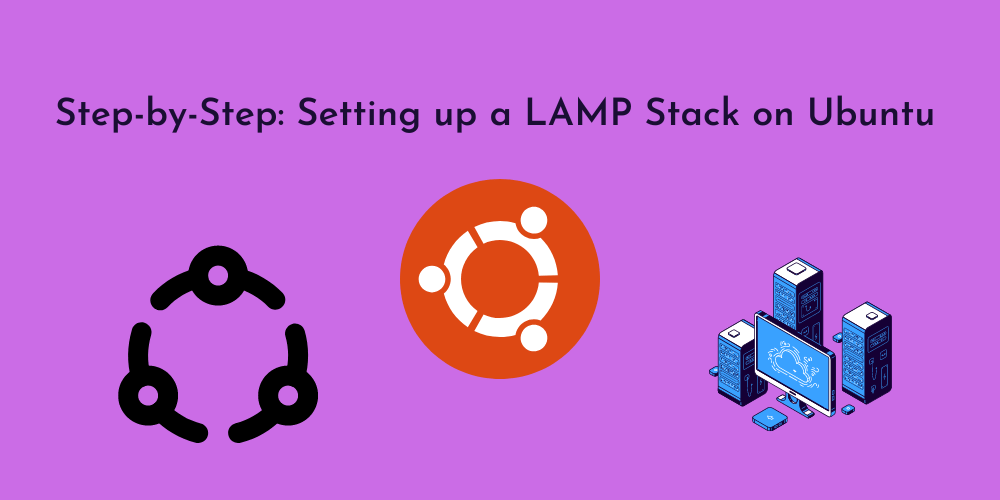
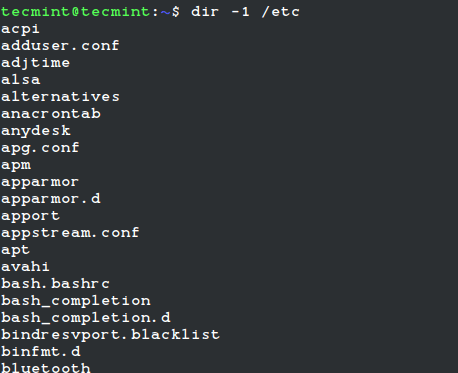
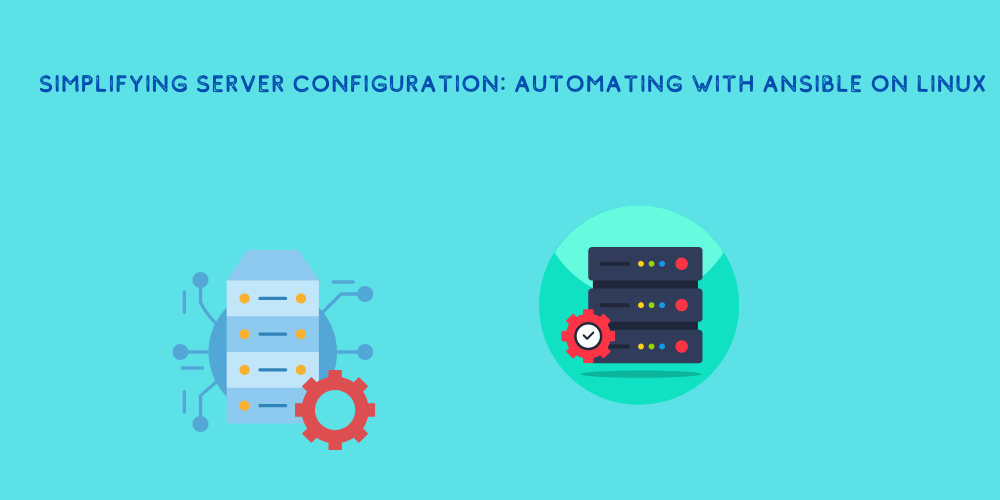
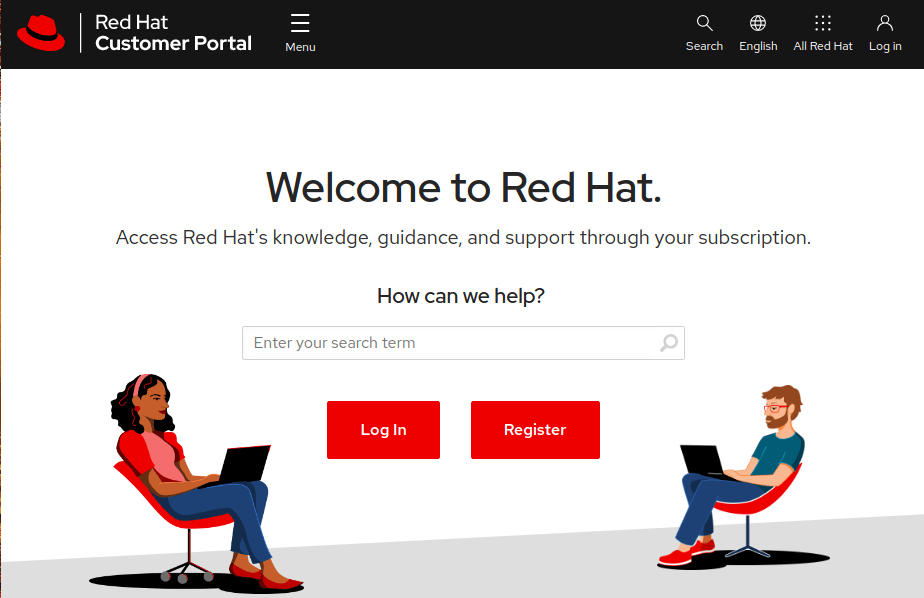

![How to Copy Files and Directories in Linux [14 cp Command Examples]](https://wecareserver.com/wp-content/uploads/2023/06/How-to-Copy-Files-and-Directories-in-Linux-14-cp-Command-Examples.png)
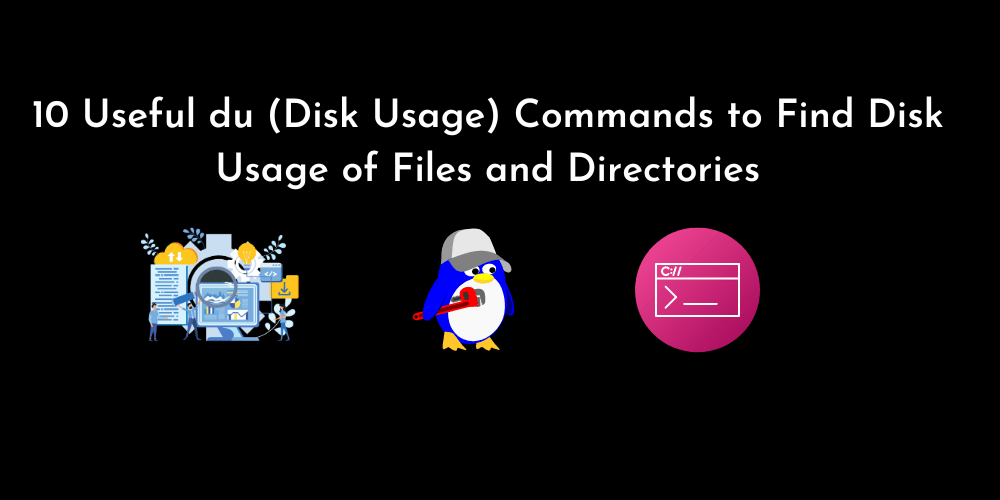
No Comments
Leave a comment Cancel