How to install cPanel on Ubuntu 21.04, installation of cPanel on ubuntu 21.04 is very easy now. before cPanel supported only centos os 7 but now you can install cPanel on ubuntu LST, AlamLinux, Rocky Linux, and also on Rocky Linux. Officially, WHM cPanel on Ubuntu 21.04 LTS is still in the experimental but based on personal experience we don’t face any issue in ubuntu 21.04.
Installation WHM cPanel on Ubuntu 21.04 LTS server running Vultr, hence the server is clean without pre-installation of any kind of software or firewall.
What is cPanel?
cPanel is a web hosting management control panel and it is very popular in the web hosting industry and almost all big tech companies. The user interface of cPanel is very easy and anyone can understand the architecture cPanel very quickly, the cpanel control panel allows performing all important settings including email management, DNS management, file management, security, SSL Management and database management under a cpanel account. applications cPanel and WHM. It is designed to only work on Linux systems and comes with 15 days of free license.
The Cost of cPanel?
cPanel become very expensive software in 2019 after they announced to change their software pricing more than 900 times. but still, many hosting providers use cpanel because of its performance and interface. there is no doubt cpanel reduce support query than any other control panel. but there are many cpanel alternatives. see cPanel alternatives
How To install cPanel on Ubuntu 21.04
1. Server System requirements
Let’s first know whether your server is compatible to install cpanel the given steps in the tutorial or not. Hence make sure the given minimum requirements are met.
- Operating system and version- Ubuntu 21.04 LTS
- Processor– Minimum: 1.1 GHz and Recommended: 2 GHz
- RAM – Minimum: 1 GB
- Recommended: 4 GB
- Disk Space– Minimum: 20 GB
- Recommended: 40 GB
- Architecture– 64-bit
- Static Ip-address
- FQDN
To install cPanel & WHM on your server, run the following command:
cd /home && curl -o latest -L https://securedownloads.cpanel.net/latest && sh latestWhen the installation completes, you’ll view the output below. You may be asked to reboot the server after installation.
After that, you need to complete the installation wizard from its web-based interface and you can access WHM with the following URL:
http://SERVER_IP:2087
Now login with user “root” and your password. There are some more clicks remaining to complete the cPanel installation.
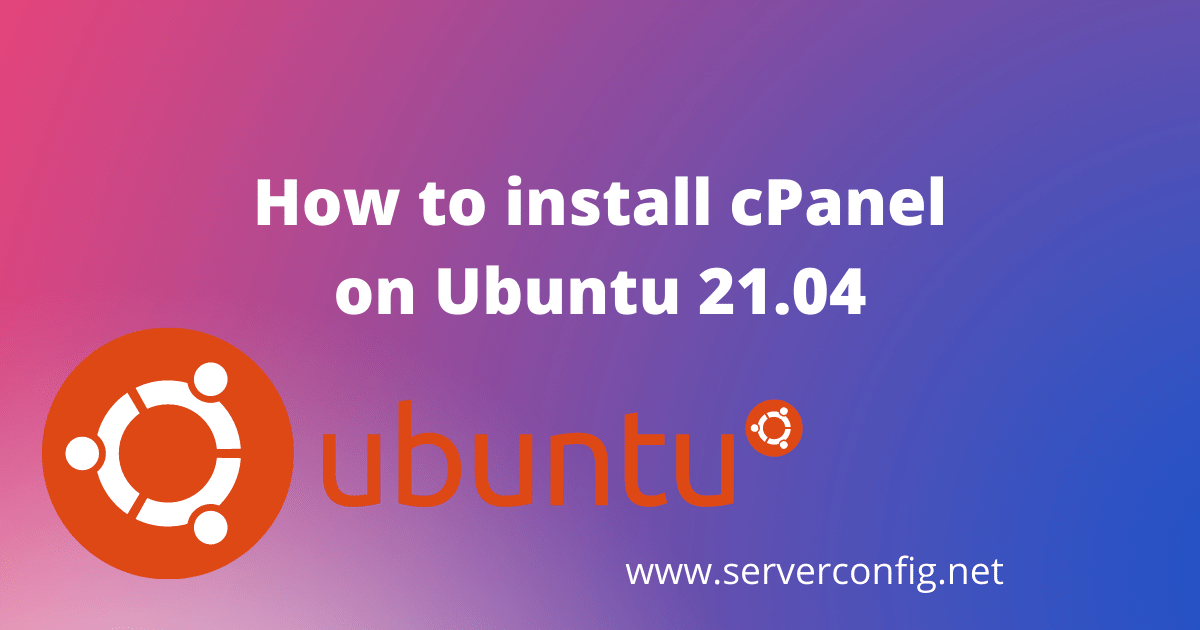









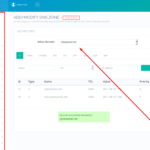
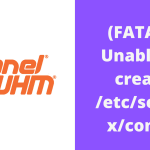

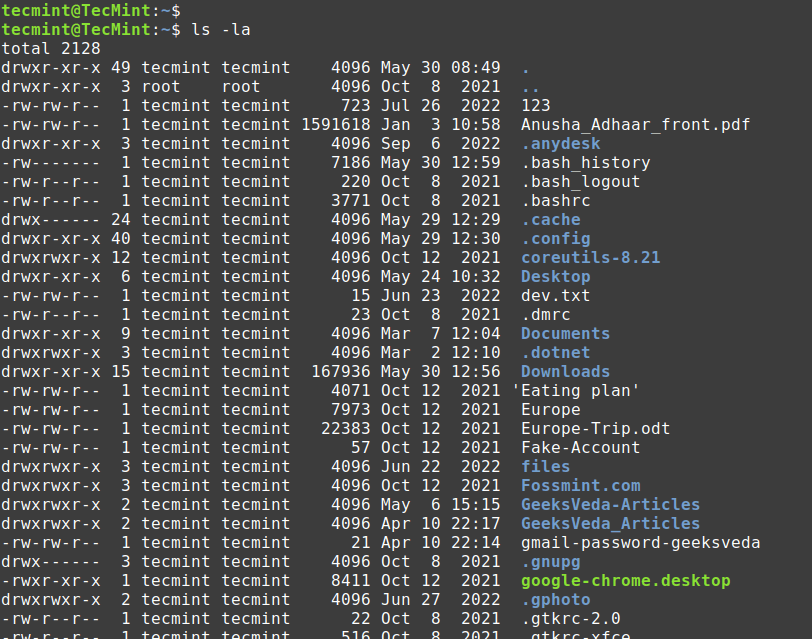
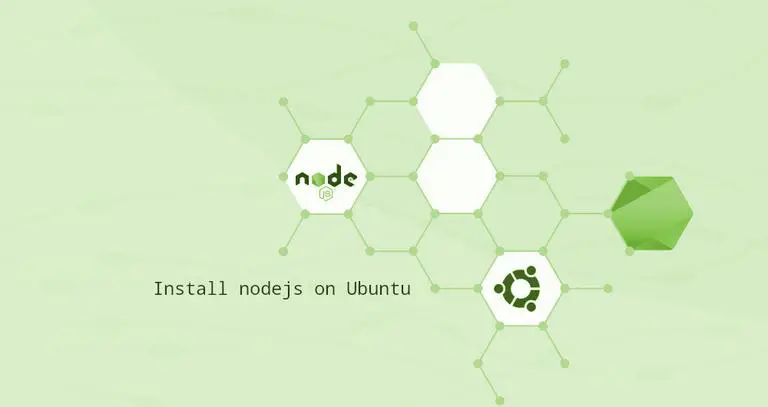
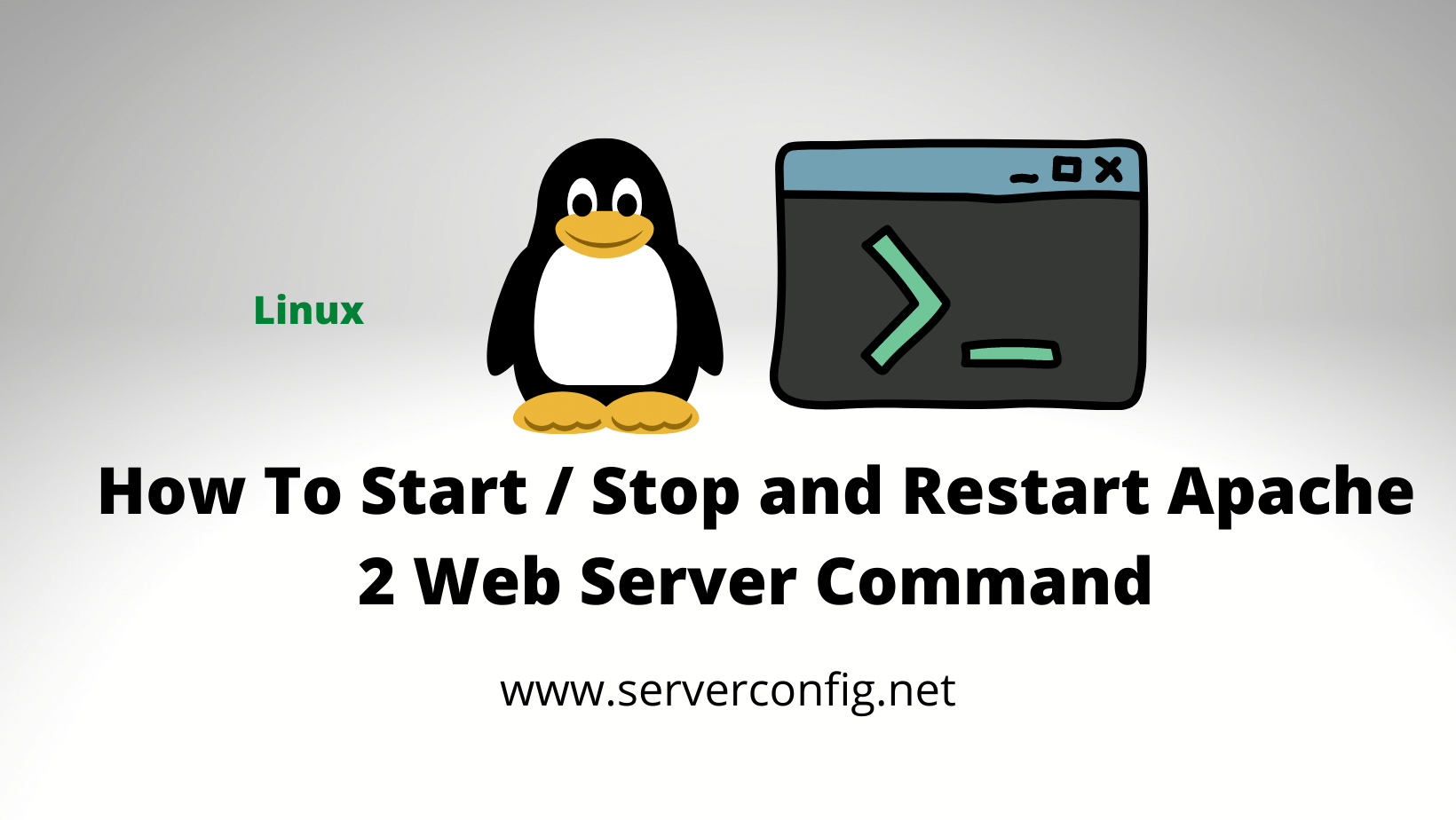
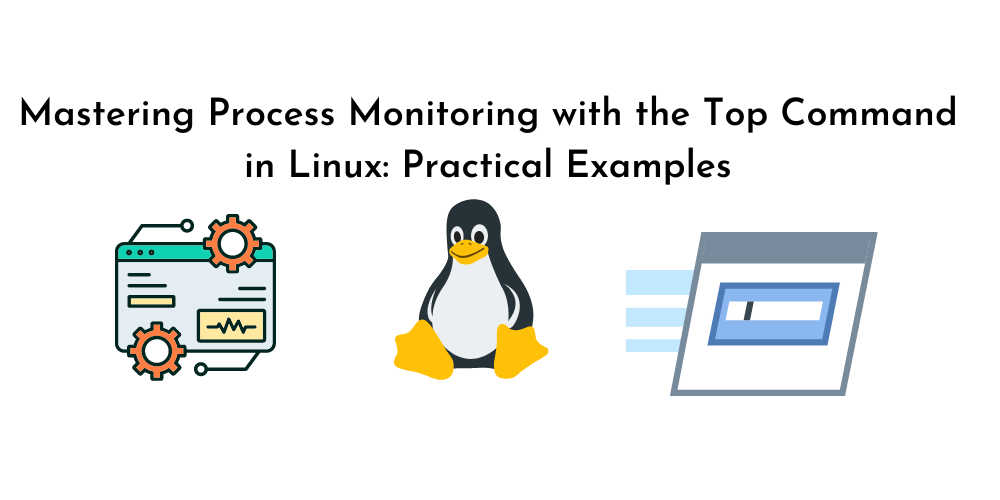

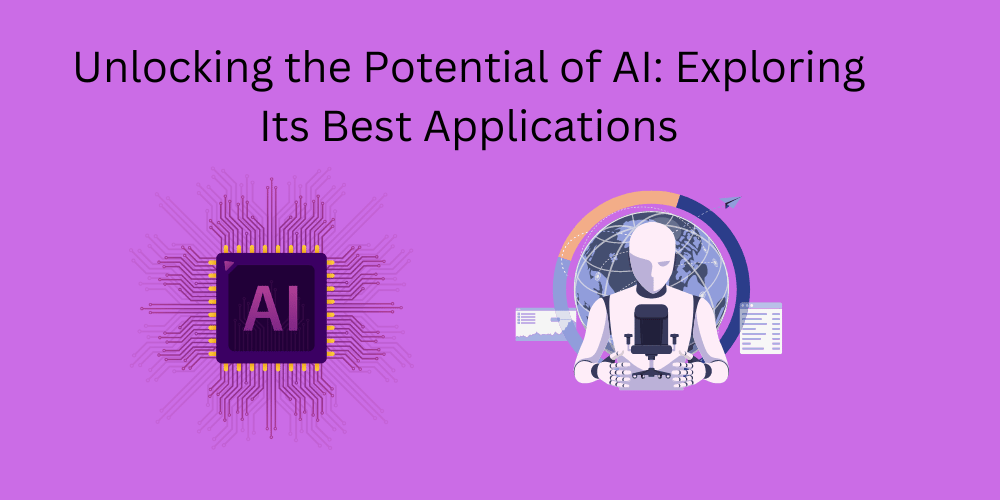
No Comments
Leave a comment Cancel