To Fix the WordPress Plugin and Theme installation issue on the ubuntu server when it’s a permission issue or you have made a new wp installation on the ubuntu server. In this guide, we will show you how you can fix it easily.
Follow the Steps to Fix the Connection Information and Installation failed: Could not create directory Issue
Open wp-config.php with your text editor of choice and add the following line to the end of the file:
define('FS_METHOD','direct');In this case, WordPress doesn’t have permission to write in your server. use these two commands in terminal.
$sudo a2enmod rewrite
$sudo chown -R www-data /var/www










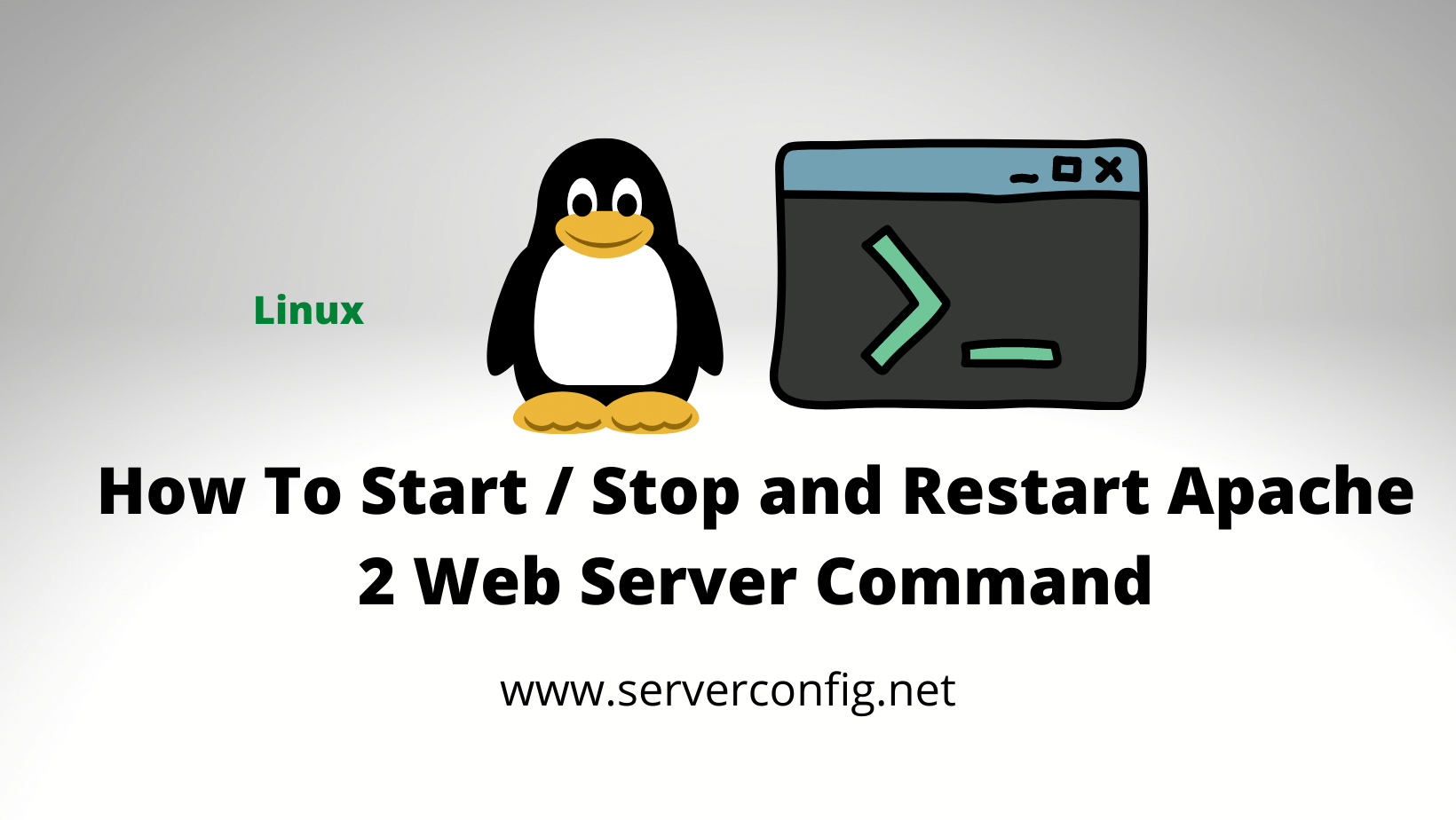
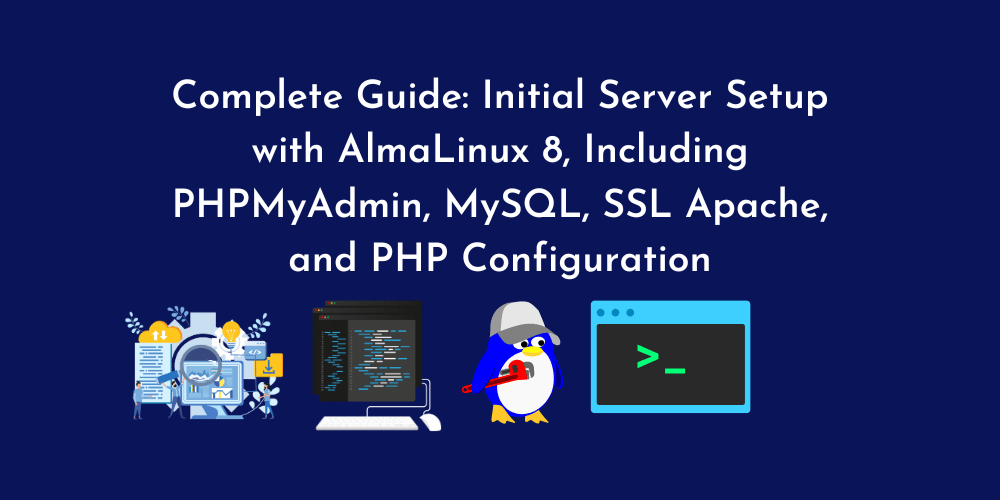
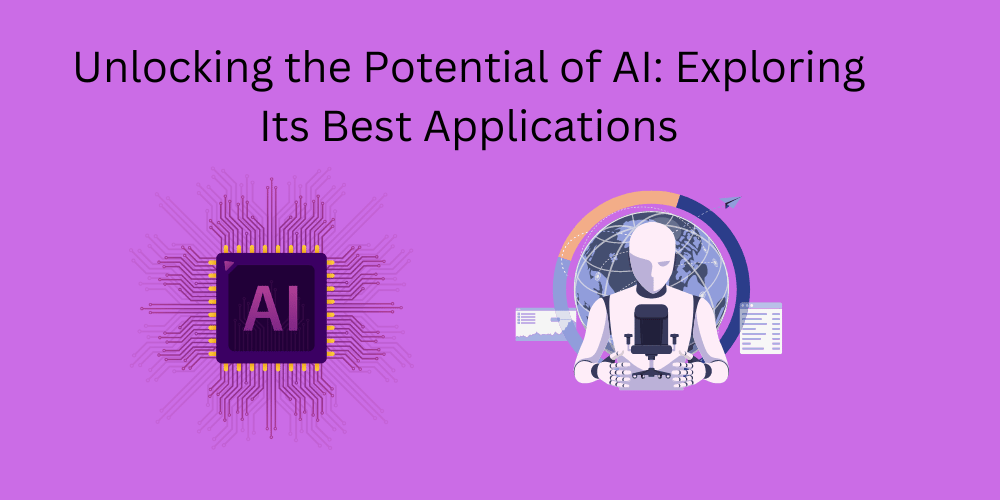



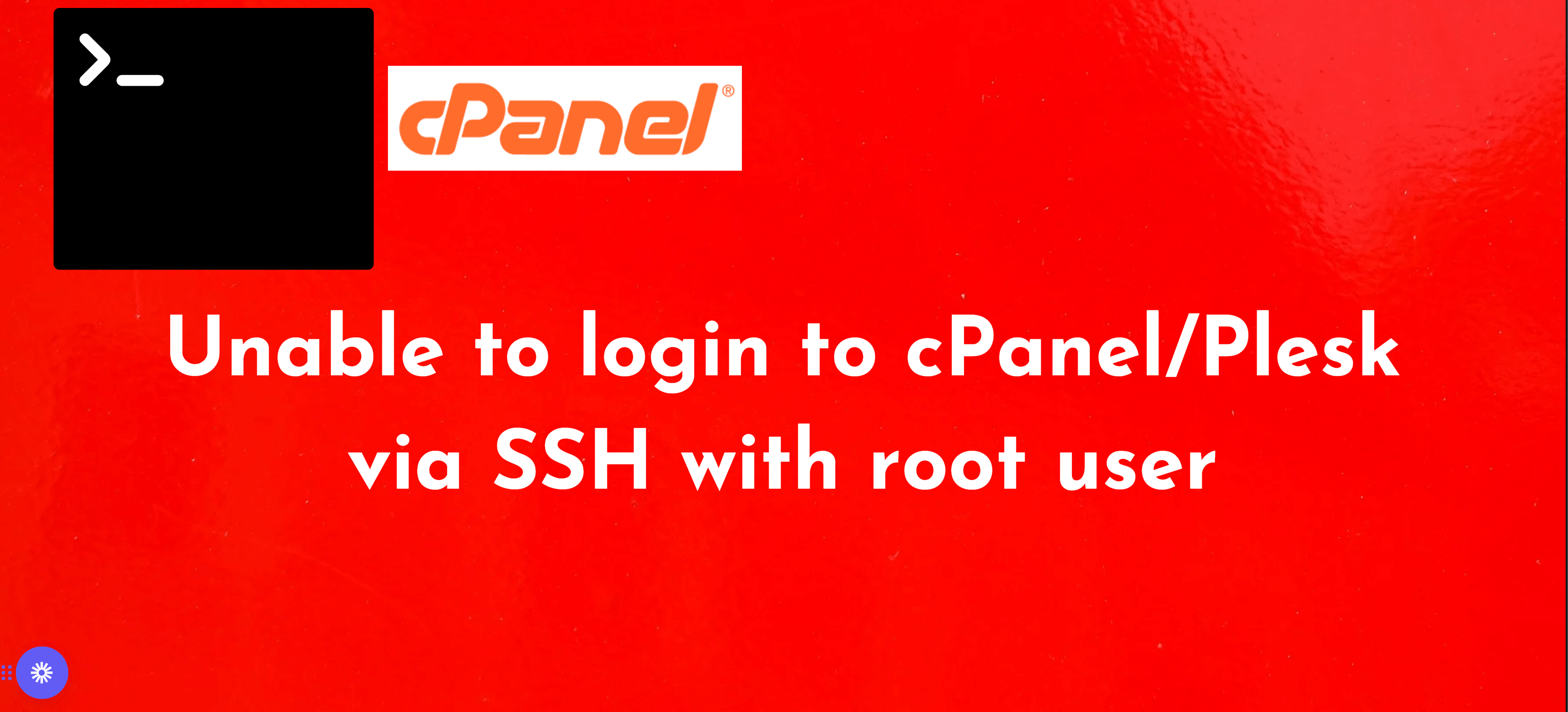
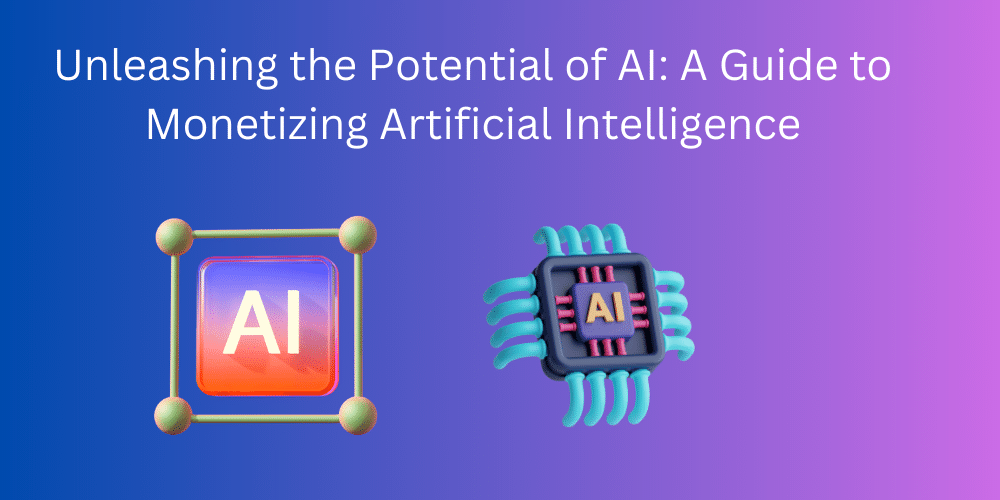
No Comments
Leave a comment Cancel