Introduction:
When working with files and directories in Linux, you may come across the concepts of hard links and symbolic links. Both are important features that allow you to create references to files and directories, enabling efficient file management and resource sharing. In this article, we will dive into the world of hard and symbolic links in Linux, exploring their differences, use cases, and how to create them. Whether you’re a beginner or an experienced Linux user, this comprehensive guide will provide you with a solid understanding of these link types and their practical applications. Let’s get started on this journey of discovery!
Understanding Hard Links:
Hard links are direct references to an inode, which is a data structure that stores information about a file or directory. Multiple hard links can point to the same inode, giving the appearance of multiple copies of a file. Here are the key aspects of hard links you should know:
Hard links are indistinguishable from the original file. Changes made to the original file are reflected in all hard links.
Hard links cannot refer to directories or files on different filesystems.
Removing a hard link does not affect the original file or other hard links pointing to the same inode.
Creating Hard Links:
Creating a hard link is a straightforward process in Linux. You can use the ln command with the source file and the desired link name. For example:
ln source_file link_nameThis command will create a hard link named link_name that points to source_file.
Exploring Symbolic Links:
Unlike hard links, symbolic links are references to a file or directory by its path name. Symbolic links act as shortcuts or aliases to other files or directories. Here are some important characteristics of symbolic links:
Symbolic links are separate files that contain the path to the original file or directory.
They can span different filesystems and even point to directories.
If the original file or directory is moved or renamed, the symbolic link becomes broken.
Creating Symbolic Links:
Creating symbolic links in Linux is done using the ln command with the -s option. For example:
ln -s source_file link_nameThis command will create a symbolic link named link_name that points to source_file.
Use Cases for Hard and Symbolic Links:
5.1 Hard Links:
Creating backup copies of important files without duplicating the content.
Creating multiple references to a frequently accessed file to improve performance.
Implementing version control systems that rely on hard links to track changes.
5.2 Symbolic Links:
Creating shortcuts to frequently accessed directories or files.
Providing alternative file or directory names for easier access.
Simplifying complex directory structures by creating symbolic links to important directories.
Managing and Removing Links:
To manage hard and symbolic links, it’s important to know how to identify, modify, and remove them when necessary. Some useful commands for link management include:
ls -l to list files with detailed information, including the number of links.
readlink to display the target of a symbolic link.
unlink to remove a link.
Linking Directories:
While hard links cannot directly link directories, symbolic links can. However, it’s essential to exercise caution when working with symbolic links to directories, as they can result in circular references or pose security risks.
Best Practices and Considerations:
When working with links in Linux, there are a few best practices to keep in mind:
Be cautious when deleting links, as it may affect other links or the original file.
Regularly monitor and update broken symbolic links.
Avoid creating symbolic links with relative paths that may break if the directory structure changes.
Conclusion:
Hard and symbolic links are powerful features in Linux that enable efficient file management and resource sharing. By understanding their differences, use cases, and how to create them, you can enhance your file organization and streamline your workflow. Whether you need to create backups, improve performance, or simplify directory structures, links provide flexible solutions. Embrace the power of hard and symbolic links in Linux and elevate your file management skills. Happy linking!
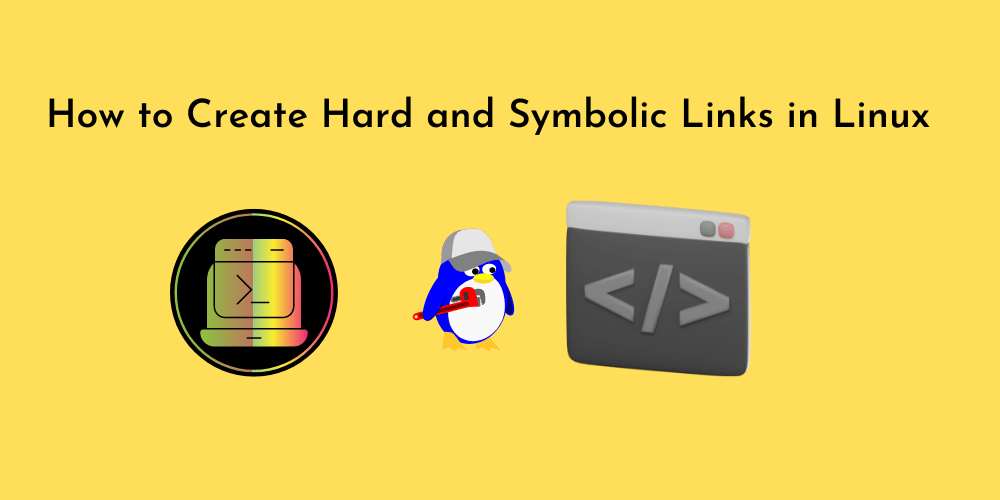









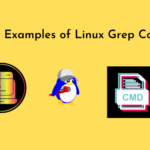

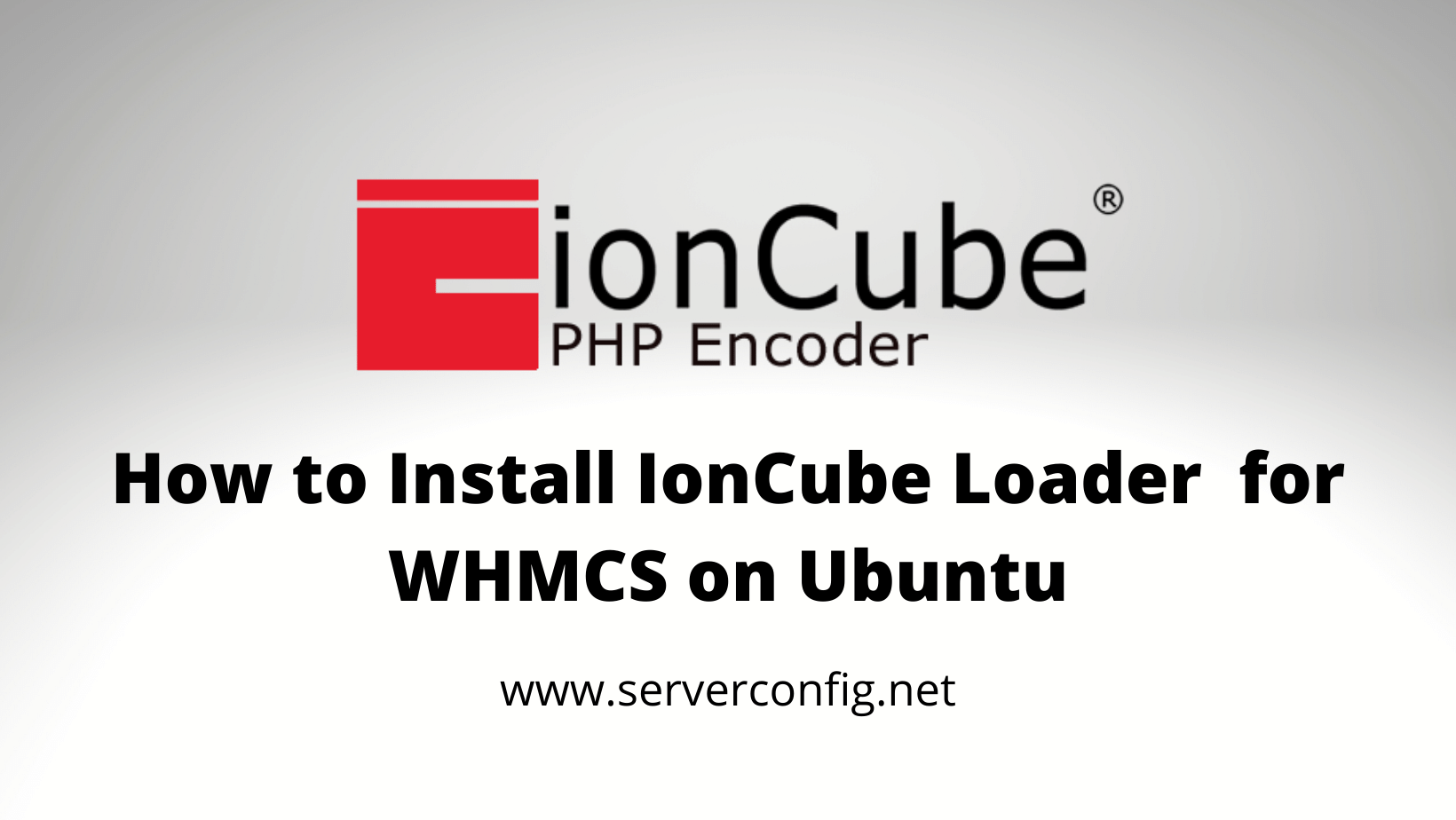
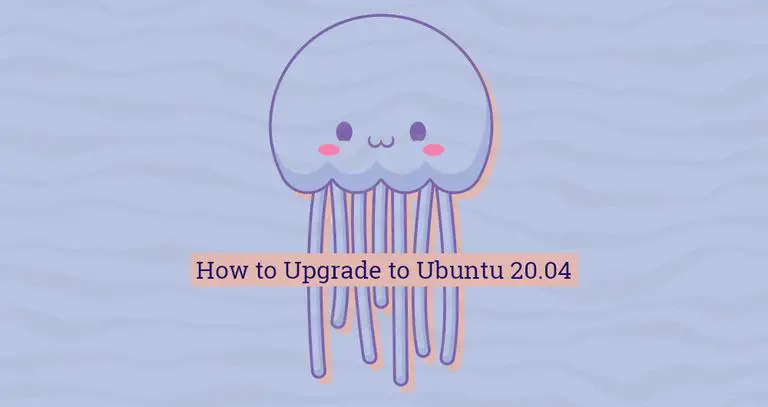
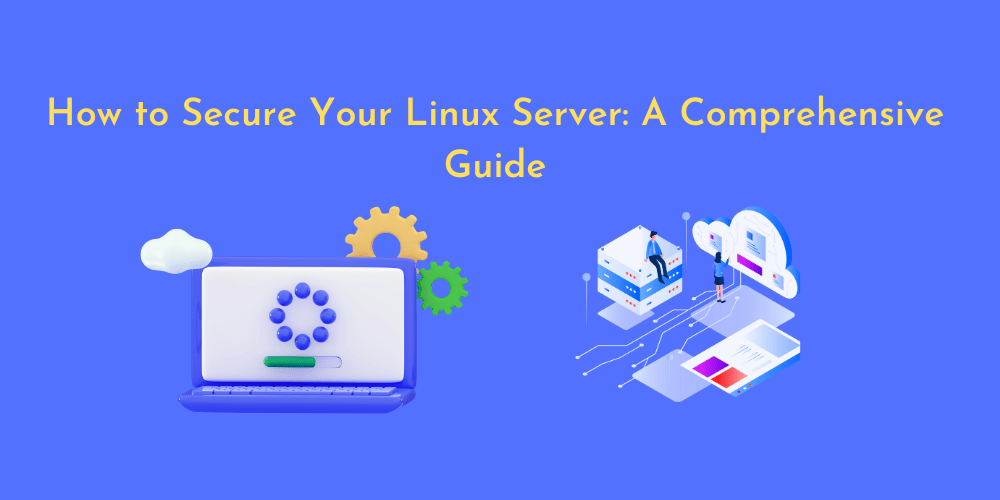
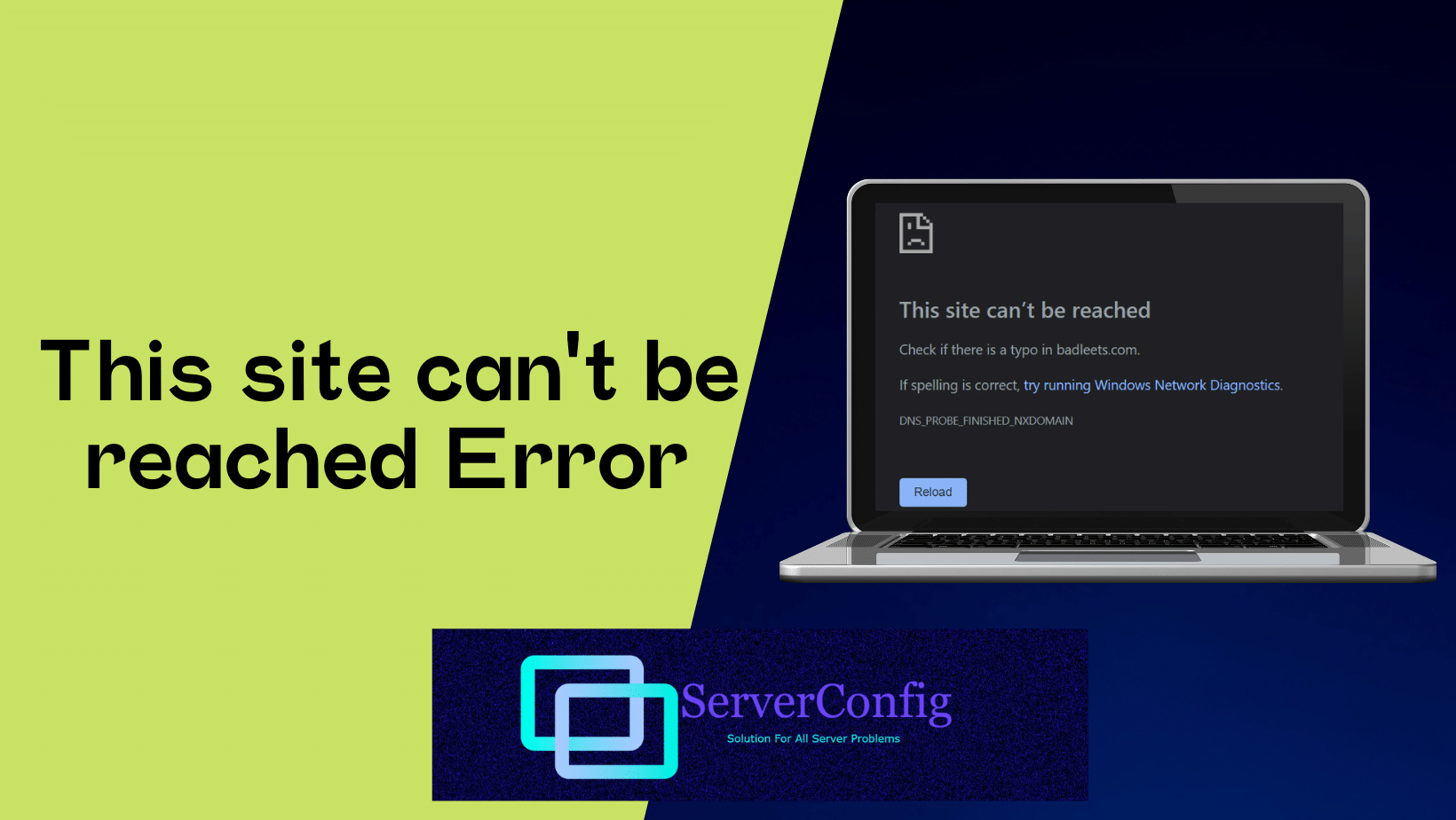

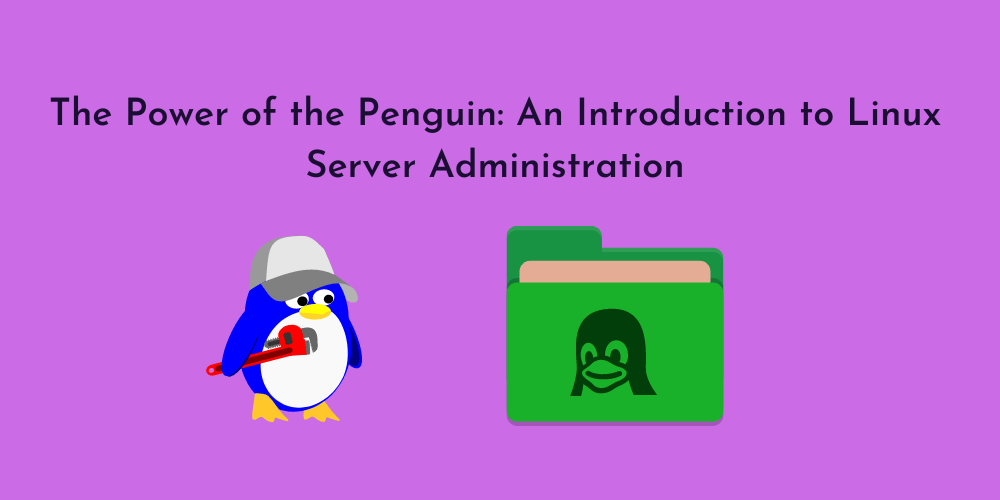

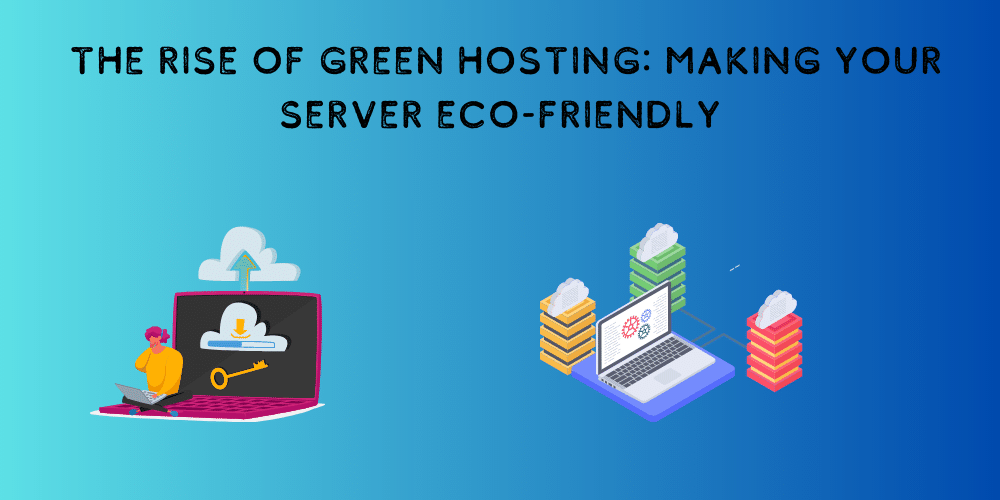
No Comments
Leave a comment Cancel