Introduction:
In this comprehensive guide, we will explore the importance of backup strategies for building a resilient server on Linux. A server plays a critical role in hosting websites, running applications, and storing valuable data. However, unforeseen events such as hardware failures, human errors, or security breaches can lead to data loss and service interruptions. By implementing effective backup strategies, you can safeguard your server and ensure business continuity. Join us as we delve into the world of backup strategies on Linux and learn how to build resilient server infrastructure.
Understanding the Importance of Backups:
Backups are essential for protecting your server and data from various risks and ensuring that you can recover from any potential disasters. A backup is essentially a copy of your important files, configurations, databases, and other relevant data. It acts as a safety net, allowing you to restore your server to a previous state in case of data loss or system failures.
Choosing the Right Backup Solution:
When it comes to backup strategies on Linux, several options are available. It is crucial to choose a backup solution that aligns with your server’s requirements and your specific needs. Let’s explore some popular backup methods:
2.1 File-Level Backups:
File-level backups involve copying individual files and directories to a backup destination. This method is suitable for smaller servers with a limited number of critical files. It allows you to restore specific files or directories as needed.
2.2 Image-Level Backups:
Image-level backups create a complete snapshot of your server’s entire disk or partition. This method captures the entire server state, including the operating system, applications, and configurations. Image-level backups are useful for full system recovery, especially in the event of a server failure.
2.3 Incremental Backups:
Incremental backups only store changes made since the last full or incremental backup. This method reduces the backup size and speeds up the backup process. It is suitable for servers with large amounts of data that undergo frequent changes.
2.4 Remote Backups:
Remote backups involve storing your data on a remote server or cloud storage. This method provides an additional layer of protection by keeping your backups off-site, protecting them from physical damage or theft.
Designing a Backup Strategy:
To build a resilient server, it is important to develop a well-defined backup strategy that suits your specific needs. Here are key considerations for designing an effective backup strategy:
3.1 Determine Backup Frequency:
Consider the frequency of data changes and the criticality of your server. For critical servers with frequent data changes, more frequent backups are recommended. This ensures that you have up-to-date copies of your data and reduces the risk of significant data loss.
3.2 Establish Retention Policy:
Define how long you want to retain your backups. This depends on factors such as compliance requirements, storage capacity, and the importance of historical data. Establish a retention policy that balances storage costs with your ability to restore data from different time frames.
3.3 Test Backup Restores:
Regularly test the restore process to ensure that your backups are viable and can be successfully restored when needed. Performing periodic test restores helps identify any potential issues or gaps in your backup strategy, allowing you to make necessary adjustments.
3.4 Implement Redundancy:
Consider implementing redundant backup solutions. This includes using multiple backup methods, storing backups on different devices or locations, and verifying the integrity of your backups regularly. Redundancy minimizes the risk of data loss and improves the chances of successful recovery.
Tools for Linux Server Backups:
Linux offers a wide range of backup tools to facilitate your backup strategy. Here are some popular backup tools for Linux:
4.1 rsync:
rsync is a versatile command-line tool that allows efficient
file synchronization and backup. It can copy files locally or remotely and supports incremental backups.
4.2 Bacula:
Bacula is an open-source network backup solution that offers features like client-server architecture, deduplication, and encryption. It provides a scalable and robust backup infrastructure for Linux servers.
4.3 Duplicity:
Duplicity is a simple yet powerful backup tool that encrypts and compresses data before storing it in a local or remote location. It supports incremental backups and allows easy restoration of specific file versions.
4.4 Amanda:
Amanda, short for “Advanced Maryland Automatic Network Disk Archiver,” is a backup and recovery software suite. It offers centralized management, data deduplication, and network-based backups for Linux servers.
Security Considerations:
When implementing backup strategies, it is crucial to prioritize security. Consider the following security measures to protect your backups:
5.1 Encryption:
Encrypt your backups to ensure that even if they fall into the wrong hands, the data remains secure. Encryption prevents unauthorized access and safeguards sensitive information.
5.2 Access Control:
Implement strict access controls to limit access to backup files and systems. Only authorized personnel should have the necessary permissions to handle backups.
5.3 Off-Site Storage:
Consider storing backups in off-site locations or utilizing cloud storage. This protects your backups from physical damage, theft, or localized disasters that could affect your primary server location.
Automating Backups:
Automation plays a crucial role in ensuring the consistency and reliability of your backup strategy. By automating backups, you reduce the risk of human error and ensure that backups are performed consistently and on schedule. Linux provides various tools, such as cron jobs or system timers, to automate backup processes.
Monitoring and Auditing:
Monitoring and auditing your backup system is essential to ensure its effectiveness and reliability. Regularly monitor backup logs, verify backup integrity, and conduct periodic audits to identify any issues or anomalies. This proactive approach helps detect potential problems early on and allows for timely corrective actions.
Conclusion:
Building a resilient server on Linux requires implementing effective backup strategies. By understanding the importance of backups, choosing the right backup solution, designing a comprehensive backup strategy, and prioritizing security, you can protect your server and ensure data integrity. Consider the various backup tools available for Linux and automate your backup processes for consistency. Regular monitoring and auditing are crucial to maintaining the reliability of your backup system. With a well-designed backup strategy in place, you can confidently face unforeseen events and ensure the continuity of your server and data.
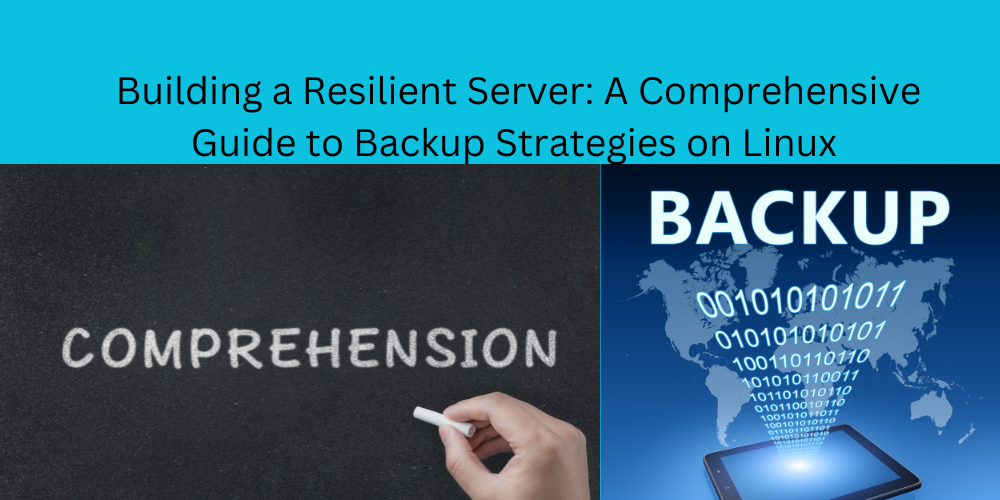











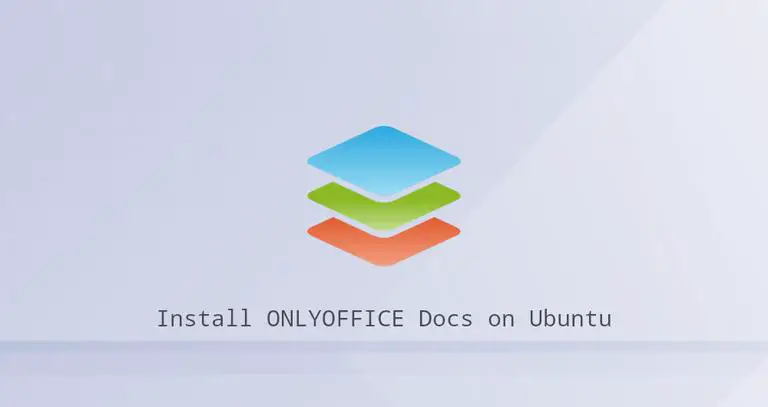
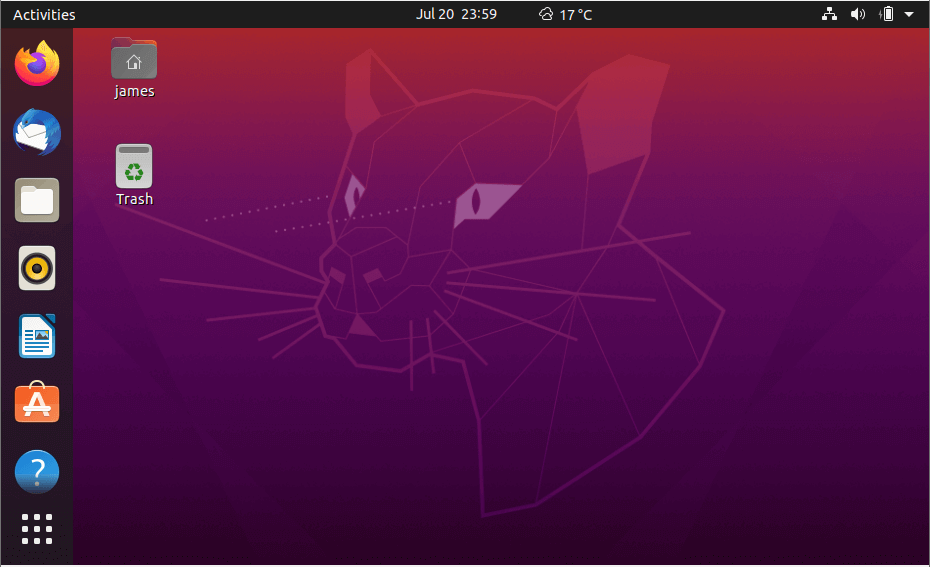
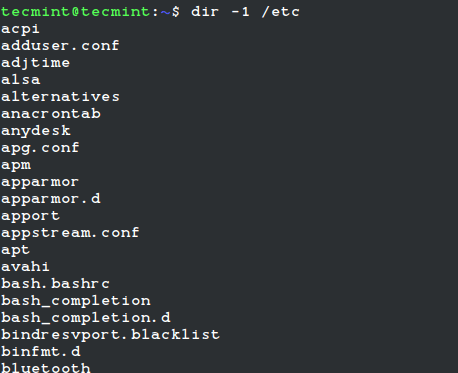


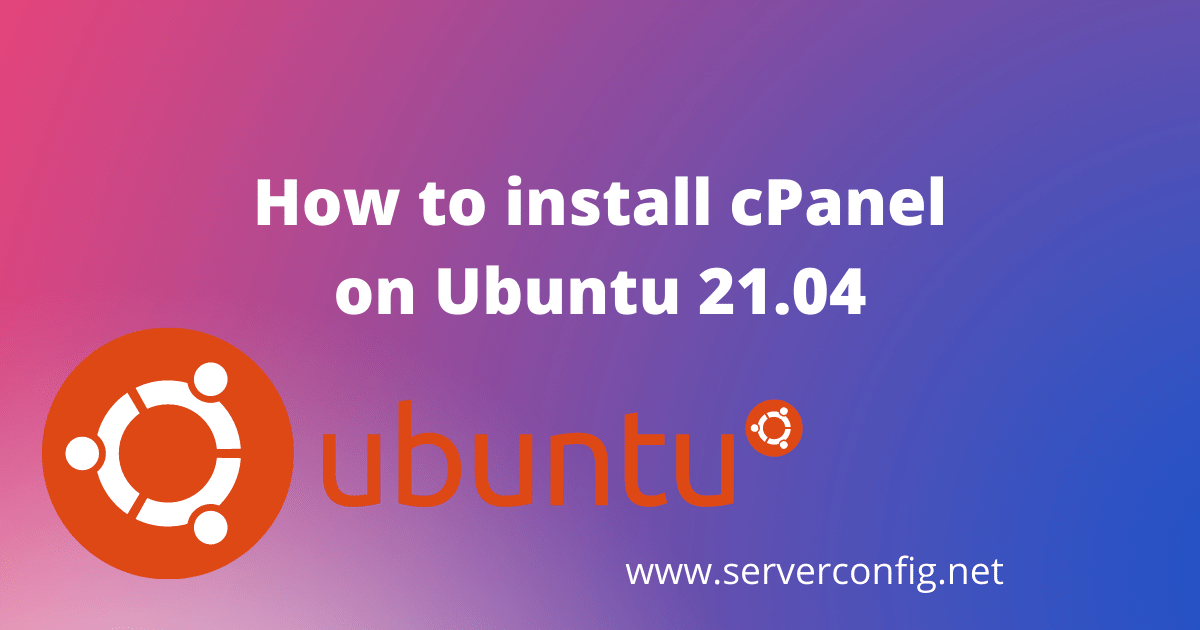


No Comments
Leave a comment Cancel