Introduction
In today’s digital age, having an online presence is essential for individuals and businesses alike. Whether you want to showcase your portfolio, start a blog, or launch an e-commerce store, hosting a website is the first step towards reaching a global audience. Rocky Linux, a robust and secure Linux distribution, provides an excellent platform for hosting your website. In this beginner’s guide, we will walk you through the process of hosting a website on Rocky Linux, from setting up the server to deploying your website online.
Why Choose Rocky Linux for Web Hosting?
Rocky Linux, a community-driven enterprise operating system, offers numerous benefits for hosting your website:
Stability and Security: Built as a successor to CentOS, Rocky Linux inherits its stability and security features, making it a reliable choice for hosting.
Community Support: With a large and active community, Rocky Linux ensures access to support, documentation, and frequent updates.
Compatibility: Rocky Linux is compatible with popular web hosting technologies, including Apache, NGINX, MySQL, and PHP, allowing you to leverage a wide range of tools and frameworks.
Customizability: Rocky Linux gives you full control over your server configuration, enabling you to tailor it to your specific website requirements.
Step 1: Setting Up Your Rocky Linux Server
Before hosting a website, you need to set up a server running Rocky Linux. Follow these steps:
Choose a Hosting Provider: Select a hosting provider that offers Rocky Linux as an operating system option. Consider factors such as pricing, server location, and support.
Provision a Server: Once you’ve chosen a provider, provision a virtual private server (VPS) with the desired specifications, such as CPU, RAM, and storage.
Install Rocky Linux: Follow the hosting provider’s instructions to install Rocky Linux on your server. Ensure that you set up secure credentials and configure necessary network settings.
Step 2: Configuring Web Server Software
After setting up your Rocky Linux server, it’s time to configure the web server software to host your website. Here’s how:
Choose a Web Server Software: Decide between Apache and NGINX as your web server software. Both are popular choices with their own strengths and considerations.
Install and Configure the Web Server: Use the package manager (e.g., yum or dnf) to install the chosen web server software. Follow the documentation to configure the server, including virtual hosts, SSL certificates, and security settings.
Test the Web Server: Verify that the web server is running correctly by accessing its default page through a web browser. This confirms that the server is ready to host your website.
Step 3: Deploying Your Website
With the server and web server software set up, it’s time to deploy your website. Follow these steps:
Prepare Your Website Files: Organize your website files, including HTML, CSS, JavaScript, and media assets. Ensure that they are optimized for the web and ready for deployment.
Transfer Files to the Server: Use secure file transfer methods like FTP, SFTP, or SCP to upload your website files to the server. Place them in the appropriate directory for the web server to access.
Configure DNS Settings: Update the DNS settings of your domain to point to the IP address of your Rocky Linux server. This ensures that visitors can access your website using your domain name.
Test Your Website: Access your website through a web browser using your domain name. Verify that all pages, links, and interactive elements function as expected.
Step 4: Ongoing Maintenance and Monitoring
Hosting a website on Rocky Linux requires ongoing maintenance and monitoring to ensure optimal performance and security. Here are some essential tasks:
Regular Updates: Keep your Rocky Linux server and web server software up to date with the latest security patches and feature updates.
Backups: Implement regular backups of your website files and databases to protect against data loss.
Performance Optimization: Optimize your website’s performance by enabling caching, compressing assets, and fine-tuning server settings.
Security Measures: Implement security measures such as firewall configurations, intrusion detection systems, and secure protocols (e.g., HTTPS) to protect your website from attacks.
Conclusion
Hosting a website on Rocky Linux can be an exciting and rewarding experience. With its stability, security, and compatibility, Rocky Linux provides a reliable platform for showcasing your online presence. By following this beginner’s guide, you can confidently set up and host your website on Rocky Linux, reaching a wider audience and achieving your online goals.










![8 Uniq Command Examples [Remove Duplicate Lines in Linux]](https://wecareserver.com/wp-content/uploads/2023/07/8-Uniq-Command-Examples-Remove-Duplicate-Lines-in-Linux-150x150.png)

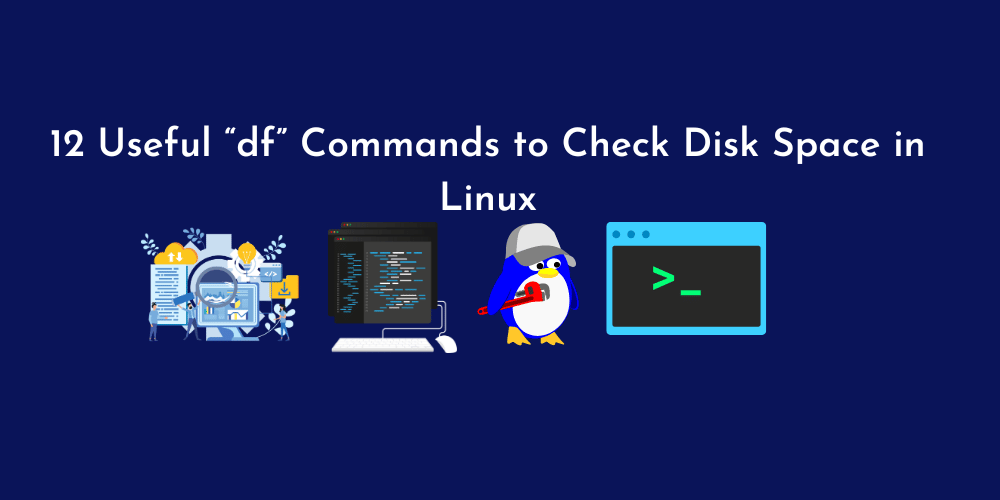

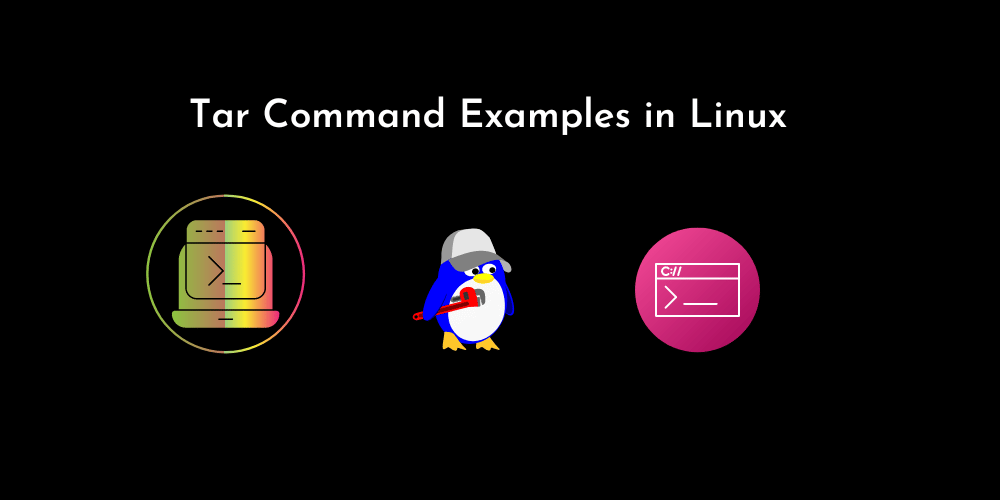
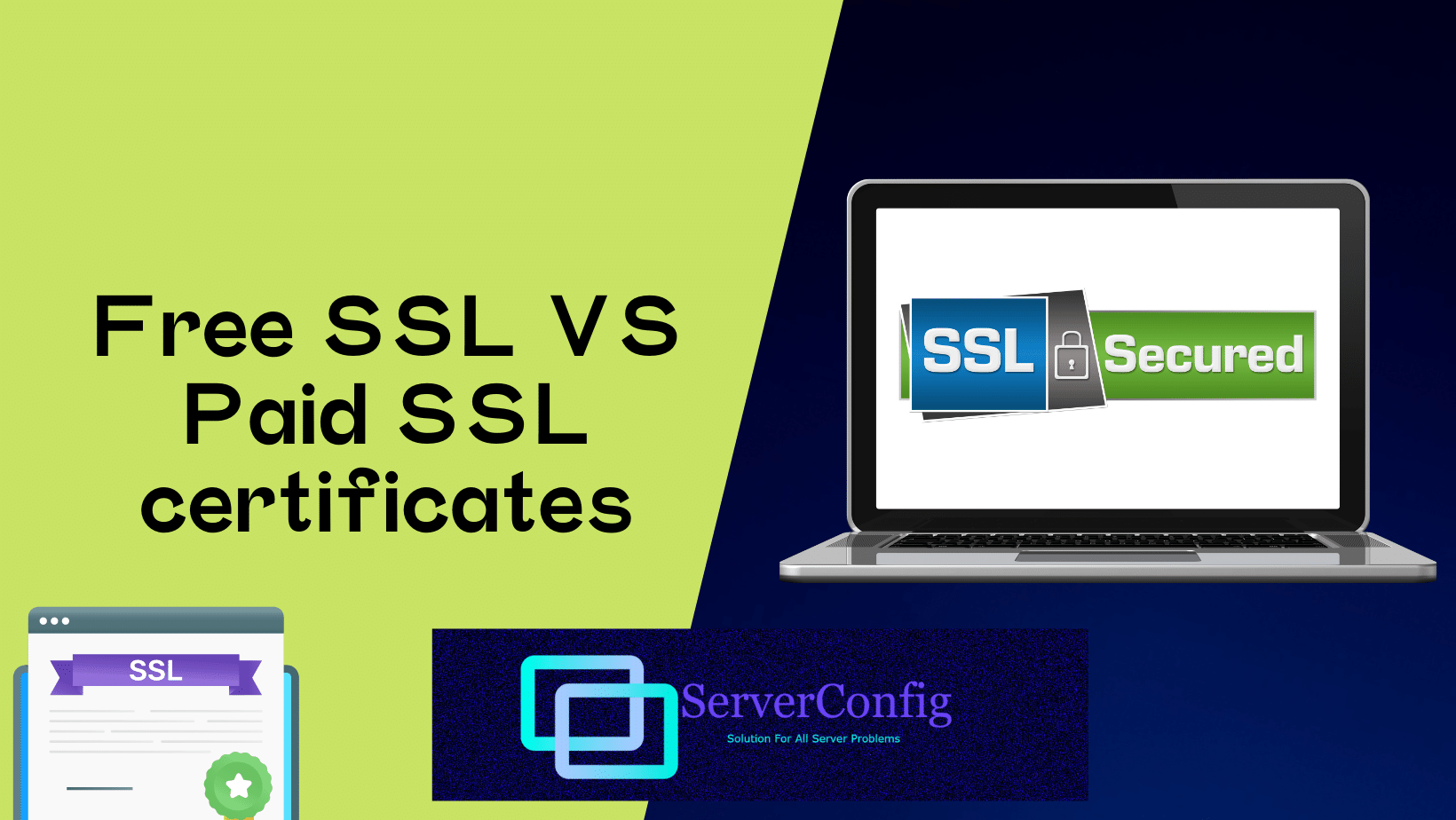
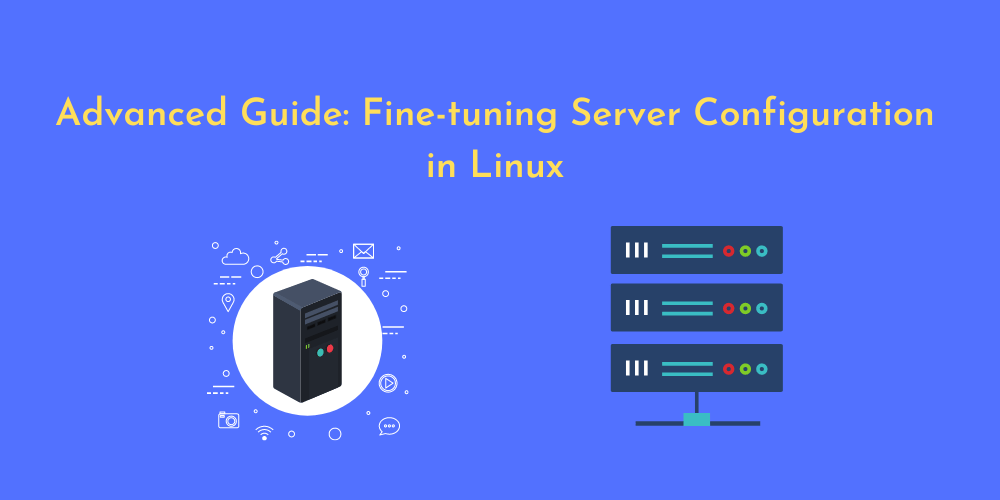
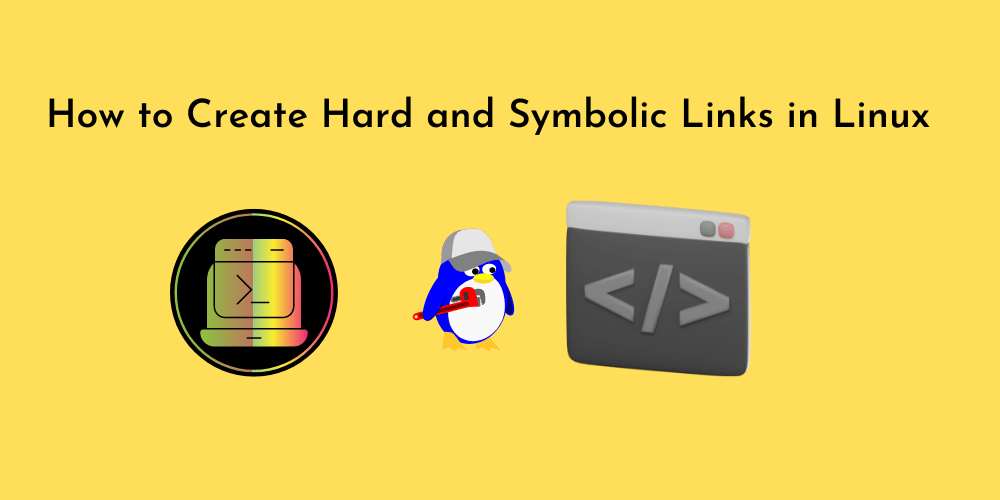
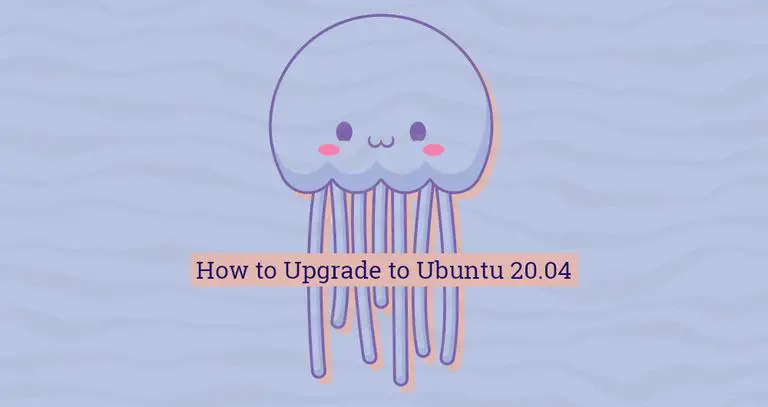
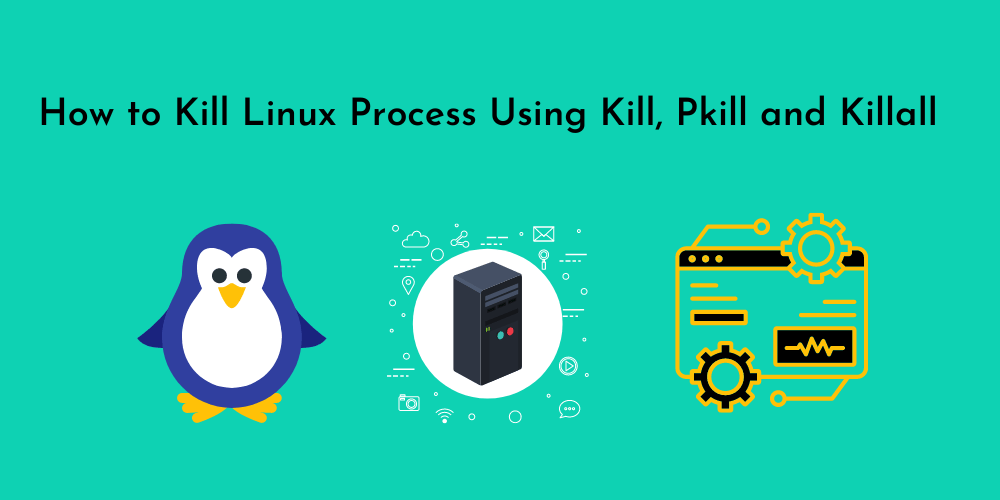
No Comments
Leave a comment Cancel