How to Resolve the “DNS Entry Already Exists” Error in cPanel
Introduction
Encountering errors during domain setup can be frustrating. One common issue is the “DNS Entry Already Exists” error in cPanel. This tutorial will guide you through the steps to resolve this error, ensuring a smooth domain addition process.
Symptoms
When you attempt to add a domain to your cPanel, you might encounter one of the following errors:
- For Alias Domains:
There was an error when the system attempted to create the alias. (XID haj58w) A DNS entry for “exampledomain.com” already exists. You must remove this DNS entry from this server or all servers in the DNS cluster to proceed.- For Addon Domains:
There is already a DNS entry for the domain “exampledomain.cptest.com”. at /usr/local/cpanel/Cpanel/Admin/Modules/Cpanel/subdomain.pm line 176.These errors typically occur when a DNS zone or record for the domain already exists on your server.
Description
The “DNS Entry Already Exists” error signifies that a DNS zone file for the domain you’re trying to add is already present on the server. This could be due to a previous setup attempt or a leftover from a domain that was not fully removed. To proceed with adding your domain, you need to either delete the existing DNS zone file or modify the specific DNS record causing the conflict.
Workaround
Here’s how you can resolve the issue:
To Remove the DNS Zone Entirely:
- Log in to your Web Host Manager (WHM).
- Navigate to DNS Functions by clicking on the sidebar menu.
- Select Delete a DNS Zone.
- Locate and select the domain name with the conflicting DNS entry.
- Confirm the deletion to remove the DNS zone file from the server.
To Modify the Existing DNS Zone:
- Access your WHM dashboard.
- Go to DNS Functions from the menu.
- Choose Edit DNS Zone.
- Select the domain you wish to modify from the list.
- Make the necessary changes to the DNS records to resolve the conflict.
- Save the changes to update the DNS zone file.
Conclusion
By following these steps, you should be able to resolve the “DNS Entry Already Exists” error in cPanel. Always ensure that you have backups of your DNS zone files before making any changes, as incorrect modifications can lead to website downtime. If you’re unsure about any step, it’s wise to consult with a system administrator or your hosting provider’s support team.










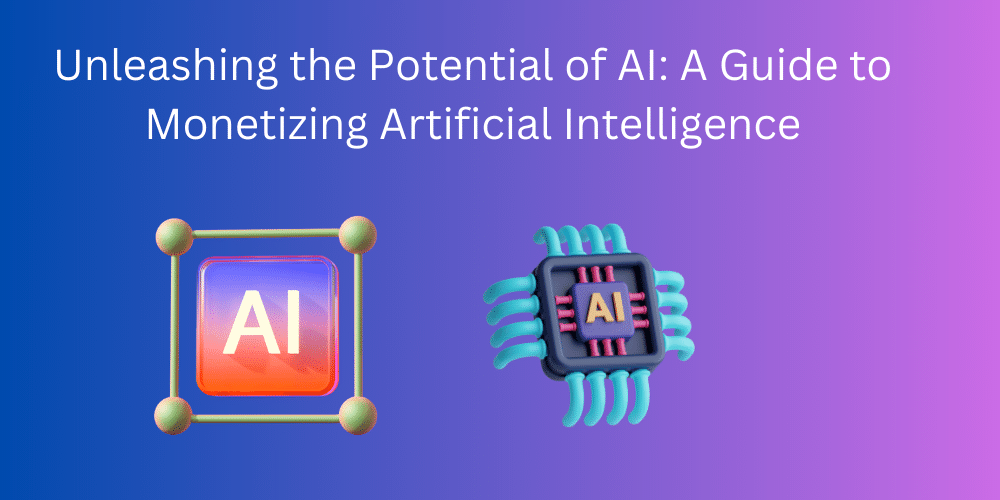
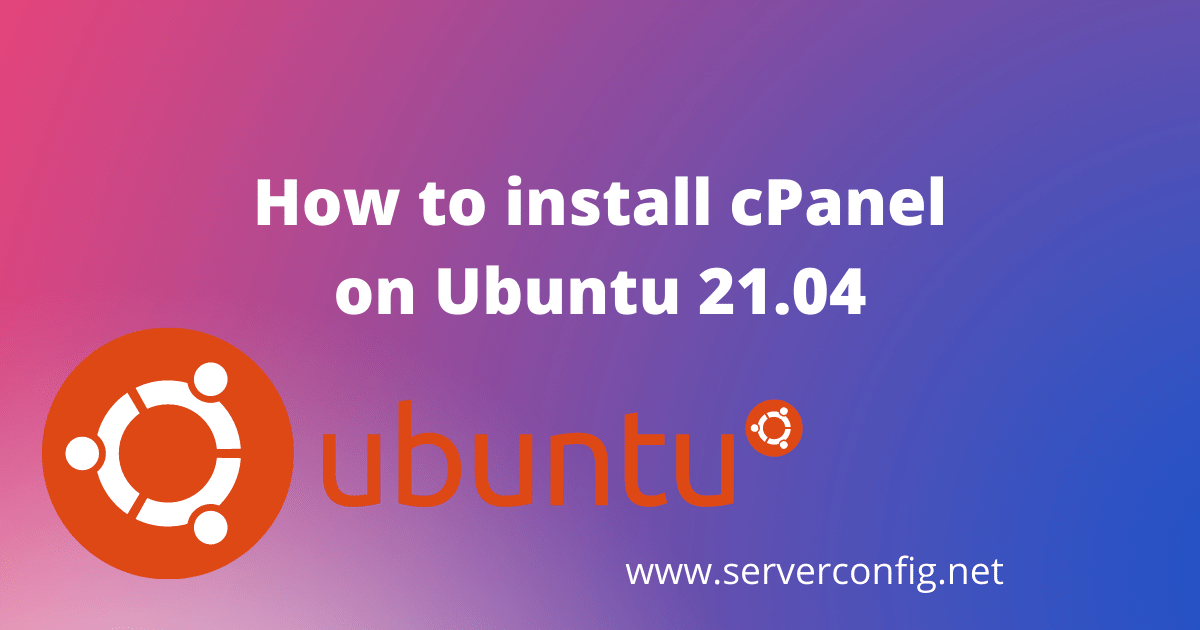

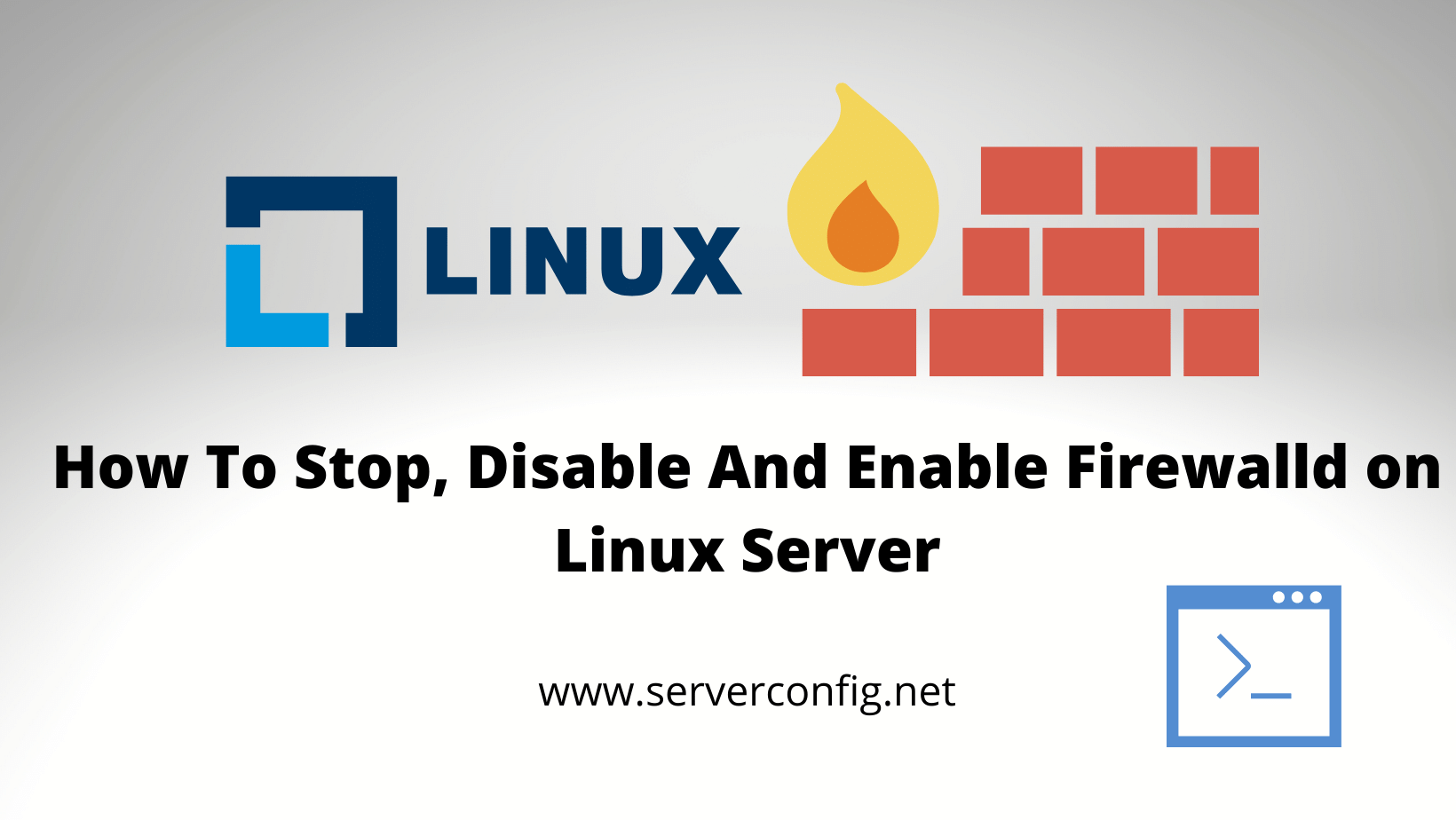


No Comments
Leave a comment Cancel