A Step-By-Step Guide To Creating Your Website in WordPress: WordPress has now surpassed 40% market share and controls over one-third of the internet. It’s like the Oprah Winfrey of web hosting—reliable, with a stellar reputation and a devoted following.
If you’ve never built a website before, it may sound intimidating, but honestly, times have changed. It’s now easier, faster, and less expensive than ever before. This tutorial will teach you how to create a WordPress site in about 60 minutes.
Make a Domain Name Selection
Your domain name serves as your online persona. It’s how people will find you and recognize your brand, why you should pick a name that fits your business, and is easier for consumers to type into their browser to locate you.
However, you have complete control over the domain name you choose. You are free to choose any name you wish, as long as it is accessible and not already taken by another company.
Choose a Web Hosting Provider and Register a Free Domain Name
There are hundreds of web hosting businesses to choose from, as well as a plethora of companies that will help you register a new domain name. However, isn’t it more convenient to hire a company that provides both services?
For that, you’ll need a web hosting service that’s dependable, beginner-friendly, affordable, and provides you with a free domain name—take it from someone who’s built a lot of websites for his clients over the years.
Choose a Good Theme For Your WordPress website
WordPress has a lot of advantages, one of which is that it supports themes. Themes are reversible designs that allow you to change the appearance of your WordPress website with the click of a button. WordPress themes are available in hundreds, if not thousands.
You might begin by visiting WordPress.org’s official directory. However, several additional theme retailers and marketplaces, such as ThemeForest. These are third-party websites that provide free and paid themes for changing the appearance of a website without changing the content. If you choose a theme from WordPress.org’s official directory, all you have to do now is hit Install.
Install Helpfull Plugin Like Optimization, SEO
Installing plugins to improve the operation of your website is an option. Consider these to be mobile phone applications. You can use an online WordPress plugins guide to narrow down your possibilities, but you have complete freedom to select the ones that appeal to you the most. You’ll find many solutions for every category, from SEO to website traffic analysis to security. Important Site Settings to Configure.
Permalinks Creating
The importance of creating permalinks cannot be overstated! Why you should do this right away after launching your WordPress website. The permalink structure determines the appearance of your website links. Consider it a diagram of your website’s design. A good permalink structure directs your visitor to the correct portion of your website (in our case, the blog section), whereas a bad design accomplishes the reverse. It’s also critical to get the permalink structure right to improve your SEO ranking.
Creating Important Page in Your Website
Now that your website is up and running, you can concentrate on providing high-quality content that will help you increase traffic and conversions. Create basic pages such as About, Contact Form, Privacy Policy, Portfolio, and Store (if applicable).
Conclusion
That was all you needed to get started with WordPress.
You’ll have a domain name, a wonderful web hosting provider, and a fully functional website at the end of it all. Continue to explore your field, and you’ll quickly build a loyal fan audience who respects your viewpoint or appreciates your products/services.
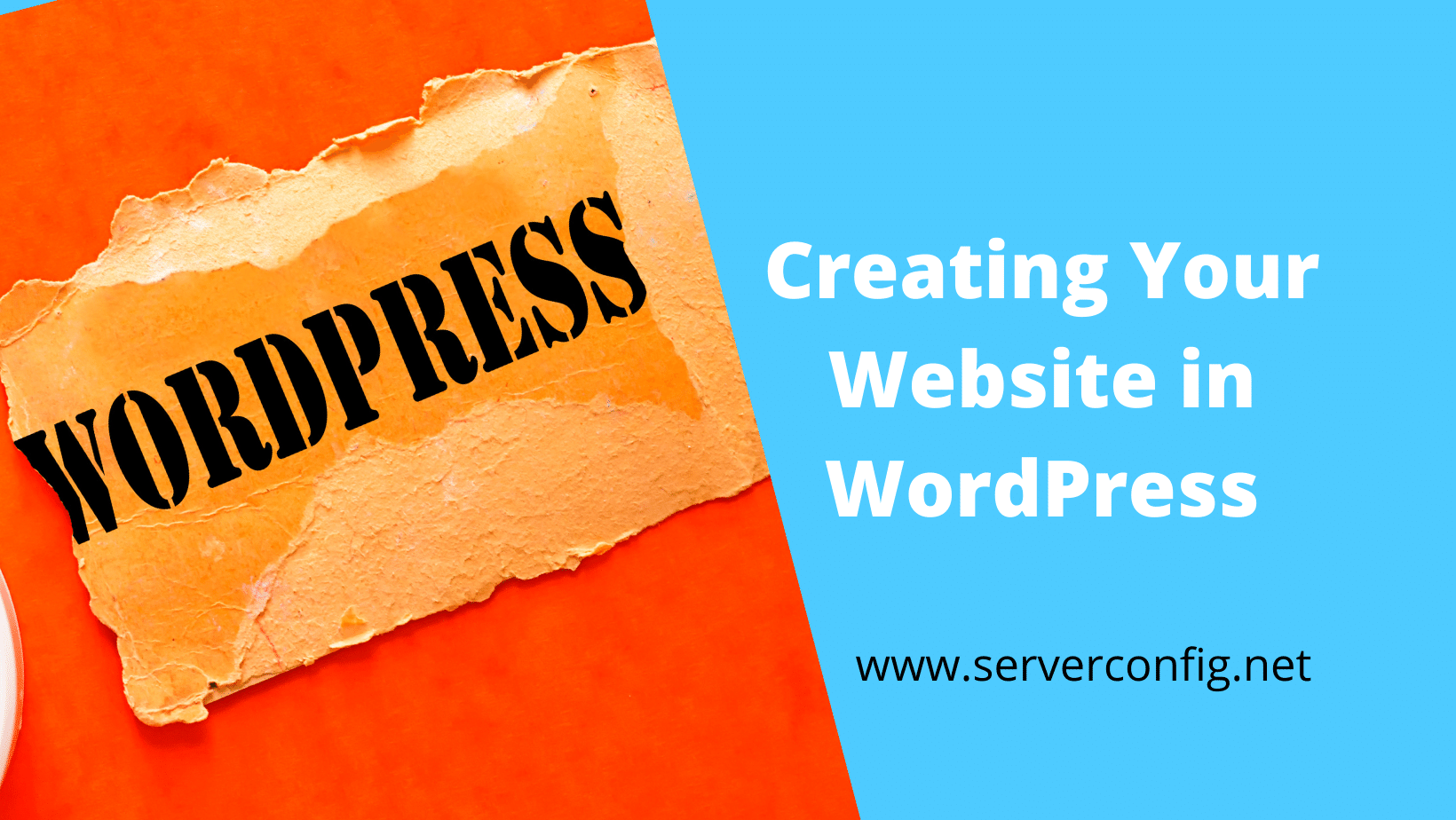











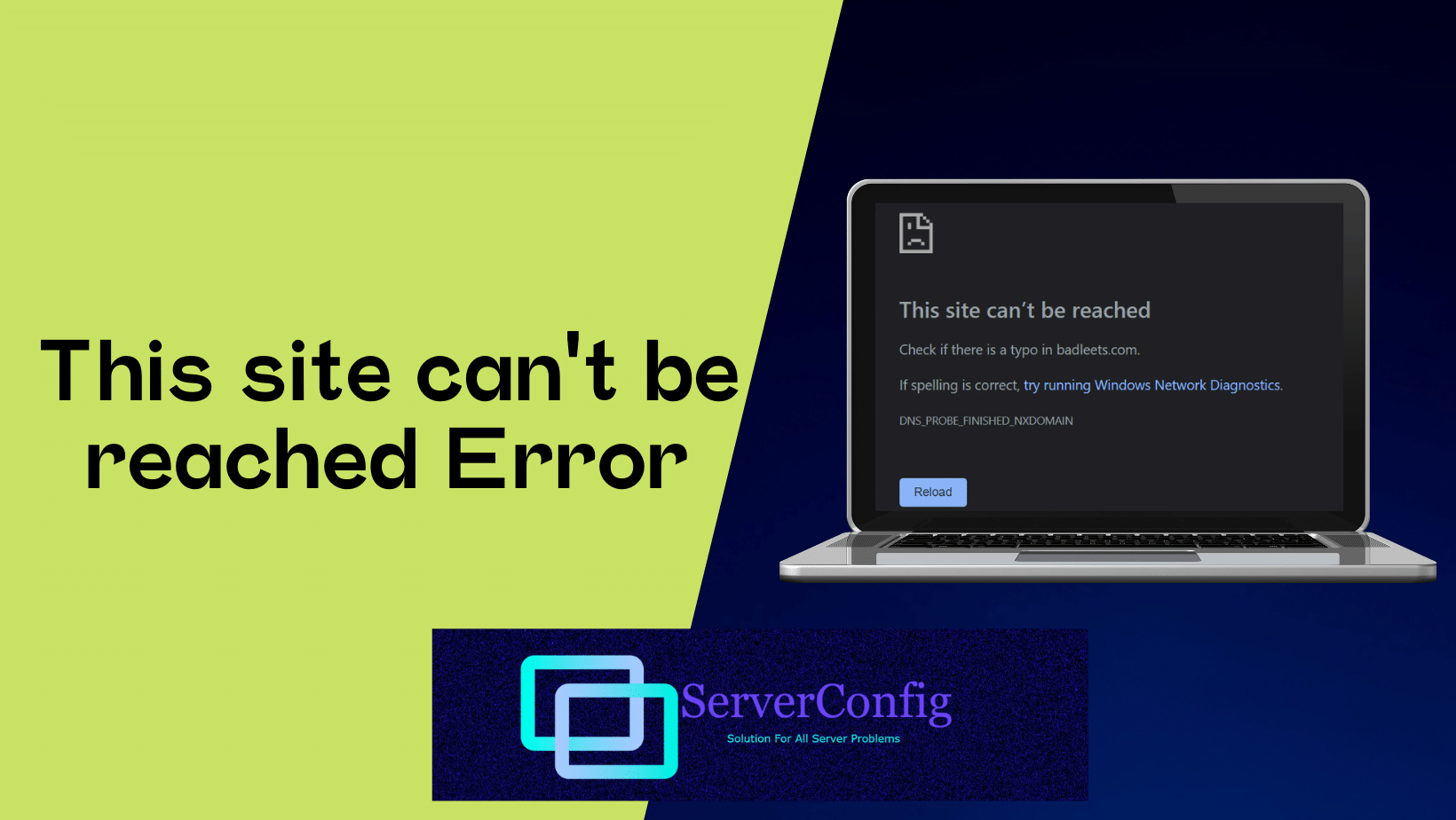

No Comments
Leave a comment Cancel