Introduction
In the world of web hosting and website management, cPanel has established itself as a powerful and user-friendly control panel. It is a web-based graphical interface that simplifies the process of hosting and managing websites for both beginners and experienced users. In this comprehensive guide, we will take a deep dive into cPanel, exploring its various features and how you can make the most of them. By the end of this article, you’ll be equipped with the knowledge to navigate cPanel like a pro and effortlessly manage your websites.
Table of Contents
What is cPanel?
Accessing cPanel
cPanel Dashboard Overview
Email Management in cPanel
Creating Email Accounts
Managing Email Forwarders
Setting up Autoresponders
Creating Email Filters
File Management with cPanel
Uploading Files
Creating and Managing FTP Accounts
File Manager Overview
Domain Management in cPanel
Adding Addon Domains
Managing Subdomains
Redirecting Domains
Setting up Domain Aliases
MySQL Database Management
Creating Databases
Managing Database Users
phpMyAdmin Overview
Security Features in cPanel
Two-Factor Authentication
SSL/TLS Manager
IP Blocker
Hotlink Protection
cPanel’s Metrics and Analytics
Awstats
Bandwidth Usage
Visitors Overview
Softaculous App Installer
Advanced Features in cPanel
Cron Jobs
Network Tools
Advanced DNS Zone Editor
SSH Access
cPanel Themes and Customization
Changing Themes
Branding cPanel for Resellers
Tips and Tricks for Efficient cPanel Management
Conclusion
1. What is cPanel?
cPanel is a web hosting control panel that simplifies the process of hosting and managing websites. It provides a graphical interface and automation tools that allow users to easily manage various aspects of their hosting environment, such as creating email accounts, managing files, setting up domains, and more. cPanel is popular among web hosting providers because of its ease of use and the wide range of features it offers.
2. Accessing cPanel
To access cPanel, you’ll need to have a hosting account with a provider that offers cPanel. Typically, your hosting provider will send you an email with login credentials, including a URL to access cPanel. The URL will look like this: https://yourdomain.com:2083.
3. cPanel Dashboard Overview
Upon logging into cPanel, you’ll be greeted with the dashboard, which provides an overview of your hosting account’s resources and essential information. The dashboard usually displays information such as disk space usage, bandwidth usage, email accounts, and databases.
4. Email Management in cPanel
Email management is one of the essential features of cPanel. With cPanel, you can create and manage email accounts associated with your domains. Here are some key email management tasks you can perform in cPanel:
Creating Email Accounts: To create a new email account, go to the Email section in cPanel and click on “Email Accounts.” Enter the desired email address, choose the domain, set a secure password, and click “Create.”
Managing Email Forwarders: Email forwarders allow you to forward incoming emails from one address to another. You can easily set up email forwarders in cPanel to direct emails to different accounts.
Setting up Autoresponders: Autorespond
ers automatically send a predefined message to anyone who sends an email to a specific address. This feature is useful when you want to send automated replies to inquiries or let people know you’re away.
Creating Email Filters: Email filters help you manage incoming emails based on specific criteria. For example, you can set up a filter to automatically move emails containing certain keywords to a specific folder or mark them as spam.
5. File Management with cPanel
cPanel provides a powerful file management interface, allowing you to upload, organize, and manage files on your hosting account. Here are some key file management tasks you can perform in cPanel:
Uploading Files: You can upload files to your hosting account using the File Manager or an FTP client. The File Manager is a web-based tool that lets you upload, delete, and modify files directly from your browser.
Creating and Managing FTP Accounts: FTP (File Transfer Protocol) accounts allow you to access your hosting account’s files remotely. In cPanel, you can create FTP accounts and manage their access privileges.
File Manager Overview: The File Manager in cPanel provides a user-friendly interface for managing files and directories. It allows you to perform actions like creating folders, renaming files, changing permissions, and editing files directly from the browser.
6. Domain Management in cPanel
cPanel offers several features to manage domains associated with your hosting account. Here are some key domain management tasks you can perform in cPanel:
Adding Addon Domains: Addon domains allow you to host multiple websites under a single hosting account. You can add addon domains in cPanel by specifying the domain name, subdomain, and document root.
Managing Subdomains: Subdomains are prefixes added to your primary domain. For example, if your primary domain is example.com, a subdomain could be blog.example.com. cPanel enables you to create and manage subdomains easily.
Redirecting Domains: cPanel provides options to redirect domains to other URLs. This is useful when you want to redirect traffic from one domain to another or redirect visitors from a specific page to a different page.
Setting up Domain Aliases: Domain aliases allow you to point additional domain names to your primary domain. For example, if your primary domain is example.com, a domain alias could be example.net. Both domains will lead to the same website.
7. MySQL Database Management
cPanel provides tools for managing MySQL databases, which are commonly used for storing website data. Here are some key database management tasks you can perform in cPanel:
Creating Databases: To create a new database, navigate to the MySQL Databases section in cPanel and enter a name for your database. You can then create database users and assign them privileges.
Managing Database Users: Database users are used to access and manage the data stored in databases. In cPanel, you can create and manage database users, assign them passwords, and define their permissions.
phpMyAdmin Overview: phpMyAdmin is a web-based database management tool that allows you to interact with MySQL databases. cPanel integrates phpMyAdmin, providing an easy-to-use interface for executing SQL queries, managing tables, and more.
8. Security Features in cPanel
cPanel offers various security features to protect your hosting account and websites. Here are some key security features you can find in cPanel:
Two-Factor Authentication: Enabling two-factor authentication adds an extra layer of security to your cPanel account. It requires you to provide a verification code in addition to your username and password when logging in.
SSL/TLS Manager: The SSL/TLS Manager in cPanel allows you to generate and install SSL certificates for your domains. SSL certificates encrypt the connection between your website and its visitors, enhancing security
and trust.
IP Blocker: The IP Blocker feature enables you to block specific IP addresses or ranges from accessing your website. This can be helpful in mitigating malicious activities or blocking unwanted visitors.
Hotlink Protection: Hotlinking refers to the practice of directly linking to resources (images, videos, etc.) on your website from external websites. Hotlink protection in cPanel allows you to prevent unauthorized hotlinking, saving bandwidth and protecting your content.
9. cPanel’s Metrics and Analytics
cPanel provides built-in metrics and analytics tools to help you gain insights into your website’s performance. Here are some key metrics and analytics features available in cPanel:
Awstats: Awstats is a powerful web analytics tool that provides detailed statistics about your website’s visitors, including their geographical location, browser usage, referral sources, and more.
Bandwidth Usage: The Bandwidth Usage feature in cPanel displays the amount of data transferred to and from your website. Monitoring bandwidth usage helps you understand the traffic your website receives and plan accordingly.
Visitors Overview: The Visitors feature provides a summary of your website’s visitors, including the number of unique visitors, pageviews, and hits. It gives you a quick snapshot of your website’s popularity and engagement.
10. Softaculous App Installer
cPanel integrates Softaculous, a popular app installer that simplifies the process of installing and managing web applications. With Softaculous, you can install a wide range of applications, including content management systems (CMS), e-commerce platforms, forums, and more, with just a few clicks.
11. Advanced Features in cPanel
In addition to the core features, cPanel offers advanced tools and utilities for experienced users and developers. Here are some notable advanced features:
Cron Jobs: Cron jobs allow you to schedule automated tasks to run at specific intervals. In cPanel, you can set up cron jobs to perform tasks such as database backups, updating data, or running scripts.
Network Tools: cPanel provides network tools that enable you to perform various network-related tasks, such as checking DNS records, tracing routes, and pinging hosts. These tools can assist in troubleshooting network issues.
Advanced DNS Zone Editor: The Advanced DNS Zone Editor allows you to manage DNS records for your domains. You can add, modify, or delete DNS records like A, CNAME, MX, and TXT records, giving you control over your domain’s DNS configuration.
SSH Access: Secure Shell (SSH) access allows you to establish a secure connection to your hosting account’s server. With SSH access, you can execute commands and manage files remotely using the command line.
12. cPanel Themes and Customization
cPanel offers different themes to customize the appearance of the control panel. Additionally, you can add your branding for reseller accounts. Here’s what you can do:
Changing Themes: You can change the default cPanel theme to a different one that suits your preferences. cPanel provides a variety of themes with different color schemes and layouts.
Branding cPanel for Resellers: If you’re a reseller hosting provider, cPanel allows you to customize the control panel with your branding. You can add your company logo, colors, and custom links to create a personalized experience for your customers.
13. Tips and Tricks for Efficient cPanel Management
Here are some tips and tricks to help you efficiently manage cPanel and make the most of its features:
Familiarize yourself with the search feature in cPanel. It allows you to quickly find specific features or settings without navigating through different sections.
Take advantage of the knowledge base and documentation provided by cPanel. It offers detailed guides and tutorials on various topics related to cPanel and web hosting.
Regularly update your cPanel installation to ensure you have the latest features and security patches.
Explore the third-party integrations and plugins available for cPanel. These can extend the functionality and provide additional tools for specific tasks.
Backup your cPanel account and website regularly to protect against data loss or unexpected incidents.
14. Conclusion
cPanel is an invaluable tool for website owners and administrators, offering a user-friendly interface and a wide range of features to simplify website management. In this guide, we’ve explored the various aspects of cPanel, from email management and file management to domain management, database administration, security features, and more. By mastering cPanel’s features and using it efficiently, you can streamline your website management tasks and enhance your overall web hosting experience. Whether you’re a beginner or an experienced user, cPanel empowers you to take control of your websites and make the most out of your hosting environment.











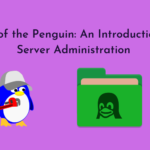

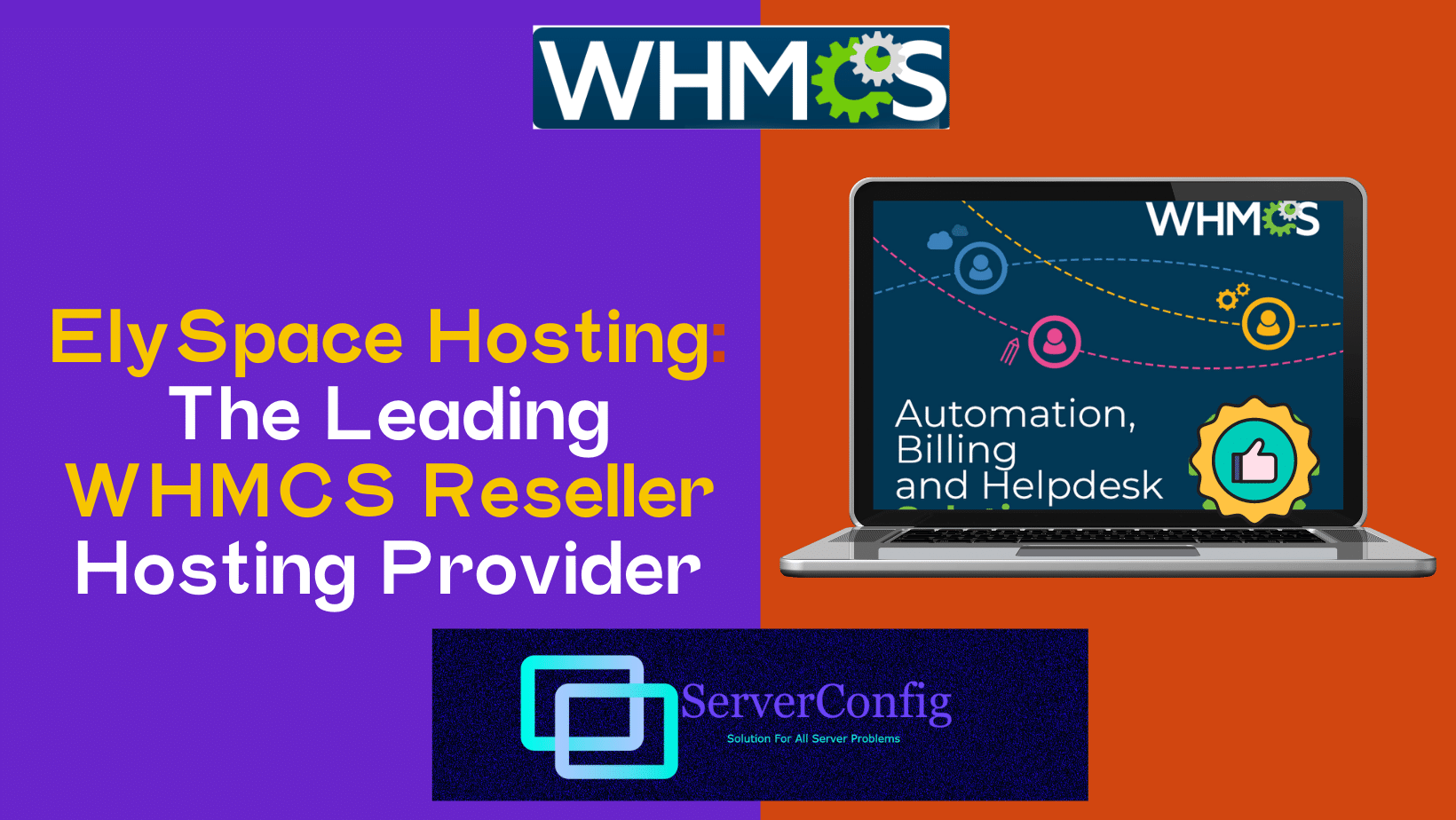
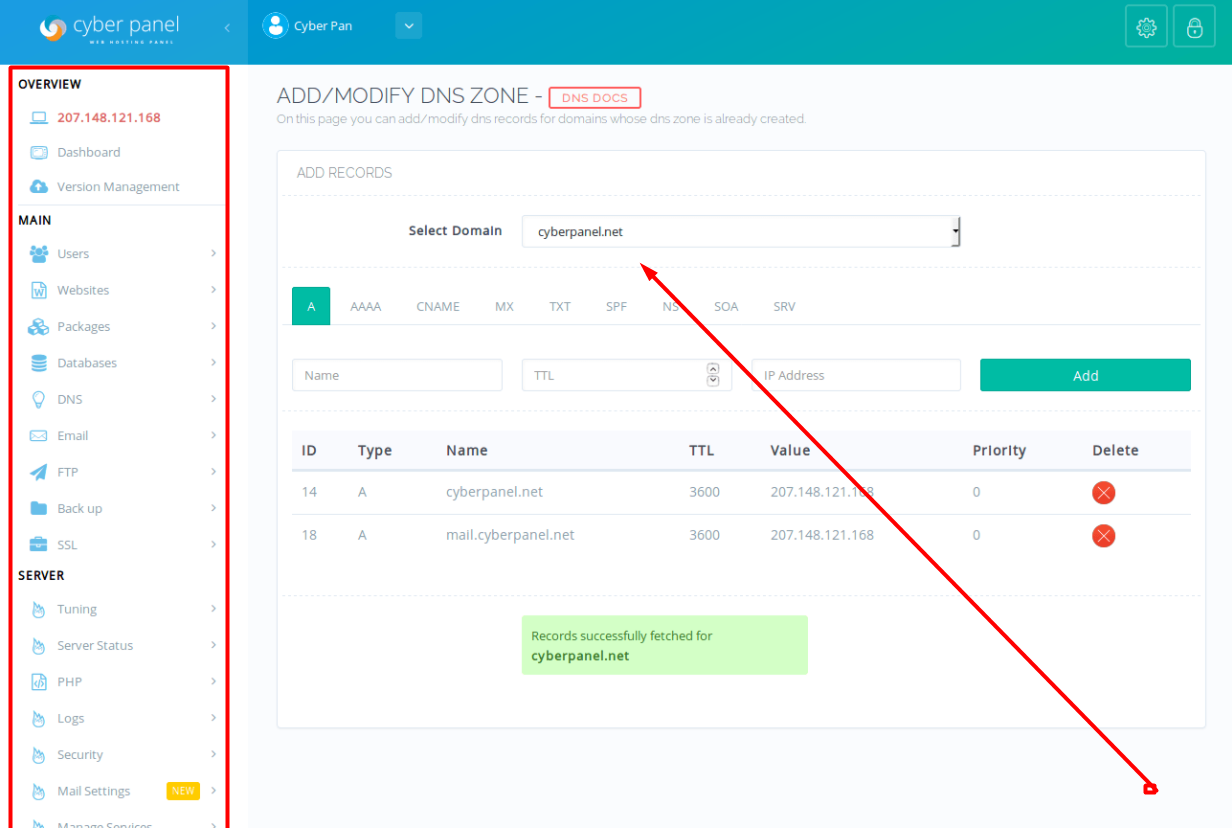
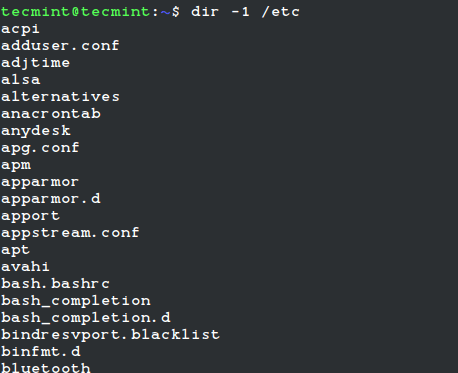
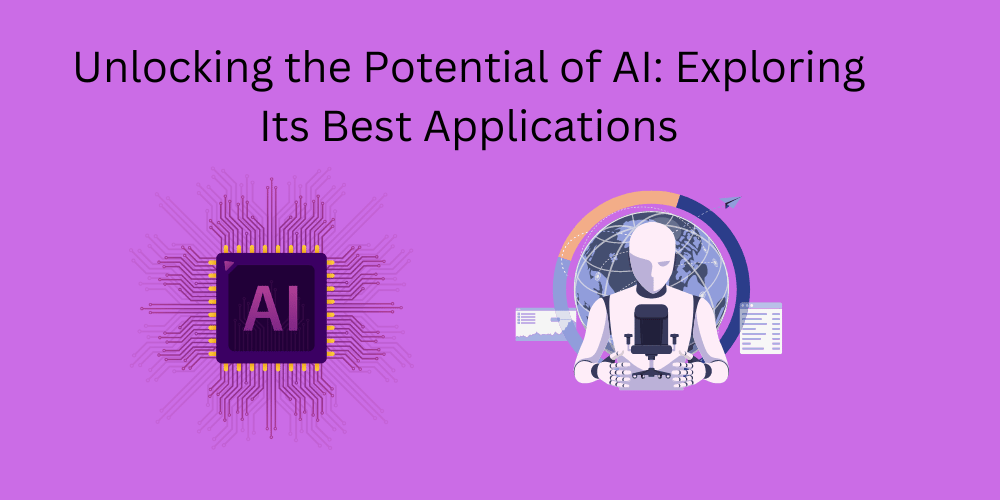

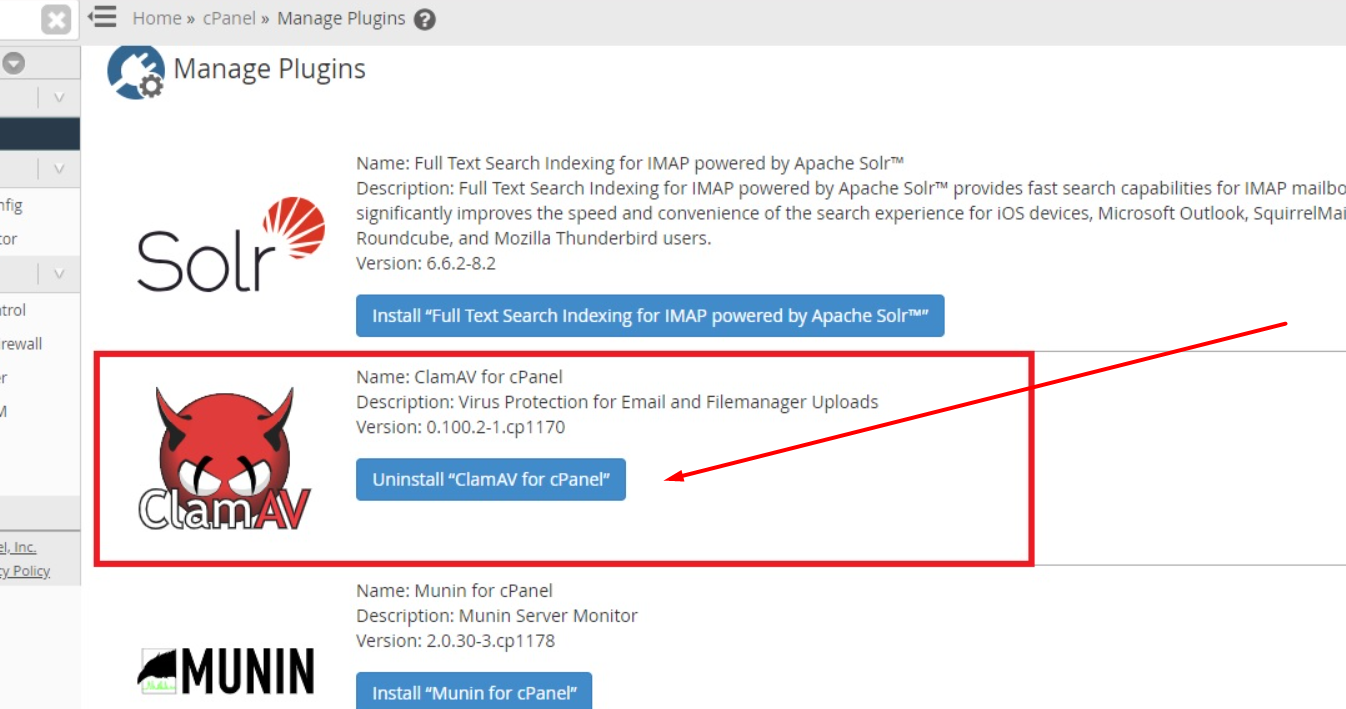
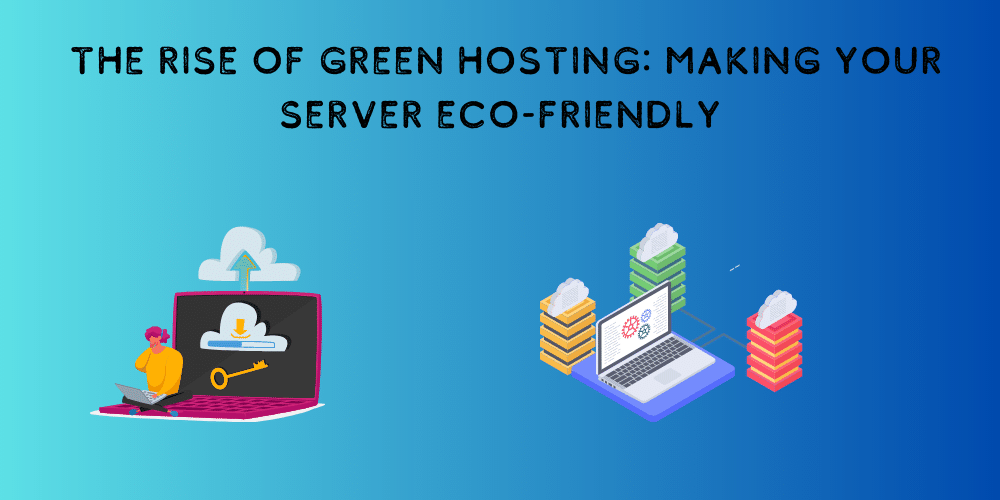
No Comments
Leave a comment Cancel